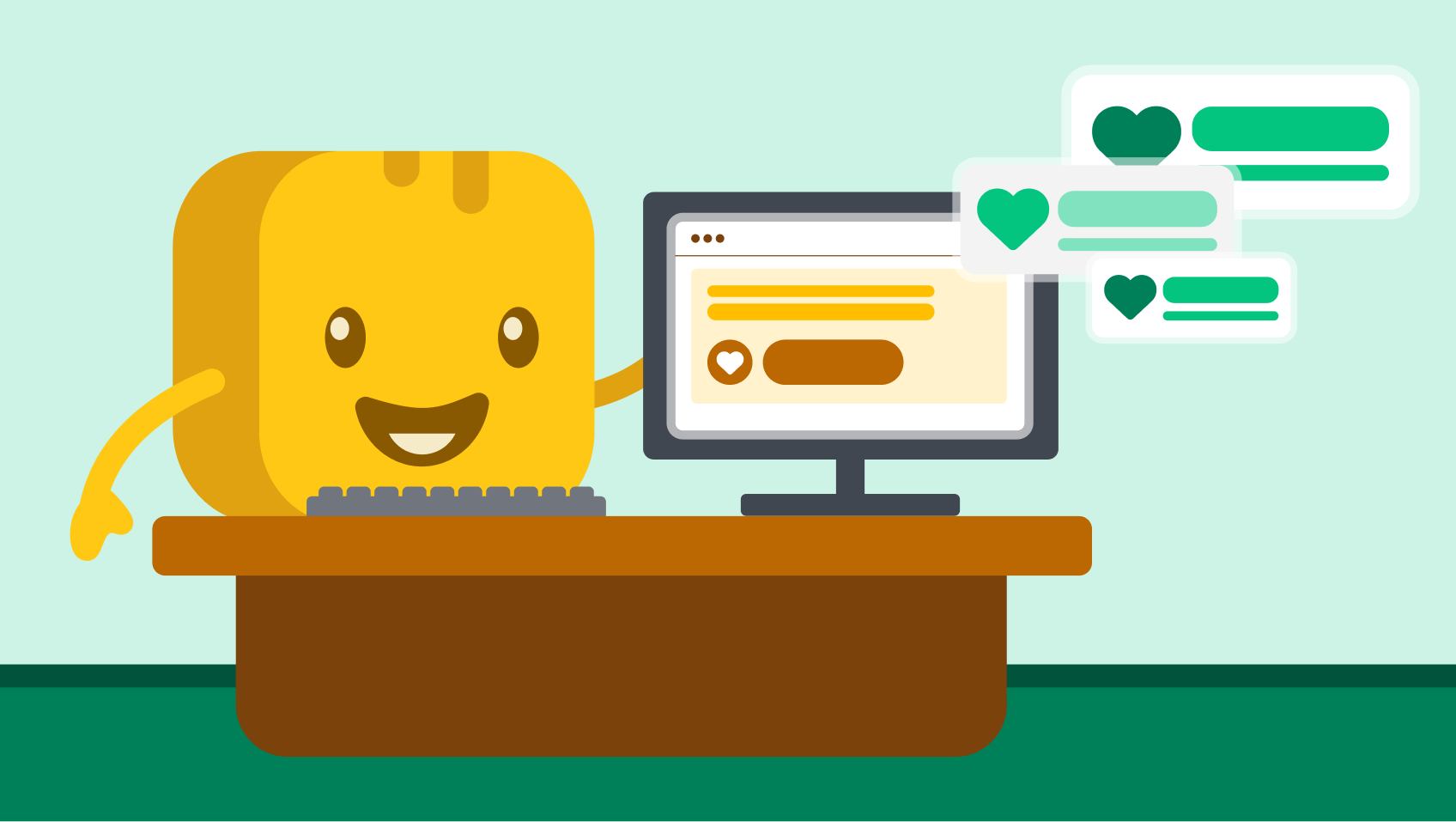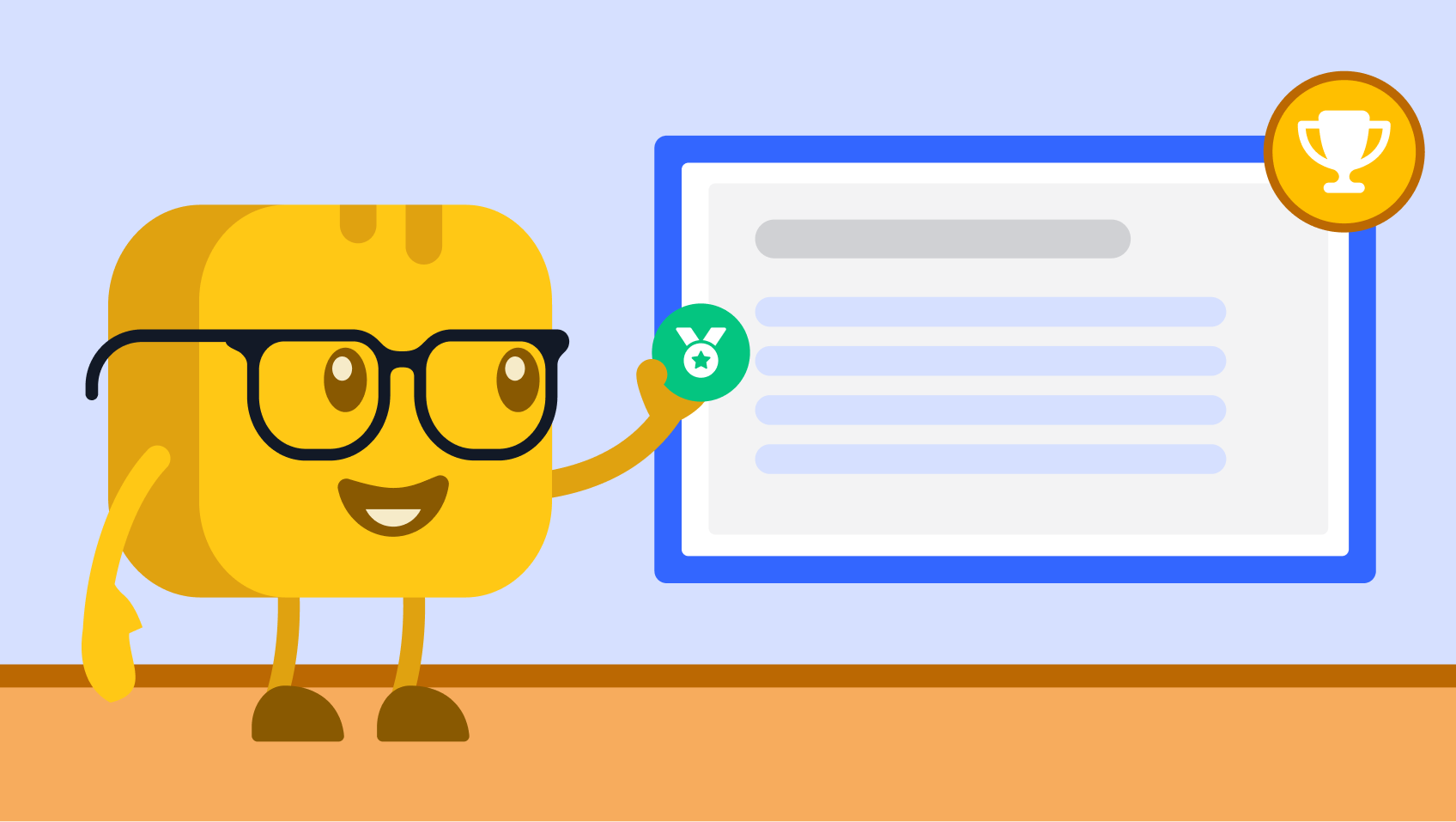Table of contents
Table of contents
Events can be a powerful way to bring your supporters together, champion your cause, and raise much-needed funds. But events both big and small take time, energy, and some serious organization—so having the right tools in place is essential.
Shortcut your way to success with our nonprofit event planning software comparison, along with our best advice on what to look for so you end up with the right tools for your needs.
What are the different types of event software for nonprofits?
Event planning software can be a game-changer for nonprofits, streamlining operations, boosting engagement, and maximizing the impact of their creative fundraising events.
With so many options to choose from, it helps to understand the main types of event tools available:
- All-in-one event planning tools 🏆 Robust platforms that handle every stage of the event process, from registration and ticketing to attendee management and post-event reporting
- Niche/event-specific tools 🎪 Software tailored to specific event types—like galas, conferences, or virtual fundraisers—with features optimized for those unique needs
- Livestreaming 🎥 Tools that enable nonprofits to host online events with interactive elements like chat, polls, and Q&A to keep virtual audiences engaged
- Supporting platforms 📢 Apps and services that enhance your event strategy, such as email marketing, social media integrations, and event listing sites
Top nonprofit event planning tools at a glance
All-in-one event planning software
- Givebutter: Comprehensive, free event planner software
- OneCause: Versatility for growing nonprofits
- GoFundMe Pro: Simple and straightforward
- Neon One: Robust CRM and data tools
Niche tools and apps for event planning
- Grassroots Unwired: Mobile-ready tools for endurance events
- Cvent: Enterprise-level solution for large in-person conferences
- GEVME: Flexible tools for virtual and hybrid events
- Regpack: Custom registration for camps, courses, and retreats
Livestreaming platforms for virtual and hybrid events
- Twitch: Immersive livestreaming
- Facebook Live: Simple social media livestreaming
- Vimeo: Professional-grade livestreaming
- YouTube Live: Livestreaming for nonprofits on YouTube
- Zoom: Interactive virtual events
Supporting tools for nonprofit event planning software
- Canva: Modern, intuitive graphic design
- POINT: Streamlined volunteer management
- Winspire: Low-effort, high-end travel auction packages
- AddEvent: Hassle-free event promotion
- Google Maps: Reliable mapping and location services
Top 4 all-in-one event planning software for nonprofits
If your goal is to streamline operations, an all-in-one event planning software is ideal. The best event planning apps and software in this category make it easy to host events of all types and sizes, with features that create an enjoyable experience for both you and your supporters.
1. Givebutter: Comprehensive, free event planner software
A free, all-in-one fundraising platform, Givebutter helps nonprofits plan and execute engaging events. Raise more with customized donation pages, auctions, and events—whether they’re happening in person, virtually, or as a hybrid of the two.
With Givebutter, you can enable registration fundraising, making it even easier to turn new signups into active fundraisers. Supporters can register for an event, set a fundraising goal, join a team, or create their own personal fundraising page—all in one seamless movement.

💰 Price: Givebutter is a free event planning tool—thanks to optional tips and donor-covered fees—allowing nonprofits to keep more of the funds raised during their events.
🤩 Top event features:
- Unlimited ticket types, bundles, and promo codes (General Admission, VIP, Early Bird, etc.)
- “Can’t attend? Donate!” option
- Mobile fundraising app for event check-ins, ticket sales, and donations with Tap to Pay
- Customized auction items with start and end times, buy-now functionality, photos, and video
- Real-time auction updates and notifications for attendees to see new bids and items as they go live
- Advanced auction features, including manual winner declaration, offline payments, and automatic registration for ticket buyers
- Table seating management
- Text-to-donate, scan-to-donate, and live display
- Peer-to-peer and team fundraising pages
- Livestream events and interactive supporter walls
- Multiple payment options, including Cash App, Apple Pay and Venmo
- Automatic event reminders via email
✅ Best for: Changemakers looking for all the fundraising and event planning tools they need in one place—without the hefty price tag
“I think it's super easy to set up campaigns, tracking of the money, multiple payment options for people to use, and the ticket system is easy to track and work with. As a volunteer-based animal rescue, we appreciate that it doesn't cost us anything to use, and is simple and user-friendly.” — Katie C., Event Coordinator & Givebutter user
🔥 Our take: Givebutter makes planning your next fundraiser easy and fun, and its donor-friendly features create a stress-free experience for your team members and attendees alike. The best part? Givebutter combines powerful fundraising and event tools—including livestreaming and interactive engagement—into one stress-free, donor-friendly platform.

Take fundraising events to new heights with Givebutter
2. OneCause: Versatility for growing nonprofits
Like Givebutter, OneCause provides numerous fundraising and charity event planning software features like auctions, peer-to-peer fundraisers, and text-to-donate options.

💰 Price: While OneCause does not publicly share pricing information, you can request a demo or reach out to their team for more information about their three available packages.
🤩 Top event features:
- Personalized ticket packages, options, and promo codes
- Upload table layouts and receive real-time event data on table sales
- Attendees can manage their profiles and check out independently
- Automated paddle raises
- Customized individual donation prompts
- Ability to display scoreboards and slideshows
- Live chat to engage in-person and virtual attendees
✅ Best for: Event organizers who hold a significant number of fundraisers throughout the year or expect to raise a large amount of money, or those with detailed sponsor management requirements
“With so many moving pieces to event planning, I appreciate the planner checklist, which helps guide event creation from start to finish. I also find the variety of reports helpful, as well as the level of detail provided.” — Meg D., Development Director & OneCause user
🔥 Our take: OneCause has several unique and exciting options to upgrade your event experience—especially if you run a lot of auctions. If you can afford it or find the features worth stretching your budget for, it may be the solution for you.
3. GoFundMe Pro: Simple and straightforward—yet pricey
GoFundMe Pro (previously known as Classy) provides a robust event management suite through custom plans tailored to each nonprofit’s size and needs. While it’s feature-rich, pricing is customized and may not align with every organization’s budget.

💰 Price: Requires a custom quote
🤩 Top fundraising event features:
- Custom event websites and donation pages
- Simple online registration forms
- Real-time reporting
- Peer-to-peer and crowdfunding features
✅ Best for: GoFundMe Pro is user-friendly with a strong core event toolset. Custom pricing means budget fit will vary by organization.
“GoFundMe Pro is a one-stop shop for our mid-size, national nonprofit organization. We use it for our main donation page, for peer-to-peer fundraising, and for our live events.” — Elise R., Director of Individual Giving & GoFundMe Pro user
🔥 Our take: GoFundMe Pro is a user-friendly platform that offers a range of basic, essential features for successful fundraising. But, the cost may be prohibitive for smaller organizations with limited budgets.
4. Neon One: Robust CRM and data tools—with a price tag
Neon One is a comprehensive nonprofit management platform and event planning software that includes robust event planning and registration capabilities. It helps organizations streamline event logistics, promote fundraising, and track performance across the entire event lifecycle.

💰 Price: Starts at $99/month
🤩 Top fundraising event features:
- Customizable event websites and registration flows
- Ticketing, donor management, and peer-to-peer fundraising tools
- Integration with popular CRMs and payment processors
- Advanced reporting and analytics to measure event success
✅ Best for: Nonprofits that require a highly customizable solution to manage complex events and fundraising activities
“We love the general functionality, from keeping an eye on campaigns to building recurring donations to developing paid memberships (something we innovated separately from our season subscriptions).” — Paul C., Executive Director & Neon One user
🔥 Our take: Neon One has many advanced CRM and data features that can make event planning for nonprofits a breeze. However, the pricing might not be affordable for small, grassroots organizations.
4 of the best niche tools and apps for event planning
If you run specific or niche events (like endurance events) you might benefit from tools designed with your unique needs in mind. Explore some of the specialized event tools that can help you achieve your goals.
1. Grassroots Unwired: Mobile-ready tools for endurance events
For nonprofits holding outdoor events or visiting supporters door-to-door, Grassroots Unwired is an excellent event planning software solution. Their 4EventDay Mobile Platform is built to streamline all day-of-event activities.

💰 Price: Pricing details aren’t listed on their website, but you can request a demo of their mobile event app for more information.
🤩 Top mobile fundraising event features:
- Real-time tracking of check-ins, registrations, donations, bib assignments, and more
- Cash and check donations
- Card reader integration for payment collection
…all of which work without wifi coverage!
✅ Best for: Organizations that hold outdoor events 5k walks, swims, and cycling fundraisers
🔥 Our take: Anyone who’s hosted an outdoor event knows how difficult registration and donor collection can be without reliable wifi. Organizations with a strong ground game can use Grassroots Unwired to upgrade outreach to donors, but the mobile platform is really why they’re on this list. This app takes the stress out of scanning QR codes, checking in pre-registered participants, syncing peer-to-peer pages, and capturing donations in the wild.
2. Cvent: Enterprise-level solution for large in-person conferences
Cvent is an industry-leading, enterprise-level event planning system used by large nonprofits and organizations juggling complex logistics and high-volume attendance.

💰 Price: Custom pricing based on the nonprofit's event needs and expected attendee volume
🤩 Top enterprise event features:
- Venue sourcing and contract negotiation
- Speaker management
- Room blocking
- Event diagramming
- Badging
✅ Best for: Larger nonprofits with complex event requirements and big budgets
“I like the diversity of Cvent. It offers a lot of customization and features that you don't see in most registration tools. There is a wide variety of services and products, and the way they can integrate easily with external systems is great.” — Kim T., Conference Systems Manager & Cvent user
🔥 Our take: Cvent offers powerful, end-to-end event planning capabilities and is ideal for global or national nonprofits that host large annual conferences.
3. Gevme: Flexible tools for virtual and hybrid events
Gevme is an all-in-one platform that really shines when it comes to helping nonprofits host engaging virtual and hybrid events.

💰 Price: Gevme offers a free plan with limited features. To upgrade, pricing starts at $1,050/year.
🤩 Top virtual/hybrid event features:
- Event design
- Livestreaming
- Virtual exhibitor booths
- Gamification, polls, and Q&A to boost engagement
- Comprehensive reporting and analytics
✅ Best for: Nonprofits starting or expanding their virtual and hybrid event offerings—or wanting to offer both experiences at the same time
“Gevme’s effectiveness significantly lightened the load for our organizing team, streamlining the registration process seamlessly. The platform's user-friendly interface and robust features made attendee management a breeze, allowing us to focus more on delivering an exceptional event experience.” — Arlene A., Gevme user
🔥 Our take: Gevme provides a robust set of tools for hosting immersive virtual and hybrid events and is perfect for nonprofits that are looking to give supporters new and exciting ways to engage with their cause.
4. Regpack: Custom registration for camps, courses, and retreats
Regpack isn’t your typical event platform. It’s a dynamic registration and billing engine built for organizations running structured programs like camps, courses, and retreats. With conditional logic, group registration, and flexible session pricing, it’s a go-to for events requiring more than just a ticket and a thank-you.

💰 Price: Pricing isn’t listed publicly, but you can book a demo to explore your options.
🤩 Top event registration features:
- Custom registration forms
- Family and group registration options
- Built-in payment processing (one-time, recurring, and payment plans)
- Session selection with quotas, filters, and waitlists
- Automated emails and triggered communication
- Real-time reporting and analytics
- User portals for registrants to manage their information and payments
- Merchandise and add-on sales built into checkout
- Multi-session and multi-date registration (great for weekly or multi-day camps)
✅ Best for: Nonprofits that run educational, camp-style, or multi-day programs and need flexible registration and payment tools
“RegPack makes payments and registrations much more seamless for our families. It's much easier to do payments over time compared to our previous platform. Running reports is also easier to do, too.” — Diego P., Director of Programs & RegPack user
🔥 Our take: If your fundraising looks more like a summer camp than a gala, Regpack could be your secret weapon. While it leans more toward program-based events than traditional donor fundraising, it shines when you need custom forms, billing plans, and robust data collection for every participant.
Top 5 livestreaming platforms for virtual and hybrid events
Livestreaming has become a popular way to connect with broader audiences by allowing supporters to tune in to events from anywhere in the world. Take your livestreaming to the next level with the help of a specialized event tool.
💡 Pro tip: You can embed livestreams from any of these platforms directly into your Givebutter fundraising pages—so your supporters can watch, donate, and engage all in one place.
1. Twitch: Immersive livestreaming
Twitch is a popular livestreaming platform known for its gaming content, but nonprofits can also leverage it for engaging virtual events.

💰 Price: Free
🤩 Top features:
- Chat function
- Polls
- Alerts
- Channel branding
✅ Best for: Nonprofits seeking to host interactive virtual events and livestreams using a well-known platform with a large user base
“Twitch provides an accessible platform for content creators to showcase their talents and build an audience. With minimal setup requirements, anyone can start streaming their content and potentially grow a dedicated community.” — Chandan B., Developer & Twitch user
🔥 Our take: Twitch offers robust livestreaming capabilities and can be a good fit for organizations that want to tap into an existing audience. Plus, it’s a solid option for incorporating interactive elements to boost engagement. However, it’s important to note that Twitch may have a steeper learning curve for some users.
2. Facebook Live: Simple social media livestreaming
Facebook Live provides nonprofits with an easy way to reach their existing social media followers through live video. It’s ideal if you have a large audience on Facebook.

💰 Price: Free
🤩 Top features:
- Instant access to Facebook audience
- Comments and reactions
- Donations
- Live polls
✅ Best for: Nonprofits looking for a low-effort approach to engage their social media audience
“Facebook Live gives us the opportunity to livestream events and host virtual events on a widely used platform. We can start a live event immediately or set one up for a later date.” — Erik C., Facebook Live user
🔥 Our take: Facebook Live is a straightforward option for nonprofits with a large, active Facebook following looking for a tool that's simple to use yet impactful.
3. Vimeo: Professional-grade livestreaming
Vimeo is an enterprise-grade livestreaming platform that provides nonprofits with a polished, customizable experience.

💰 Price: Plans start at $12/month
🤩 Top features:
- Host live broadcasts and webinars
- Stream to multiple destinations
- Branded invite and reminder emails
- Live chat, polls, and Q&A
✅ Best for: Nonprofits requiring a branded, professional-level livestream experience
“Vimeo provides a clean, professional platform that’s ideal for hosting high-quality video content without distractions. I especially appreciate the privacy controls, customizable player, and smooth playback experience—it’s perfect for both internal review and public-facing media.” — Ahmed Y., Operations Director and Channels Lead & Vimeo user
🔥 Our take: Vimeo delivers advanced capabilities perfect for organizations that want to take their livestreams up a notch. However, the platform doesn’t offer as many nonprofit-specific or interactive features as other tools.
4. YouTube Live: Livestreaming for nonprofits on YouTube
YouTube Live allows nonprofits to leverage the platform's massive user base and integrate livestreams directly into their existing YouTube channels.

💰 Price: Free with a YouTube account
🤩 Top features:
- Easy to use
- Data and analytics
- Live chat moderation tools
✅ Best for: Nonprofits with an established YouTube audience
“The thing I adore most about YouTube Live is how people can participate and engage in real time. The site promotes a sense of immediacy and connection through various means, such as live Q&A sessions, quick comments, and direct engagement with content providers.” — Pushpanjali S., Graduate Trainee & YouTube Live user
🔥 Our take: YouTube Live is a straightforward option for nonprofits that already have a presence on the platform. However, it may not be the best fit for organizations whose primary audience is less active on this site.
5. Zoom: Interactive virtual events
Zoom is a widely-used video conferencing platform that also offers robust livestreaming capabilities.

💰 Price: Zoom offers a free basic plan. For longer meeting times and more advanced features, paid plans start at $13.33/month.
🤩 Top features:
- Breakout rooms
- Polls
- Webinar mode
✅ Best for: Nonprofits hosting intimate virtual events and meetings
“The ease of setting up the event/webinar is very streamlined. Once it is set up, the tools provided to add panelists or other co-hosts are very simple. Additionally, the built-in marketing tools provided are very helpful to promote and get sign-ups. Lastly, the backstage collaboration is very nice before an event to make sure everyone is ready to go.” — Craig C., General Manager & Zoom user
🔥 Our take: While Zoom can be a versatile platform, a paid subscription is required to access advanced livestreaming capabilities.
Top 5 supporting tools for nonprofit event planning software
Nonprofits need more than just event registration and livestreaming tools to be successful. Incorporating other powerful software into your planning will help your event stand out.
1. Canva: Modern, intuitive graphic design
Canva is a user-friendly graphic design platform that allows nonprofits to create and customize visually impactful event materials.
If you’re a Givebutter user, you can use our Canva integration to enjoy the benefits of designing with Canva without leaving the platform!

💰 Price: Canva offers a free plan. Paid plans, which offer more advanced features, start at $15/month per person, but nonprofits can apply for free access.
🤩 Top features:
- Simple drag-and-drop interface
- Customizable event flyers
- Social media graphics
- Ticket creation
✅ Best for: Nonprofits creating visual assets for event promotion and branding
“The best thing about Canva is its ease of use! I've worked with numerous other design programs extensively—including Adobe Photoshop, Lightroom, and Illustrator, as well as Quark—and with Canva, I'm able to do everything and more with such ease!” — Cydney D., Senior Product Specialist & Canva user
🔥 Our take: Canva is an affordable, user-friendly design tool with thousands of templates to help nonprofits create professional-quality promotional content quickly and easily.
2. POINT: Streamlined volunteer management
POINT is an all-in-one volunteer management platform that allows organizations to engage and mobilize volunteers for any event.

💰 Price: POINT offers a free plan, with paid plans starting at $99/month.
🤩 Top features:
- Customizable registration pages
- Reporting tools
- Check-in stations
- Volunteer document storage
- Background checks
✅ Best for: Nonprofits leveraging a larger volunteer force to launch and host events
“We were so pleased with how easy it was to integrate our volunteer database into POINT. We use POINT every day and for all of our events and activities. Our staff and our volunteers have given all positive feedback about the ease of use and how easy it was to register as a volunteer. POINT has truly been a game-changer for our organization!” — Susan C., Health Media Specialist & POINT user
🔥 Our take: POINT is an excellent choice for organizations that rely on volunteer help to put on successful events. Its seamless tools for registration and reporting set it apart.
3. Winspire: Low-effort, high-end travel auction packages
For nonprofits that are looking to wow supporters at their next auction, Winspire is the way to go. The platform offers premium, full-service travel auction packages that are sure to boost donor engagement and elevate the attendee experience.

💰 Price: Custom pricing
🤩 Top features:
- Unlimited access to global locations
- More than 200 experiences to choose from
- Curated packages
- Expert concierge support
✅ Best for: Nonprofits wanting to auction off exclusive travel packages at their next event
🔥 Our take: If your nonprofit wants to include luxury travel accommodations as one of your auction offerings, Winspire is a great fit. With excellent customer service and unmatched luxury stays, nonprofits can use the platform to inspire significant bids.
4. AddEvent: Hassle-free event promotion
AddEvent is an event calendar and promotional platform that helps nonprofits extend their reach and efficiently manage events.

💰 Price: AddEvent offers a free basic plan. Paid plans start at $29/month.
🤩 Top features:
- Simple event sharing
- RSVPs
- Customizable landing pages
- Subscriber tools
✅ Best for: Nonprofits promoting events across multiple channels
“It's very simple and intuitive. I was able to set everything up on my own without much trouble. The simple copy-paste feature for inserting an "add to calendar" option on emails was what we were looking for.” — Tazoar A., AddEvent user
🔥 Our take: AddEvent is perfect for organizations that want to list their events, schedule social media posts, and integrate with existing registration systems.
5. Google Maps: Reliable mapping and location services
Nonprofits can use Google Maps to easily map venues, create location-specific event pages, and provide directions to attendees.

💰 Price: Free
🤩 Top features:
- Venue mapping
- Event location pages
✅ Best for: Nonprofits needing to provide location details and wayfinding for events
“I like that it's 100% free. The layout of the app makes it easy to use. Everything is accurate and up to date.” — Kristina T. Google Maps user
🔥 Our take: Google Maps is a familiar, free platform with event-specific capabilities to help attendees find lesser-known or hard-to-locate venues.
Questions to ask when comparing nonprofit event planning software
Most event tools can lighten the load compared to handling everything manually, but finding the right software is key to making them successful. Ask yourself the following questions when selecting your event planning software.
1. Does it have the necessary tools? 🛠️
The first and most important consideration is whether your event planning software meets the needs of your nonprofit.
Look for event software for nonprofits with at least a few of these key features:
- Customizable registration pages
- Multiple ticket types and bundles
- Mobile check-in and ticket sales
- Peer-to-peer and team fundraising pages
- Livestream video capacity
- Silent auction features
- Multiple payment options
- Text-to-donate
- Volunteer management tools
- Email and social media integrations
Prioritize the features that are essential for your team, and let that guide which software you choose.
2. Is it affordable? 💸
Running events is more costly than ever. Fundraising events expert Samantha Swaim from Swaim Strategies says:
“Food, venue, and other vendor costs have gotten more expensive because a lot of places closed during the pandemic. Now, the competition is really high, and vendors are trying to make up for a loss of revenue in the past several years.”
For this reason, nonprofits must choose software tools that don’t add to their list of expenses. Look for software that is budget-friendly, or even better, free—like Givebutter.
3. Is it easy to use? 🤩
Event software can offer hundreds of features, but it won’t do any good if it’s too complicated.
As you research potential event planning software platforms, check out online reviews and, if possible, sign up for a free demo. These can help point out potential drawbacks you might otherwise miss.
4. Is it customizable? 🎨
Nonprofits should look for a software solution that adapts to their changing goals. The right tools can accommodate a variety of events—from digital auctions to livestreamed P2P events—and align with all of your unique needs.
“At the start of the event, set a collective impact goal. Throughout the night, show real-time progress towards that goal on a live screen. When the final goal is reached, an exciting moment happens!” — Mallory Erickson, Givebutter Expert and CEO and Founder of the Power Partners Formula
5. Is customer support included? 💛
Unfortunately, no matter how much you prepare, not everything goes according to plan.
That's why a software solution with top-notch customer service is essential—so your team can relax knowing you have expert help when you need it. Avoid software with limited support options, and shortlist those with high customer satisfaction scores.
The best event planning software is within your reach
Don’t settle when it comes to your event planning software. Use this guide to find the right tools for you—whether you’re looking for all-in-one event planning and fundraising software, a livestreaming platform, or a tool to enhance your event experience.
Plan and host better events with Givebutter. Our all-in-one software gives you access to best-in-class features like event registration, auctions, and livestreaming—all for free.
Ready to level up your next fundraiser? Sign up for your free Givebutter account and start planning better events—without the extra costs.
.svg)






%20(1).png)



.svg)







_4x.webp)