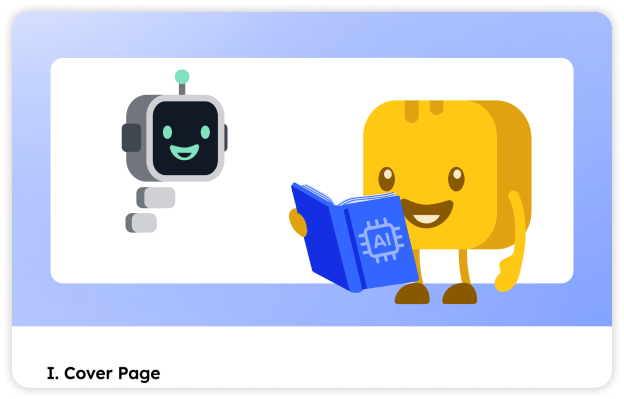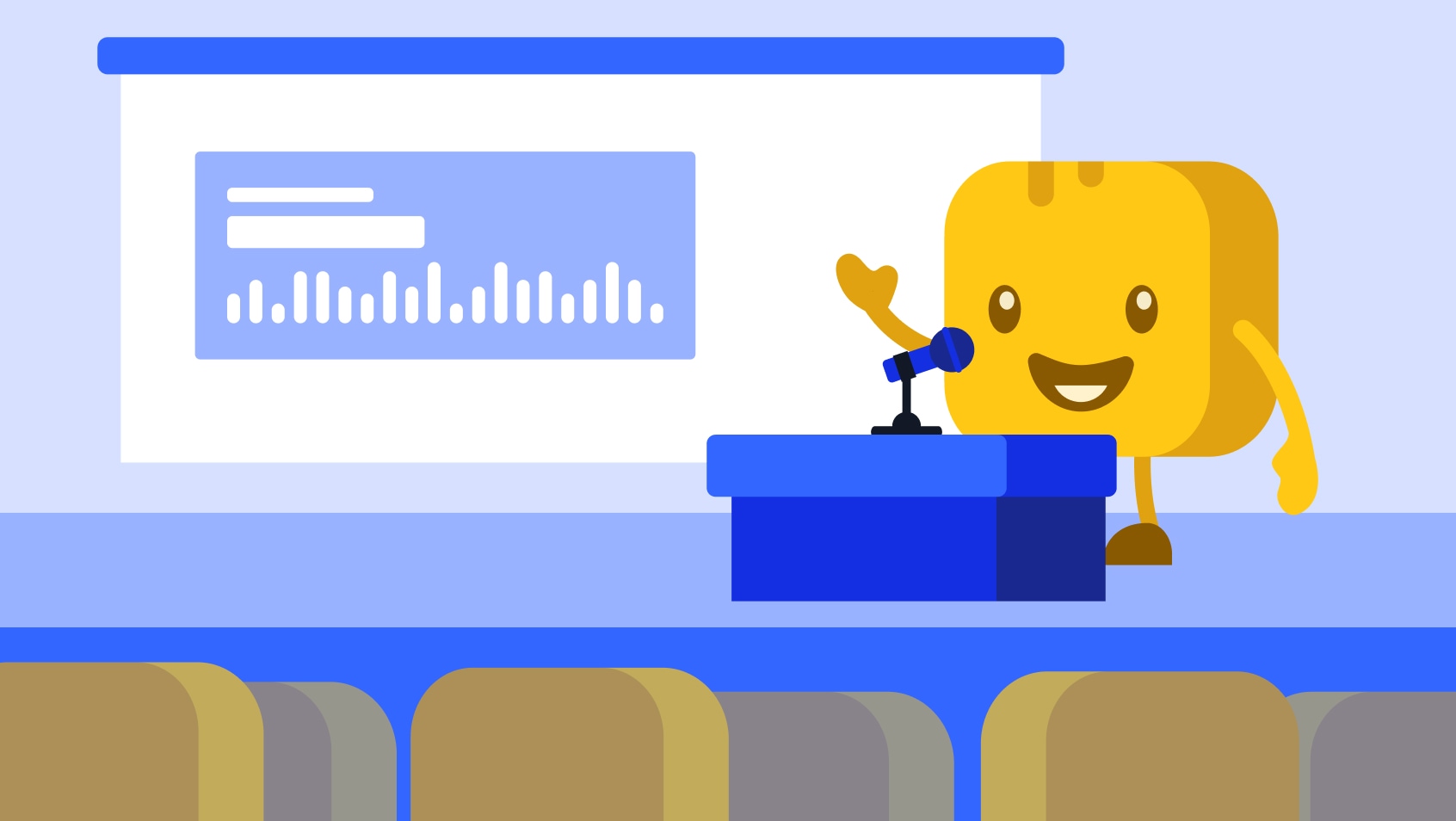Table of contents
Table of contents
AI adoption is growing fast—85.6% of nonprofits are already testing or using AI in some way. But jumping in without a clear strategy can create more confusion than clarity.
Research takes time, capacity, and context—and with 92% of nonprofit professionals feeling unprepared, you're not the only one navigating unfamiliar territory.
This guide breaks down what AI is (and isn’t), how real nonprofits are already using it, and how you can get started with confidence. You’ll walk away with clear next steps, downloadable AI guidelines, and a curated list of free and low-cost tools to save time and streamline your work.
Key takeaways
- AI can help nonprofits save time, boost efficiency, and scale communications—especially for tasks like drafting emails, analyzing data, and creating content.
- AI works best when paired with human judgment, clean data, and a thoughtful strategy.
- Most nonprofits are exploring AI, but few feel fully prepared—starting small and setting simple guidelines can help ease the transition.
- Donors and foundations have mixed feelings about AI, so transparency and ethical use are key to building trust.
- You don’t need to overhaul your tech stack—free or low-cost tools like ChatGPT, Canva, and Givebutter Plus make it easy to test AI with minimal risk.
- A thoughtful approach with clear usage guidelines can help your team confidently explore AI without getting overwhelmed.
What AI can offer nonprofits
There’s a lot of talk about artificial intelligence (AI) and how it can help businesses—and nonprofits—work more efficiently. But what exactly is AI, and what can it do well?
AI (artificial intelligence) enables machines to perform tasks that once required human effort—like solving math problems, summarizing texts, and writing a first draft.
For nonprofit work, this can look like:
- Generating a draft of a donor email with ChatGPT
- Using Otter.ai to transcribe a board meeting
- Creating social media posts with Canva AI
- Using predictive analytics to identify potential major gift prospects
- Drafting a grant proposal
- Calculating the social impact of a recent campaign
- Pairing with email marketing software to scale donor communications
AI helps those in the nonprofit sector save time and energy by automating repetitive tasks and creating workable first drafts of content. It can also help nonprofits analyze large datasets to identify trends and opportunities, and send personalized donor communications at scale.
What AI for nonprofits isn’t
Like any technology used by nonprofits and charities, AI has its pros—but it also has some important limitations. It’s tempting to switch everything to AI-powered tools or let ChatGPT handle all your communications, but there are some negatives to be aware of.
- Not a magic solution: AI can’t fix poor quality data, bad fundraising strategies, weak donor relationships, or a poor public image.
- Not a staff replacement: AI can enhance your team's work but doesn’t replace human input.
- Not always accurate: AI outputs require human oversight—especially for sensitive communications and official documents like grant applications.
- Not a one-size-fits-all approach: The way that one organization uses an AI model won’t work for everyone. It’s important to find a balance that suits the work you do.
AI technology can be a powerful addition to your workflow, but it works best when paired with human judgment, strategy, and care.
The current state of AI adoption in nonprofits
While AI adoption in the nonprofit space is growing, only 24% of organizations have a formal strategy in place for how to use it. And while there’s interest, there’s also concern—60% of nonprofits report feeling uncertainty or mistrust toward AI.
Here’s a closer look at how nonprofits are using AI, what’s holding them back, and how donors and foundations are responding to it.
Adoption, barriers, and use cases 📈
- Nonprofit size: AI adoption rates are higher in larger nonprofits—the rate for organizations with $1M+ budgets is 66% compared to just 34% in smaller organizations.
- Positive impact on revenue: 30% of nonprofits report AI has boosted fundraising revenue over the past 12 months.
- Lack of education: 40% of nonprofits say no one on staff is educated on AI.
- Ideal for marketing and admin: 67% of nonprofit professionals agree on using AI for marketing, fundraising, and administrative work.
- Barriers to implementation: 43% of nonprofits rely on just 1-2 IT team members, creating roadblocks to getting started.
- Faster take-up than B2C businesses: 58% of nonprofits use AI for communication, compared to only 47% of B2C businesses.
- Data analysis benefits: 68% of nonprofits analyze end-user data with AI to better understand needs and pain points.
Concerns, restrictions, and trust issues ⚠️
- Mistrust from end users: 83% of nonprofit leaders believe they’re transparent about AI usage—but only 38% of end users agree.
- Top concerns: The main concerns around AI usage include data privacy and security (70%), accuracy (63%), and representation/bias (57%).
- Impact on giving: 43% of users say AI use would have a neutral or positive effect on their giving, but 31% of supporters would be less likely to donate if they knew AI was being used.
- Grant eligibility: 23% of foundations said they won’t accept grant applications with content created by generative AI, while 67% are undecided.
Organizations that are using AI strategically report significant time savings and improved donor engagement. As nonprofits continue to tap into AI’s potential, a thoughtful approach to education, transparency, and implementation will be key to unlocking its full impact.
Is your nonprofit ready for AI?
Many organizations have found success with AI—but for others, it’s brought challenges. So how do you know whether to introduce AI?
Start by asking some key questions:
- Are you spending hours on repetitive tasks like data entry, email drafts, or social media posts?
- Do you have clean, organized data that AI tools can work with?
- Does your team have the bandwidth to learn new tools and create usage guidelines?
- Are you looking to enhance (not replace) human judgment and creativity?
If you’ve answered yes to the above, you’re likely to find that adding AI to your workflow can help your team save time, find opportunities, and create a better donor experience.
Still not sure? These are a few signs it might be better to wait or start small:
- Your data is messy or inconsistent
- You're hoping AI will solve fundamental strategy or relationship problems
- You don't have the capacity to train staff or create policies
- You're expecting immediate or dramatic results
If any of those apply, your best move is to focus on your foundation first. Put the right systems and strategy in place—then layer in AI when you’re ready.
Download your free AI usage guidelines template
The biggest question nonprofits are asking about AI isn’t what tools to use—it’s how and when to use them. Whether you're testing the waters or diving all in, your team and supporters are likely wondering the same thing: What's your AI policy?
No matter where your nonprofit stands—or how your donor base feels—having clear, written guidelines is one of the best things you can do. It gives your team confidence, shows transparency to your community, and gives you a solid answer when funders, board members, or donors ask how you’re using AI.
You don’t have to start from scratch. We created a free, customizable template to help you set clear rules around what’s allowed, which tools to use, and how to train your team.
Pros and cons of using AI in your nonprofit organization
The prospect of saving time with AI is exciting—but before you jump in, it’s wise to weigh both the benefits and drawbacks.
Pros of nonprofit AI tools
✅ More efficiency: AI can automate repetitive tasks, so your team members can spend less time on admin and more time on building relationships or curating fundraising events.
✅ Communication at scale: With the help of AI writing tools, nonprofits can create drafts, rework text, and send personalized messages to donors at a greater frequency and for a wide range of uses.
✅ Enhanced data analysis: Specialist AI tools can crunch data and identify trends and opportunities, saving your team time and money vs. bringing in a consultant.
✅ Added expertise: AI tools make it easier for team members to write, design, summarize, analyze, and report on data—helping them build new skills while expanding your in-house capacity.
Cons of nonprofit AI tools
❌ Privacy concerns: Donors may hesitate to share personal data if they know it will be processed by AI tools.
❌ Ethical concerns: AI tools can introduce bias, misstate facts, or misrepresent information—leading to serious ethical considerations.
❌ Public perception: Adding AI could make donors less likely to give—it all depends on the current public perception of AI and machine learning.
❌ Impact on grant applications: With 23% of grant foundations disallowing applications that contain AI-generated content and the majority of others undecided, it’s wise to be mindful of this if you plan to apply for grants.
There’s no one-size-fits-all answer. The right choice depends on your goals, data, team capacity, and plan for using AI responsibly. A thoughtful, human-first approach will always go further than rushing to follow the latest tech trend.
How to get started with AI (without overhauling everything)
You don’t need to hire a data scientist or completely revamp your tech stack to start using AI. The key is to start small, stay intentional, and build confidence through quick wins.
Here are a few low-risk ways to dip your toes in the AI pool—without overwhelming your team or budget.
1. Create and introduce AI usage guidelines 📝
Before you get started, make sure everyone at your organization understands how AI should—and shouldn’t—be used. A few simple guidelines can provide a lot of clarity around expectations.
Your AI usage guidelines should include areas like:
- Guiding principles
- Approved AI tools
- Appropriate and inappropriate uses of AI
- Review and approval process
- Training and updates
When you’re just getting started, a simple set of AI guidelines is all you need. You can always expand your policy as you further your use of AI. Start with the basics and adjust as you go.
⭐ Pro tip: Download and customize your free AI usage guidelines template!
2. Pick one task to test AI on 🚦
Don’t try to overhaul everything at once. Start by scanning your current workflows and pinpointing one area that feels ripe for improvement. Make a list of tasks that are time-consuming, repetitive, or clearly in need of a little tech help.
Some common starting points:
- Social media content creation
- Drafting email marketing campaigns
- Automating admin tasks
- Summarizing long reports
- Internal video call transcripts
- Analyzing donor data from your nonprofit CRM
- Internal reports
Choose just one to begin with—ideally something low-risk, aligned with your goals, and easy to test. If you’re not sure where to begin, try something behind the scenes, like drafting email copy or summarizing meeting notes, to experiment safely.
3. Pick your AI tool(s) 🤖
Once you’ve identified your first opportunity and set some ground rules, start exploring tools that can make your plans a reality. Compare options in your chosen space to find the best fit for your needs.
As you research, consider factors like:
- Use case
- Features
- Reputation
- User reviews
- Pricing
- Integrations with your current tools
It feels like almost every tool these days has an AI element, making it harder than ever to find the right one for the job. To help, we’ve included a list of the best free or affordable AI tools for nonprofits below.
12 low-cost and free AI tools for nonprofits to try
There might be thousands of AI tools out there, but we’ve handpicked a selection of the best options for nonprofits. Here are some of the most useful AI-powered nonprofit software tools to get started with.
1. Givebutter Plus: Best for automation and workflow improvement
Givebutter is one of the most-loved fundraising platforms for nonprofits—and with Givebutter Plus, you get even more tools to lighten your workload. While it’s not technically AI, Givebutter Plus includes automation features that help you save time, stay organized, and personalize your outreach at scale—all with nonprofit teams (and your data privacy) in mind.
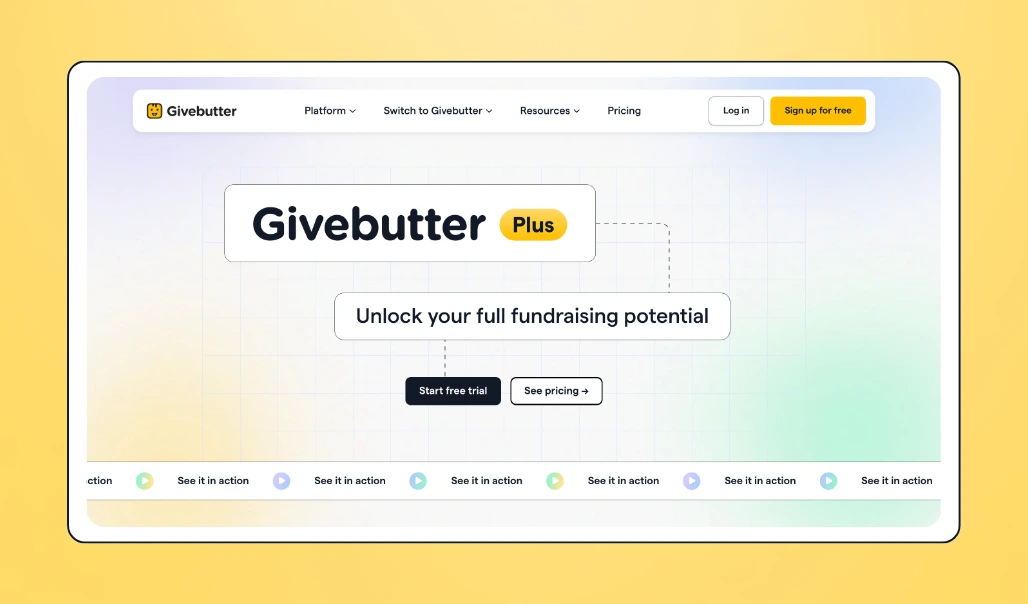
💰 Price: From $29/month
Givebutter is an absolute godsend for us. It has streamlined our giving process and allowed us so much better tracking than we had before using it. We love having a third party to direct our donors to, and we love the automation it offers. Truly, we are SO thankful for this beautiful company. — Tara D., Givebutter user
2. ChatGPT: Best for content creation
ChatGPT for nonprofits is a useful starting point. This generative AI tool can do research, create content, and offer suggestions. It’s a conversational tool, so you don’t need any advanced knowledge—just ask a question and give it some guidance on how to respond.
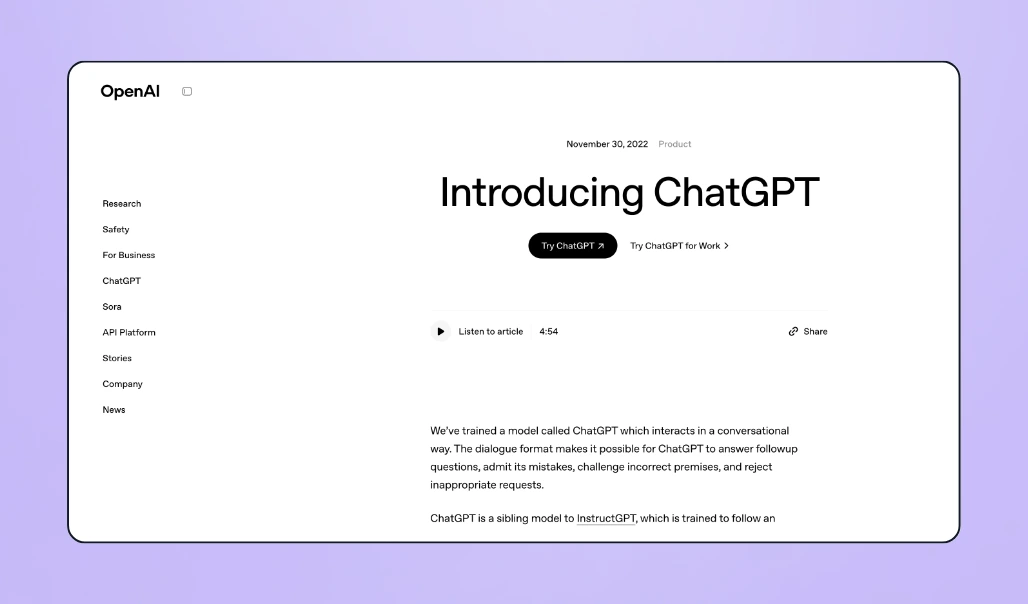
💰 Price: Free version available. Plus plans with extended access start at $20/month. Eligible organizations can access a ChatGPT nonprofit discount.
One of the most valuable aspects of using ChatGPT is that it doesn’t replace my voice, it enhances it. I still review and make adjustments to ensure the tone, details, and context fit my needs, but it gives me a strong foundation to build on. It’s like having a reliable writing partner that helps organize my thoughts and keeps the creative process moving. — Nicole C., HR Manager & ChatGPT user
3. Claude: Best for research
Claude is a privacy-conscious conversational AI tool. You can ask Claude to conduct research, identify optimizations, suggest content ideas, analyze feedback, and more.
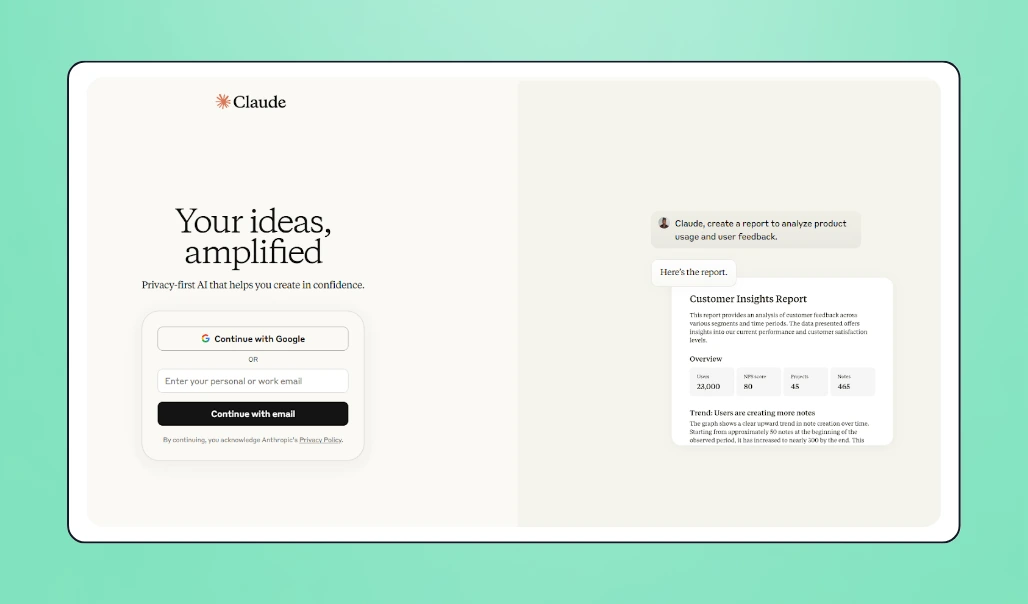
💰 Price: Free plan available. Pro plan starts at $17/month.
What I really appreciate is that Claude will admit when it doesn't know something instead of just making stuff up like other AI tools do. I appreciate the honesty! — Corry G., Marketing Manager & Claude user
4. Canva Magic Studio: Best for graphic design
Canva is already a go-to design tool for nonprofits, and with Magic Studio, you can now add in the power of AI. Canva Magic Studio is home to a range of tools, including design, coding, photo editing, background generation, voice editing, and more.
Remember, you can use our Canva integration to bring the magic of Canva’s AI tools straight into your fundraising workflow.
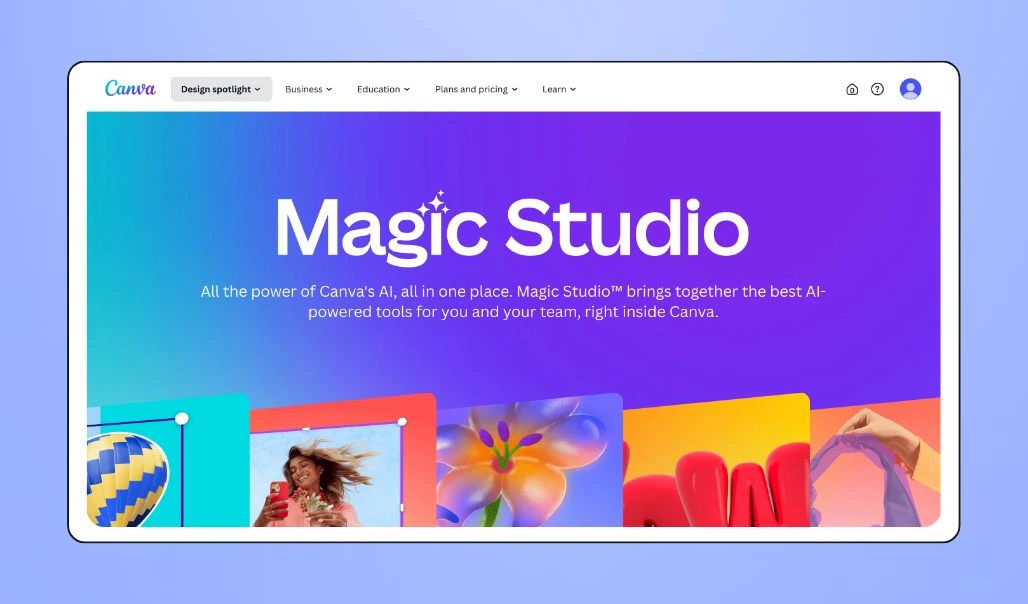
💰 Price: Free plan available. Canva Pro starts at $13/month per user.
It's fun to use, has a huge range of apps to supercharge your work, offers an insane range of stock multimedia, and now includes AI features to enhance your outputs or just make life easier. — Adam F., Social Media Manager & Canva user
5. Otter.ai: Best for transcribing meetings
Otter.ai is an AI meeting assistant. In practice, that means you can invite it to video calls and online meetings to take notes, transcribe, and summarize. Otter.ai helps you save time when finding answers or recapping conversations.
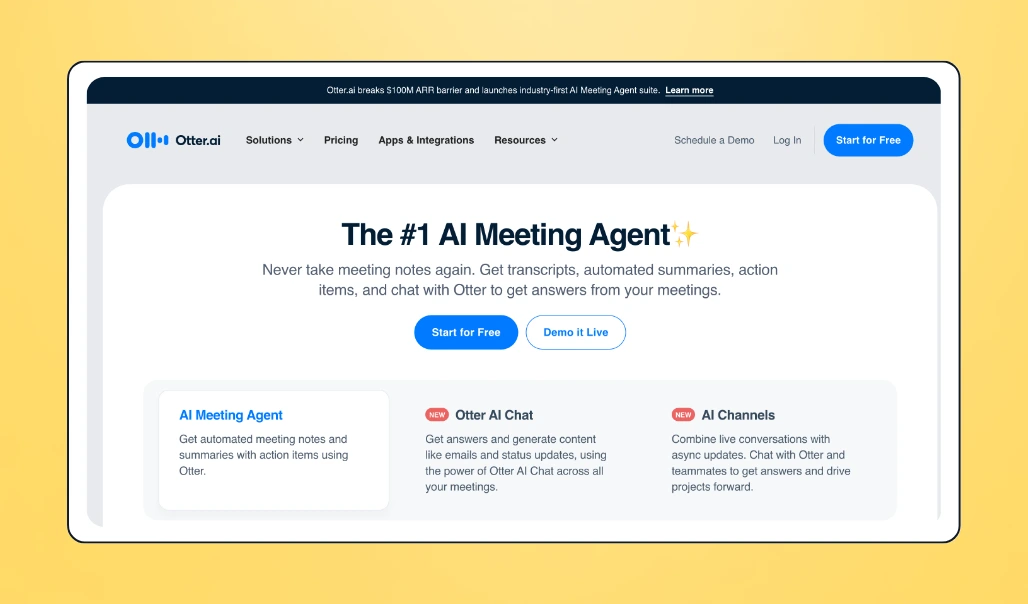
💰 Price: Free version available. Pro plan starts at $8.33/month per user.
My favorite thing about Otter is that I can pay full attention to those I'm connecting with on a call, without having to continuously take notes. Conversations can become more free-flowing. I can ask more questions and find out a lot more information, because I know that Otter will take notes and record an audio transcript. — Toby H., CMO & Otter.ai user
6. Fundwriter.ai: Best for writing fundraising messages
Fundwriter.ai is a purpose-built AI tool for nonprofits and charities. It’s designed to help you brainstorm ideas, come up with first drafts, and polish donor communications.
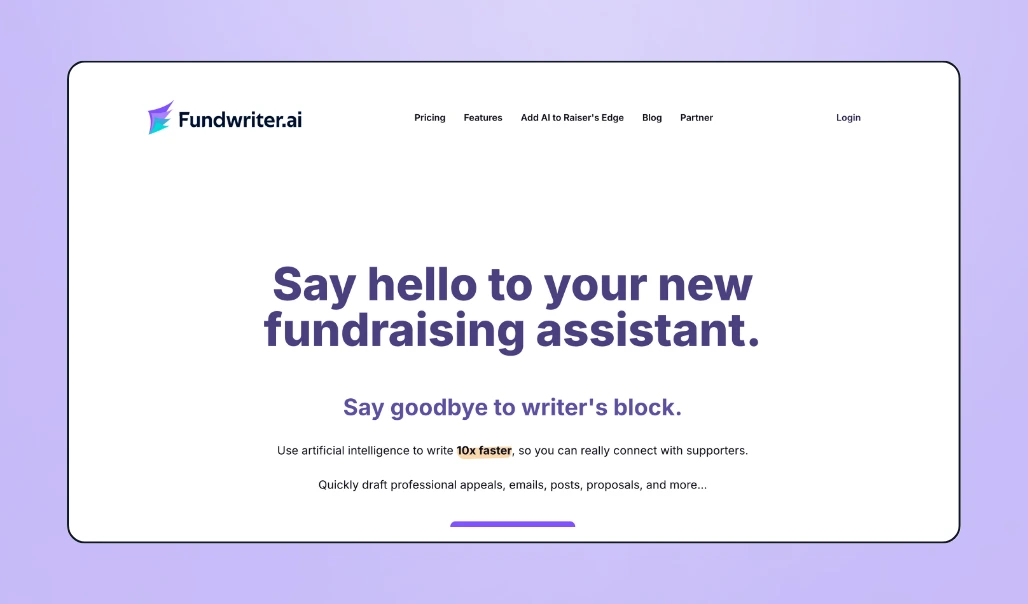
💰 Price: Starting at $22/month.
7. Microsoft Copilot: Best for boosting productivity
Microsoft Copilot is built for productivity. It can enhance the work you’re already doing inside the Microsoft 365 suite—or act as a standalone app to help you research, generate ideas, and streamline workflows.
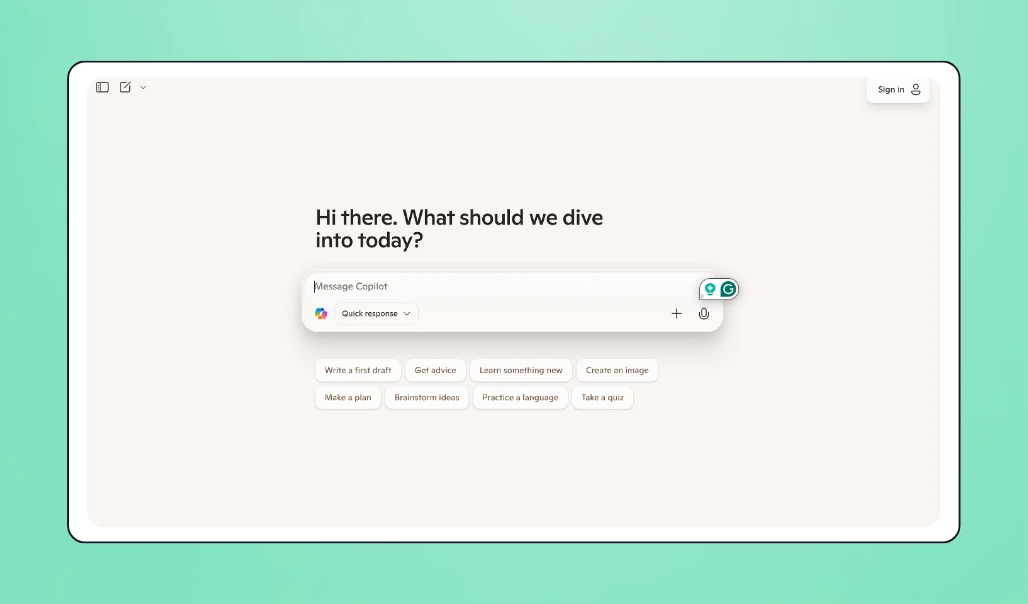
💰 Price: Free version available for some existing Microsoft 365 users. Paid plans start at $30/month per user.
What I like the most about this service is the ease of use, since it's very user friendly. The implementation gives me the chance to do my job faster and be more interactive. — Derek V., Tech Coordinator & Microsoft Copilot user
8. Gemini for Google Workspace: Best for enhancing your Google Workspace experience
Gemini for Google Workspace (previously known as Duet AI) brings extra functionality to your favorite Google Workspace apps like Docs and Sheets. Nonprofits can use Gemini to create images, improve content, and more.
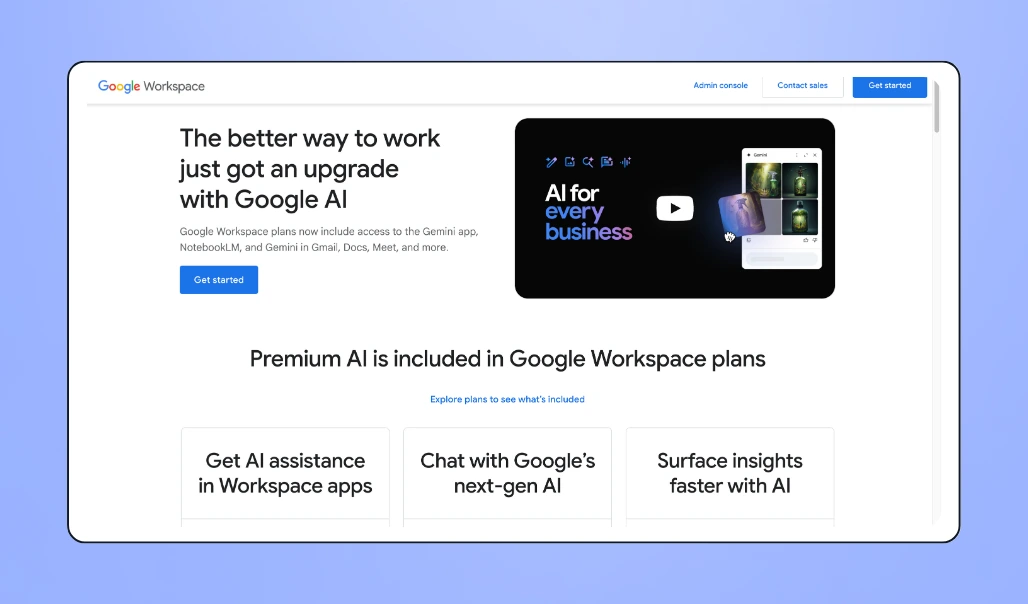
💰 Price: Gemini AI is included in Gmail with Google Workspace, with plans starting at $5.90/month per user. For access across all your Workspace apps, upgrade to Standard from $11.80/month.
Gemini has been a transformative force for both my personal skill development and our company's overall efficiency. It has significantly boosted my capabilities, allowing me to approach tasks with newfound confidence and speed. — Alejandro G., Manager & Gemini User
9. DonorSearch AI: Best for donor intelligence
DonorSearch AI’s machine learning algorithm can spot patterns, process information, and even suggest which donors are most likely to give in the next 12 months. Nonprofits can use these insights to tailor their outreach and enhance the effectiveness of their fundraising efforts.
If you use both Givebutter and DonorSearch, you’ll be happy to know there’s a native DonorSearch integration to make your experience even smoother.
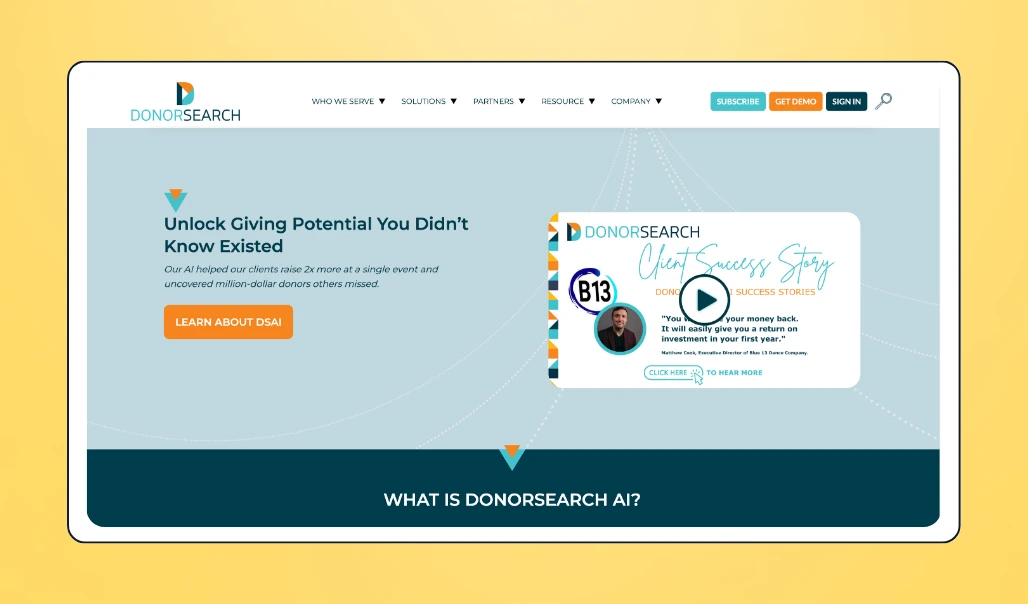
💰 Price: Pricing available on request.
DonorSearch is easy to use and provides SO much useful data about major donors and prospects. The customer support and account representatives are outstanding and always patient, thorough, and helpful. We use the service daily to research our supporters. — Megan L., Director of Development & DonorSearch user
10. Notion AI: Best for creating and organizing docs
Notion is widely used as a wiki or document hub, but its built-in AI features make it even more powerful for creating and managing content. With Notion AI, users can ask questions, surface ideas, summarize documents, write drafts, and more, all in one place.
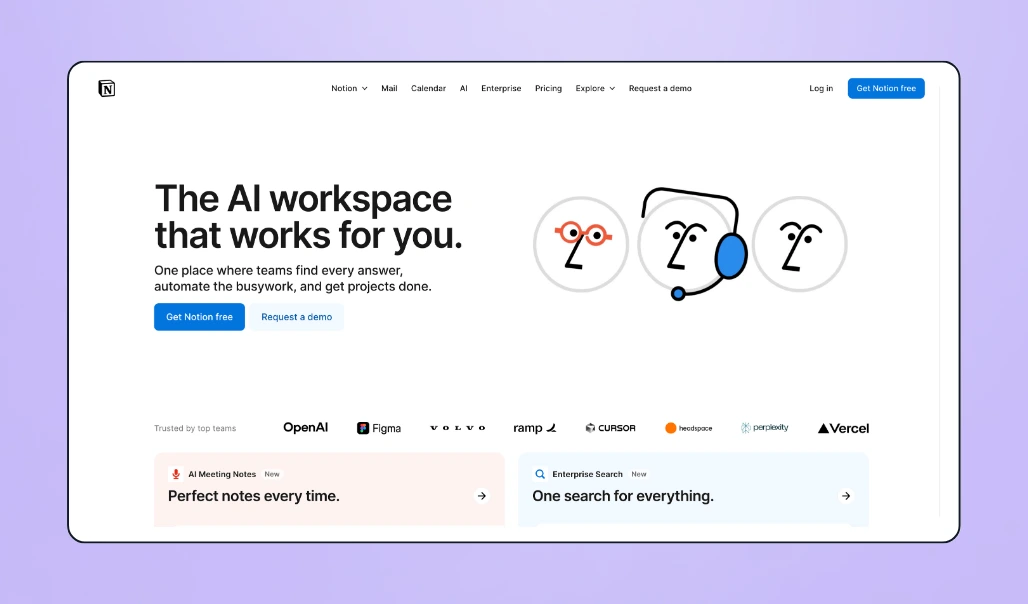
💰 Price: Free and Plus Notion users can access a trial of Notion AI. It’s included in the Business plan, starting at $16.50/month per user.
Notion AI, especially the new meeting notes feature, is a game changer for anyone venturing out on their own. It's like having an assistant or coordinator to sit alongside you in meetings to capture all the important details and action items while you are giving your full attention to the meeting attendees. I cannot express enough how much this has helped me and my productivity! — Nicole M., Founder and CEO & Notion AI user
11. Buffer AI: Best for social media content
Buffer has long been a favorite social media tool for nonprofit organizations, and it now comes with built-in AI assistance. Nonprofits can use Buffer’s AI capabilities to brainstorm ideas, create more engaging posts, and optimize when content is shared.
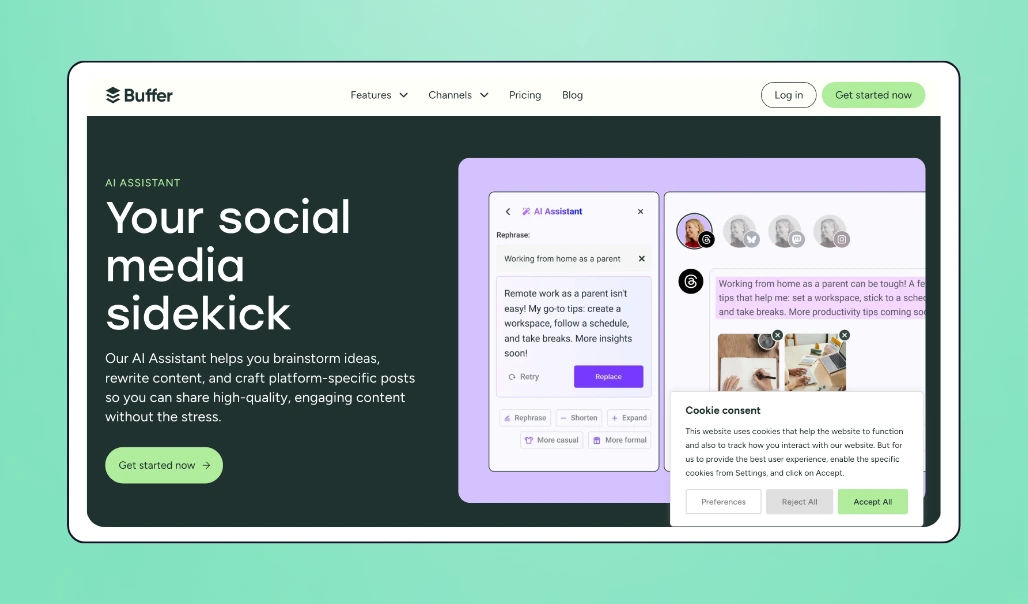
💰 Price: Free plan available. Paid plans start at $5/month for one social media channel.
The ability to create ads quickly is fantastic, and the best part is the clear methodology that makes it easy to understand. I also like their customized reporting. — Carmen M., Data Scientist & Buffer user
12. Grammarly AI: Best for improving your writing
Grammarly is known for being the go-to tool for anyone wanting to create clearer, more impactful writing. Its AI writing assistant helps improve grammar, style, and flow—resulting in more polished and effective communications.
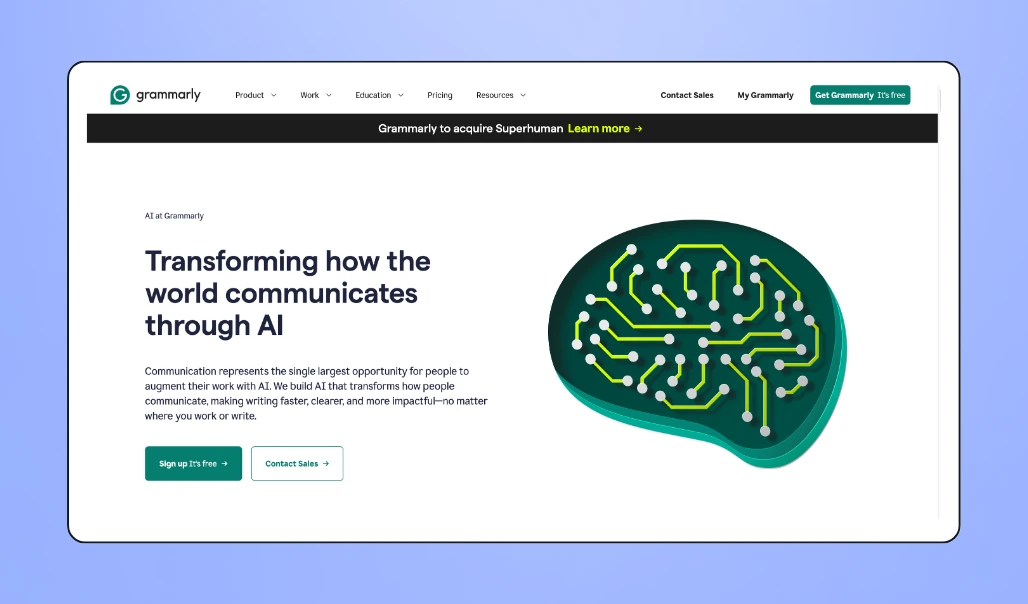
💰 Price: Basic AI features are included in the free plan. Paid plans start at $10/month per user.
Grammarly is incredibly helpful for catching grammar, punctuation, and tone issues in real time—especially when writing professional emails or documents. I really like how it adapts to different tones (like formal or friendly) and provides suggestions based on the context. — Bree M., Director of Marketing & Grammarly user
Start your AI and automation journey with Givebutter
There’s an AI tool out there to help with almost every challenge you’ll face as a nonprofit—whether that’s keeping donors engaged or analyzing large data sets. Use this guide and the tools above to help you find your own unique path forward.
When you’re ready to get started, make Givebutter Plus your first stop.
Givebutter Plus helps your team work smarter and more efficiently with workflow automation, email templates, smart donor profiles, task management, and more.
Sign up for Givebutter today and enjoy a 30-day Givebutter Plus free trial, so you can experiment with automation in the platform most-loved by nonprofit changemakers.
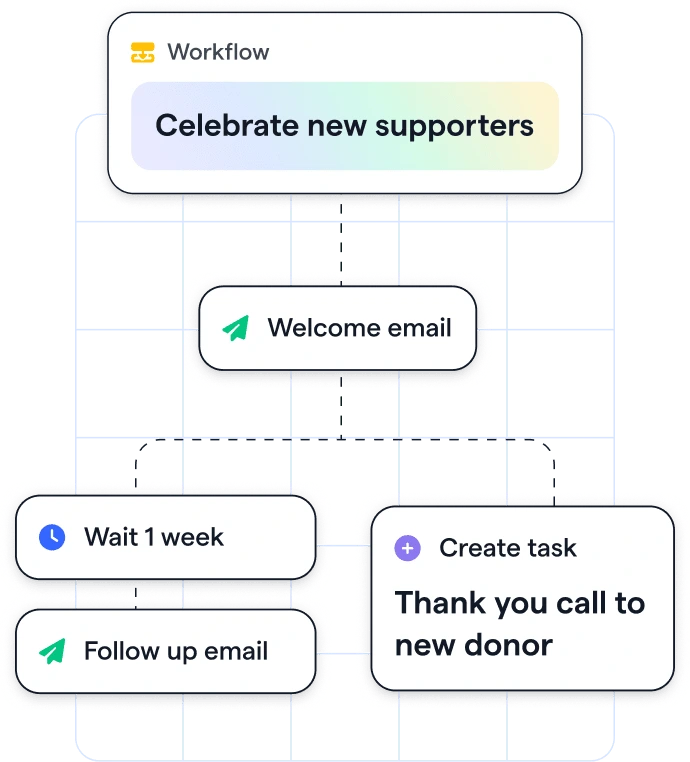
Automate repetitive tasks with Givebutter Plus Workflows
FAQs: Top questions on AI for nonprofits
Can I use AI for grant applications?
Yes, you can use AI for grant applications—but proceed with caution. Always check with the funder first. Many funding organizations strictly prohibit the use of generative AI, while others haven’t provided clear guidance on it.
What’s the difference between automation and AI?
Automation repeats a task based on a set of predefined rules—no learning or decision-making involved. For example, with Givebutter Plus, you can create a workflow that automatically sends a welcome email to new supporters or assigns follow-up tasks to your team.
AI, on the other hand, can learn from the data and inputs you provide to make suggestions or decisions. For instance, you could use an AI tool to analyze your donor data and identify who’s most likely to make a major gift.
Should my nonprofit have an AI policy?
Yes, we strongly recommend creating an AI policy or at least a set of AI usage guidelines. A policy clarifies your organization’s approach to AI, sets expectations for your team, and helps prevent potential issues.
Do I need to hire an AI expert or consultant?
Not necessarily. Most nonprofits can start exploring AI using free or low-cost tools, clear usage guidelines, and a simple, intentional process. But if your team has specific goals, concerns about privacy, or limited capacity, bringing in an expert can be a smart way to build confidence and set a strong foundation.
.svg)





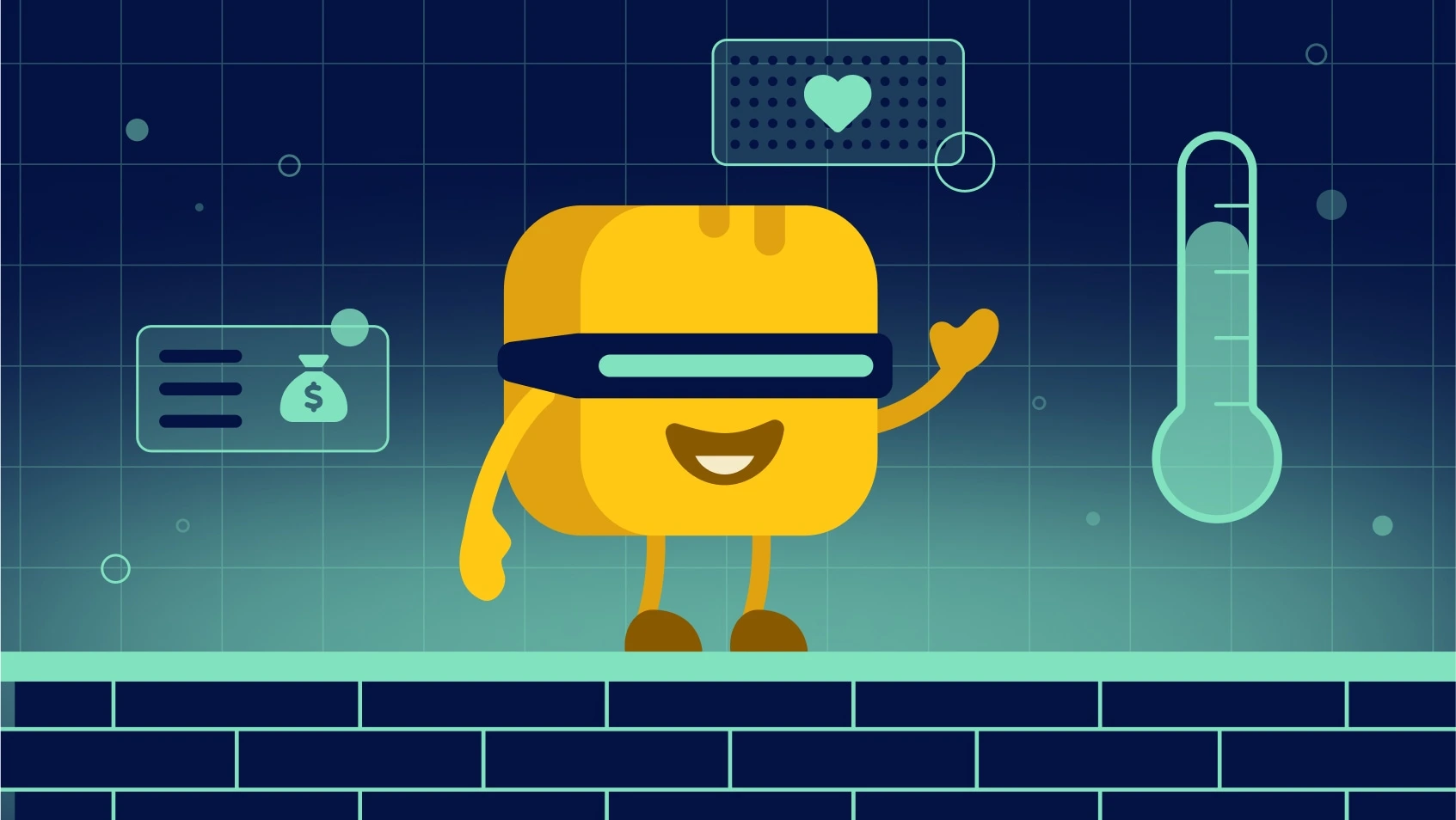
%20(1).png)



.svg)