Table of contents
Table of contents
It’s no secret that your nonprofit needs reliable email marketing to send newsletters, automate donation receipts, and nurture supporters.
While Mailchimp is a popular choice, it's not the only option for nonprofits. In fact, many companies similar to Mailchimp offer more generous free plans, nonprofit discounts, and features tailored to fundraising and donor management.
We’ve rounded up eight top alternatives to Mailchimp to help you find a better, more affordable fit for your nonprofit.
8 best Mailchimp alternatives for nonprofits at a glance
- Givebutter: Best free all-in-one platform
- Constant Contact: For simplified email series
- AWeber: For small teams with an even smaller budget
- Drip: For complex automations
- MailerLite: For advanced list management
- Kit: For a variety of workflows
- Brevo: For comprehensive multi-channel campaigns
- FluentCRM: For WordPress-based nonprofits
1. Givebutter: Best free all-in-one platform
Givebutter is a completely free, all-in-one fundraising platform that combines email marketing, donor management, event ticketing, and peer-to-peer fundraising in one powerful solution.
While many email platforms come with subscriber limits or feature restrictions, Givebutter gives nonprofits everything they need to grow—unlimited contacts, advanced automation, drag-and-drop email builders with native Canva integration, and flexible campaign tools.
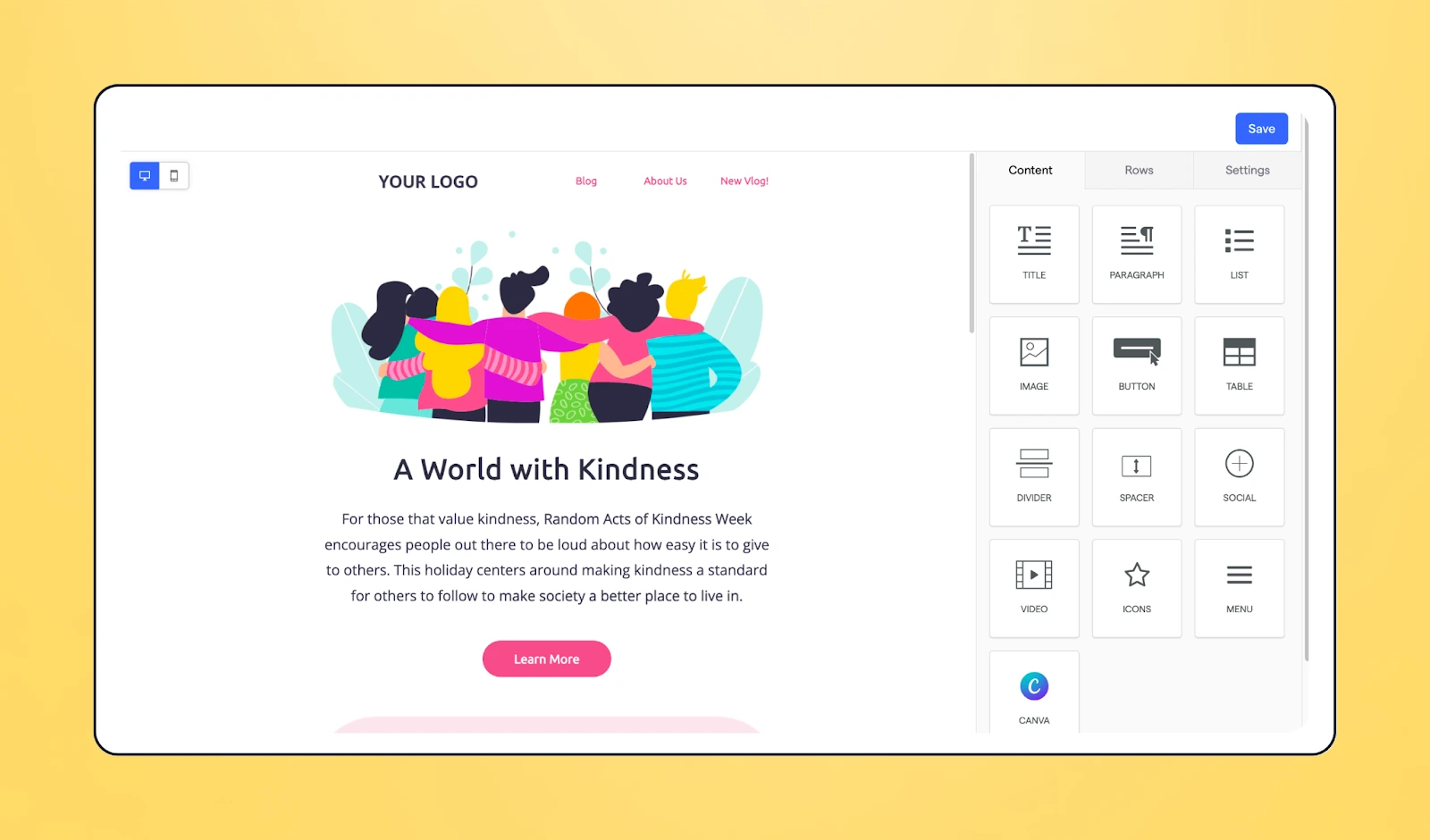
💸 Nonprofit pricing: All of Givebutter’s core features are completely free (thanks to optional tips from donors)—all without limits on the number of backend users you have or contacts you add to your email list.
For advanced features, Givebutter Plus offers an upgraded email editor, automated workflows, task management, and deeper platform functionality.
🤩 Standout features:
- Multi-channel marketing tools for email, text messaging, direct mail, and social sharing
- User-friendly drag-and-drop editor and native Canva integration to create sleek graphics and branded emails
- Send immediately, schedule for later, or automate campaigns to deliver notifications, reminders, and updates to your supporters
- Granular contact filtering options, list segmenting, and merge tags for personalized messages
- Built-in reporting dashboard with campaign ROI analysis and automatic reporting metrics to highlight which messages resonate most with your audience
🤝 Integrations: Givebutter integrates with 1,000+ apps natively and through Zapier—from ThankView and Double the Donation to Venmo and social media platforms. For users who prefer to stick with Mailchimp (or another option on this list), Givebutter also integrates with Mailchimp and most other email platforms.
🧮 Mailchimp vs. Givebutter: Like Mailchimp, building beautiful email campaigns is easy with Givebutter. But Givebutter allows you to connect with supporters across multiple channels—not just email—for less.
.png)
Email marketing software designed to help nonprofits thrive
What users like about Givebutter
“I’ve used [Givebutter] for 15+ years, and [the platform] is hands-down the easiest one I’ve worked with. It’s truly all-in-one—CRM, email, events, auctions, reporting, and more—all in one place, and it just works.” — Stephanie F., Fundraising and Events & Givebutter user
What users dislike about Givebutter
“With all new technologies, there is a learning curve, but as I have adjusted to the new platform, I have been very pleased.” — Chelsea B., Marketing Director & Givebutter user
2. Constant Contact: For simplified email series
Constant Contact is a beginner-friendly email marketing platform known for its intuitive interface and standout customer support. With nonprofit discounts and actual phone support (even on basic plans), it's a solid choice for organizations frustrated by Mailchimp's limited customer service.
Note that nonprofits must upgrade beyond the basic plan to access A/B subject line testing and personalization, as well as more advanced segmentation, automation, and reporting tools.
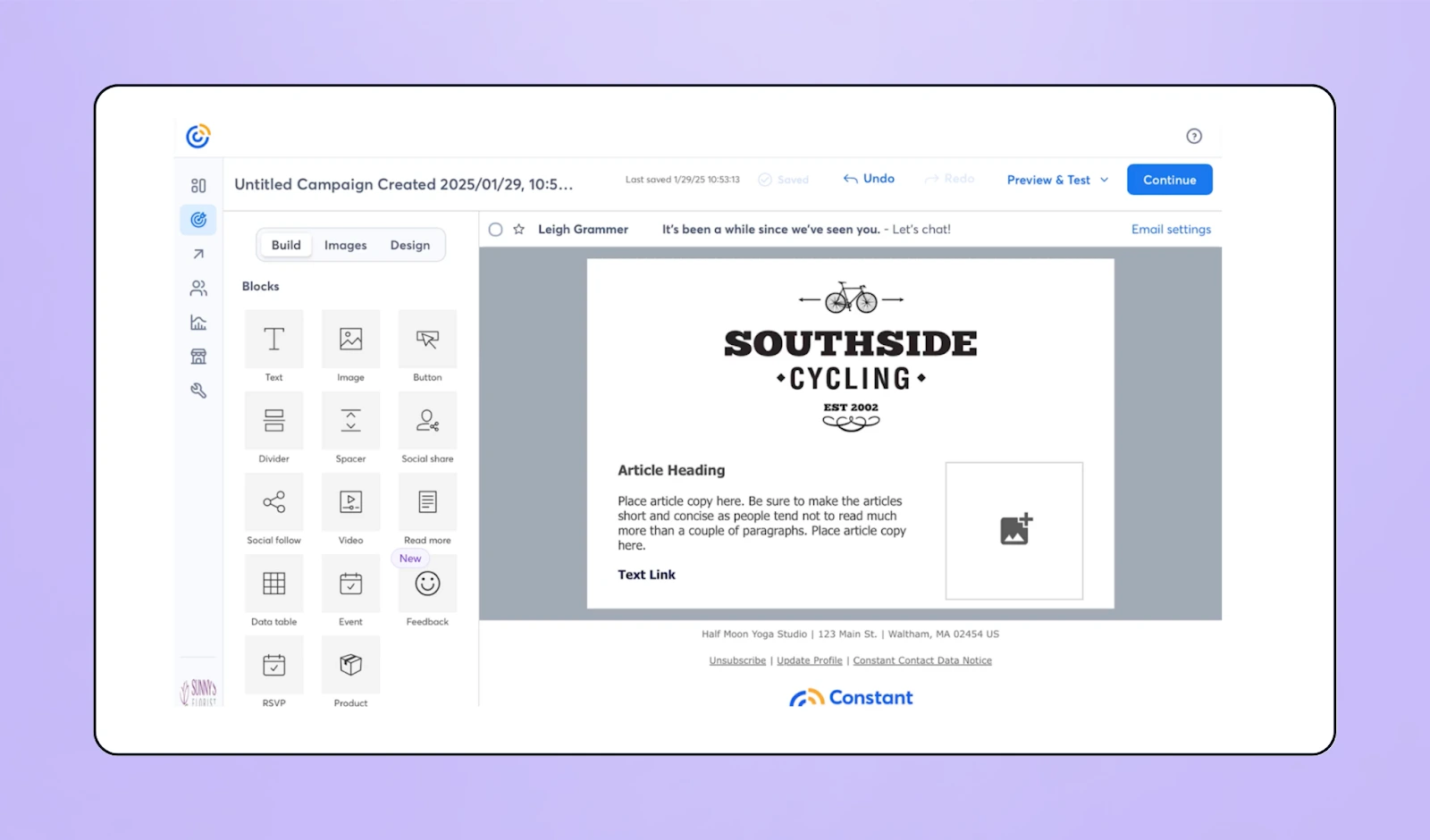
💸 Nonprofit pricing: Constant Contact provides discounted rates for nonprofits: 20% off with 6-month prepaid plans and 30% off with 12-month plans. Pricing varies based on your email list size and features, with plans ranging from $12 to $300+ monthly.
🤩 Standout features:
- Landing pages and websites
- Drag-and-drop and HTML email editing
- Hundreds of email templates
- Autoresponders and automated sequences
- Real-time reporting
- Subject line testing
- QR codes for forms
- AI content generator
- Inbox preview
- Email click heatmaps
- Visual rating scales
- Embedded polls and surveys
🤝 Integrations: Constant Contact integrates with Givebutter via Zapier—and more than 300 other tools and platforms, including Shopify, WooCommerce, Canva, and Etsy.
🧮 Mailchimp vs. Constant Contact: At face value, Constant Contact offers email services like Mailchimp—they both have remarkably similar features and functionality. But if you look closer, you'll notice that Mailchimp tends to offer more within each feature set.
For reporting, Constant Contact tracks opens and clicks and allows for a Google Analytics integration. Mailchimp, by contrast, tracks geographical location, e-commerce conversions, and device type (e.g., mobile vs. desktop opens).
For autoresponders, Constant Contact lets you create a welcome series and other sequences, but with Mailchimp, you can get a bit fancier with your triggers, segmenting your list by opens and even clicks (e.g., if person A opens the first email, send them the second email, etc.).
What users like about Constant Contact
“Constant Contact makes email marketing incredibly easy to manage, even for people who aren’t super tech-savvy. The drag-and-drop editor is intuitive, and there are plenty of well-designed templates that save tons of time.” — Ivan P., Marketing Manager & Constant Contact user
What users dislike about Constant Contact
“I don't like that I signed up to pay for a plan, but there are still a bunch of items I can't use without upgrading even more. The paid plan I chose isn't much different than the free [plan].” — Madeline P., Relationship Director & Constant Contact user
3. AWeber: For small teams with an even smaller budget
If you're a small nonprofit with a limited marketing budget, AWeber is another strong Mailchimp alternative worth considering.
AWeber offers one of the most generous free plans in the industry, with automation features and phone support often reserved for paid users on other platforms. Nonprofits operating on tight budgets will appreciate getting premium plan functionality without the premium price tag.

💸 Nonprofit pricing: AWeber Free allows nonprofits to manage up to 500 subscribers and send 3,000 emails monthly. Paid plans start at $12.50/month, with three free months of access and a 25% discount for nonprofits.
🤩 Standout features:
- Landing pages with e-commerce options
- Drag-and-drop email editor
- Email templates
- Built-in Canva integration
- Tagging, segmentation, and other list management tools
- AI newsletter assistant
- Link previews
- Behavioral automation
🤝 Integrations: AWeber integrates with many third-party tools, including Facebook, PayPal, WordPress, Shopify, WooCommerce, and Givebutter via Zapier.
🧮 Mailchimp vs. AWeber: If your email list has fewer than 500 subscribers, you can use AWeber's free plan to create autoresponders (with more than one message), build dynamic list segmentation, access all email templates, and get free migration support. Unlike Mailchimp, even the free plan includes phone, email, and live chat support.
What users like about AWeber
“The browser interface is easy to use and the email composer is straightforward.” — Mike S., Small Business Owner & AWeber user
What users dislike about AWeber
“Some users might find AWeber's templates and customization options limited, which can make it difficult to create unique and personalized email campaigns.” — Paul J., Email Marketing Specialist & AWeber user
4. Drip: For complex automations
Drip is an advanced email marketing platform built for sophisticated automation and behavioral targeting. While pricier than other options, it's worth considering if your nonprofit needs complex workflows and powerful segmentation capabilities that go beyond basic email marketing.
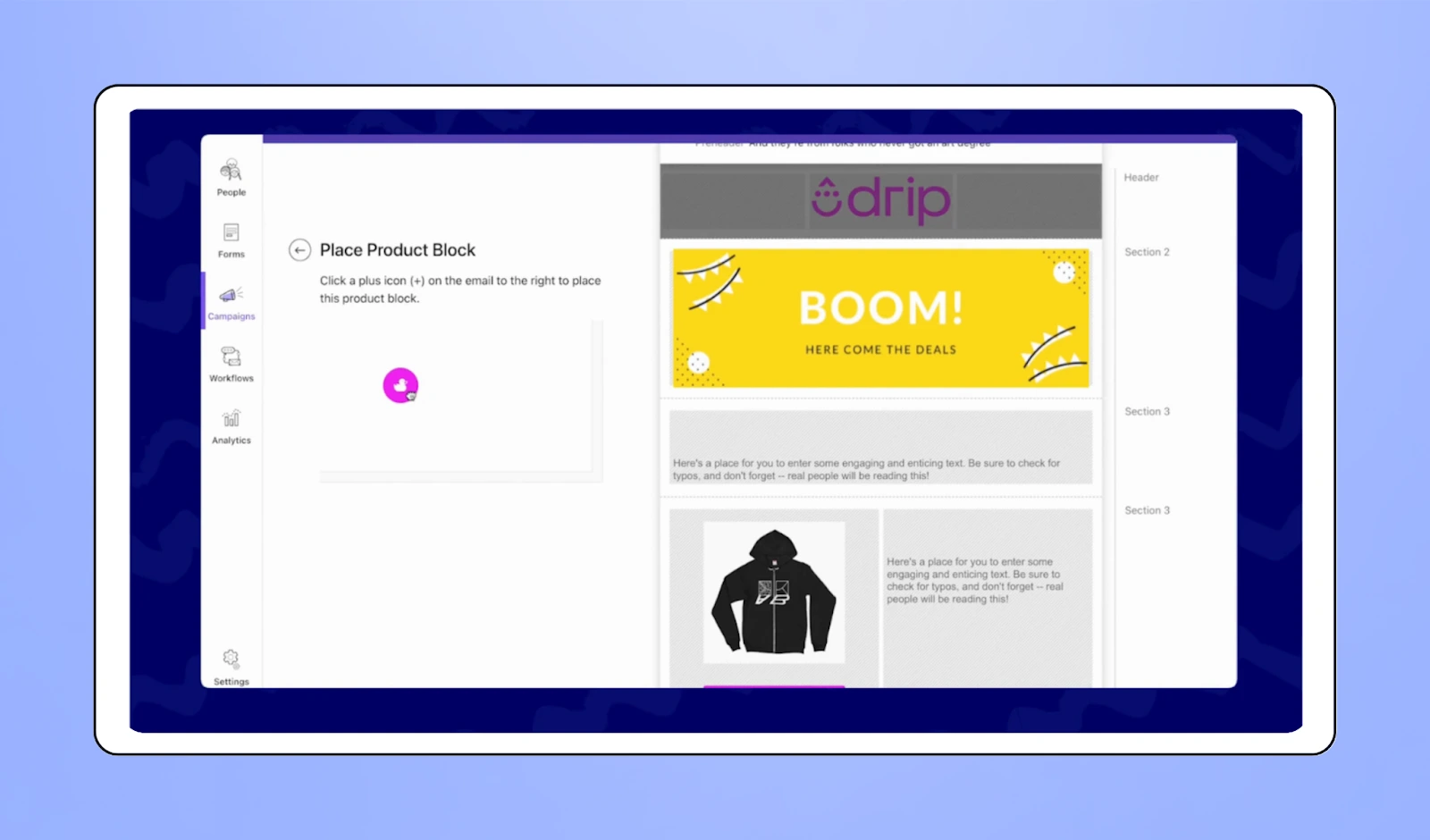
💸 Nonprofit pricing: Drip’s pricing depends on the number of contacts and email volume. Monthly plans range from $39 to $1,500+ for up to 175,000 contacts. For larger lists, you’ll need a custom quote.
🤩 Standout features:
- Customizable forms
- Behavior-based automations
- Visual email workflows
- Built-in SMS messaging tools
- Embeddable pop-ups and forms
- A/B testing
🤝 Integrations: Drip integrates with over 100 platforms, including Shopify, WooCommerce, WordPress, HubSpot CRM, Facebook, and Givebutter via Zapier.
🧮 Mailchimp vs. Drip: We have to admit, taking Drip out for an email platform test-drive is kinda like driving a Tesla off the lot. So, what's the catch? In exchange for Drip's high-tech features, you'll pay more—no free option here. Since Drip's automation tools are more advanced than most, they may also create a steeper learning curve for your team.
What users like about Drip
“[Drip] makes it easy to segment audiences and create targeted email campaigns that drive conversions.” — Cecilia N., Social Media Marketing Specialist & Drip user
What users dislike about Drip
“The worst aspect of this software is its price. They have some great features, but when we compare them to other software, the price could have been better.” — Ishan S., Business Development Executive & Drip user
5. MailerLite: For advanced list management
MailerLite is a straightforward email marketing platform that excels at list management and segmentation. With nonprofit discounts and intuitive subscriber organization tools, it solves many of the list management headaches that can make Mailchimp frustrating as your number of contacts grows.
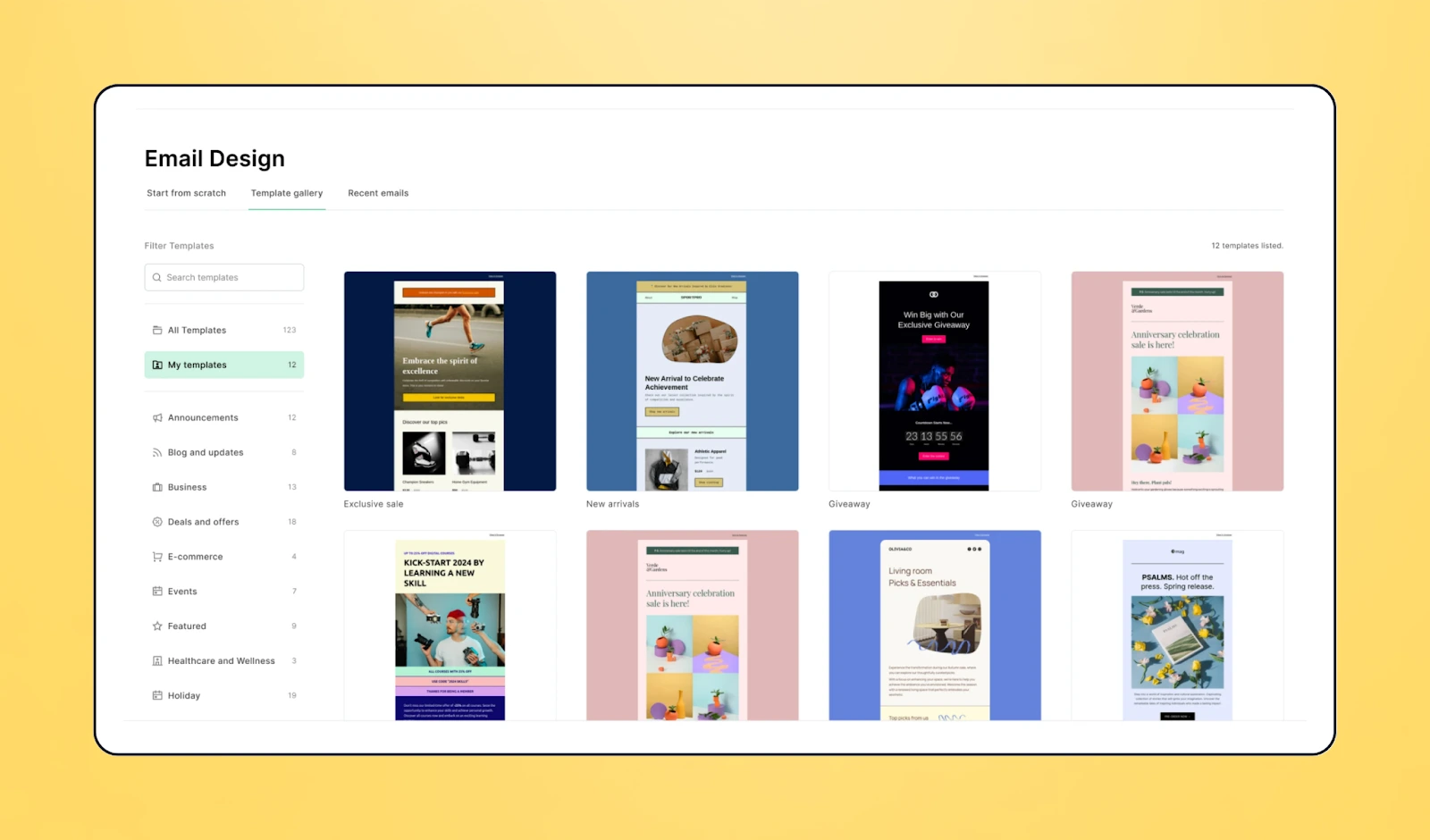
💸 Nonprofit pricing: MailerLite offers a free plan for nonprofits sending up to 12,000 emails per month. Paid plans with unlimited emails start at $9/month, with nonprofits eligible for a 30% discount.
🤩 Standout features:
- Intuitive email builder with drag-and-drop templates
- Easy-to-follow automations
- A/B split testing
- Customizable pop-up forms
- User-friendly list management with advanced group segmentation
- AI email writing tools
- Auto-resend campaigns
- Custom HTML blocks in a drag-and-drop builder
- Embedded surveys and quizzes
- Comparative reporting
- Multivariate testing
🤝 Integrations: MailerLite has 100+ integrations, including Givebutter via Zapier, Facebook, MailerCheck, Shopify, WooCommerce, and Wordpress.
🧮 Mailchimp vs. MailerLite: On the surface, MailerLite offers services similar to Mailchimp. But it provides a simpler solution for list management, allowing you to segment subscribers into groups. With Mailchimp, on the other hand, mutually exclusive lists prevent you from segmenting or reporting across different audiences.
What users like about MailerLite
“I love how easy it is to get started. I can easily schedule emails, which I really appreciate since I create emails in batches. I can easily bounce between heavy and basic design for emails. And I like how it's extremely self-explanatory.” — Ma Gladys May M., Owner & MailerLite user
What users dislike about MailerLite
“Obviously, if we want some other features, we'd have to upgrade to a paid subscription, which we can't afford at this time. It would be awesome if nonprofits could upgrade for free.” — Pamela L., Small Business Owner & MailerLite user
6. Kit: For a variety of workflows
Kit (formerly ConvertKit) is a creator-focused email marketing platform built around powerful tagging and workflow automation tools. Organizations will love its flexible subscriber management and unlimited forms per list—no more wrestling with Mailchimp's frustrating one-form-per-list limitations.
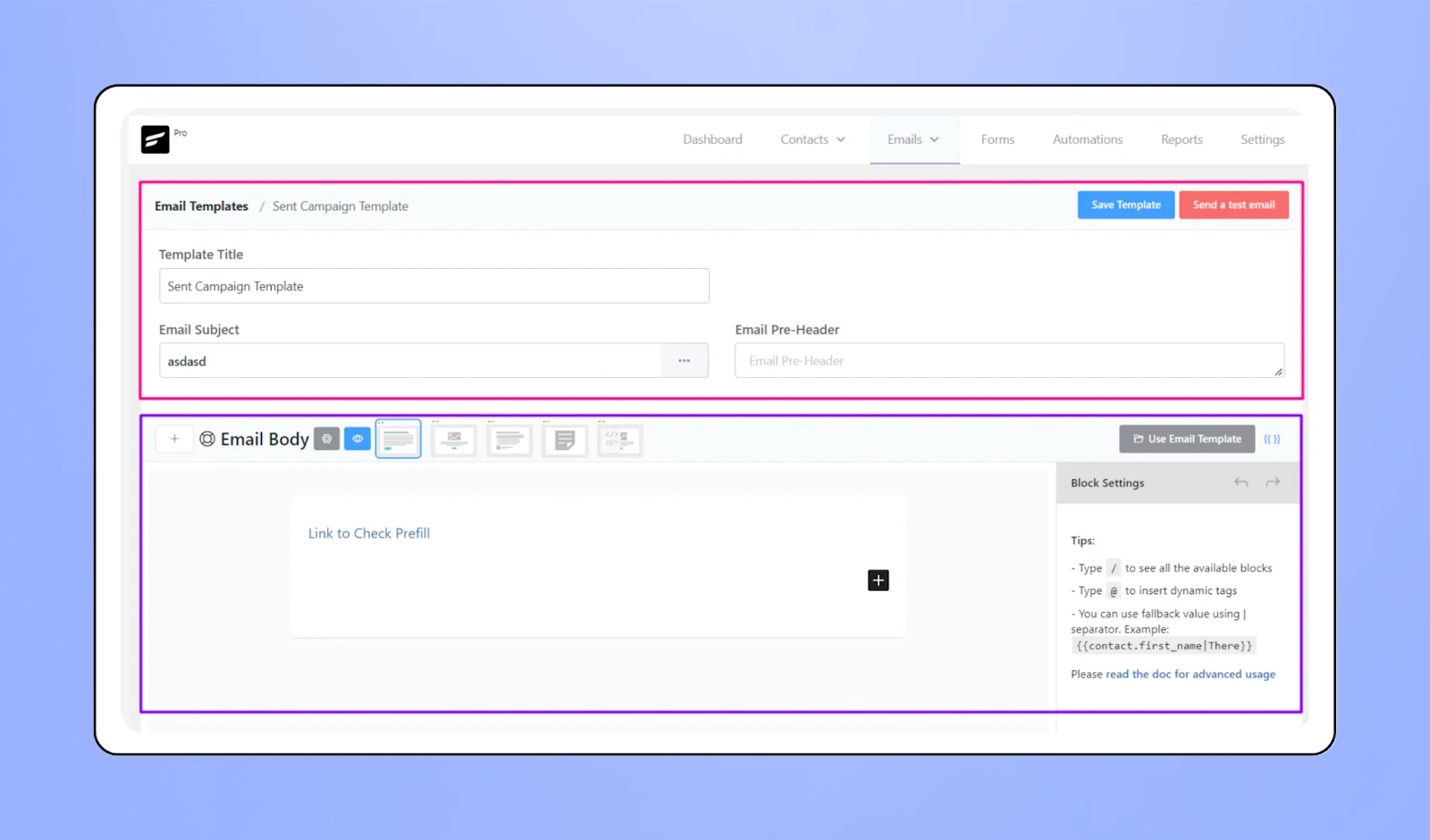
💸 Nonprofit pricing: Kit offers tiered pricing plans starting at $0, $25, and $50/month for up to 1,000 subscribers. Nonprofits must upgrade from the free plan to unlock features like unlimited automations, custom branding, contact tagging, and larger list capacity.
🤩 Standout features:
- Landing page builder
- Tags and custom fields
- Custom triggers and automated workflows
- Integration with e-commerce platforms
- Unlimited forms
- Subscriber insights dashboard
- Edit links even when an email is live
🤝 Integrations: Kit offers tons of integrations with top sites like Squarespace, Teachable, Shopify, and Givebutter via Zapier.
🧮 Mailchimp vs. Kit: Few competitors take such polar-opposite approaches to list management as Kit and Mailchimp, so it's important to know what you're looking for. While Mailchimp limits you to one form per list, Kit uses tags to segment subscribers—keeping everything in one place. Kit's greatest strength is its ability to build complex workflows with multiple triggers and grow your email list through various opt-in forms.
What users like about Kit
“The implementation is very easy. If you are facing any issue in integrating, there is very good customer support which can help.” — Raghvendra R., Business Development Manager & Kit user
What users dislike about Kit
“The downside of having a service that solely specializes in email means that you will have to integrate with a large number of additional services to complete your marketing system.” — Bryan J., CTO & Kit user
7. Brevo: For comprehensive multi-channel campaigns
Brevo (formerly Sendinblue) is a versatile email marketing platform that goes beyond just email—offering SMS, WhatsApp, and digital marketing automation—making it a solid choice for nonprofits looking to reach supporters across multiple channels and touchpoints.
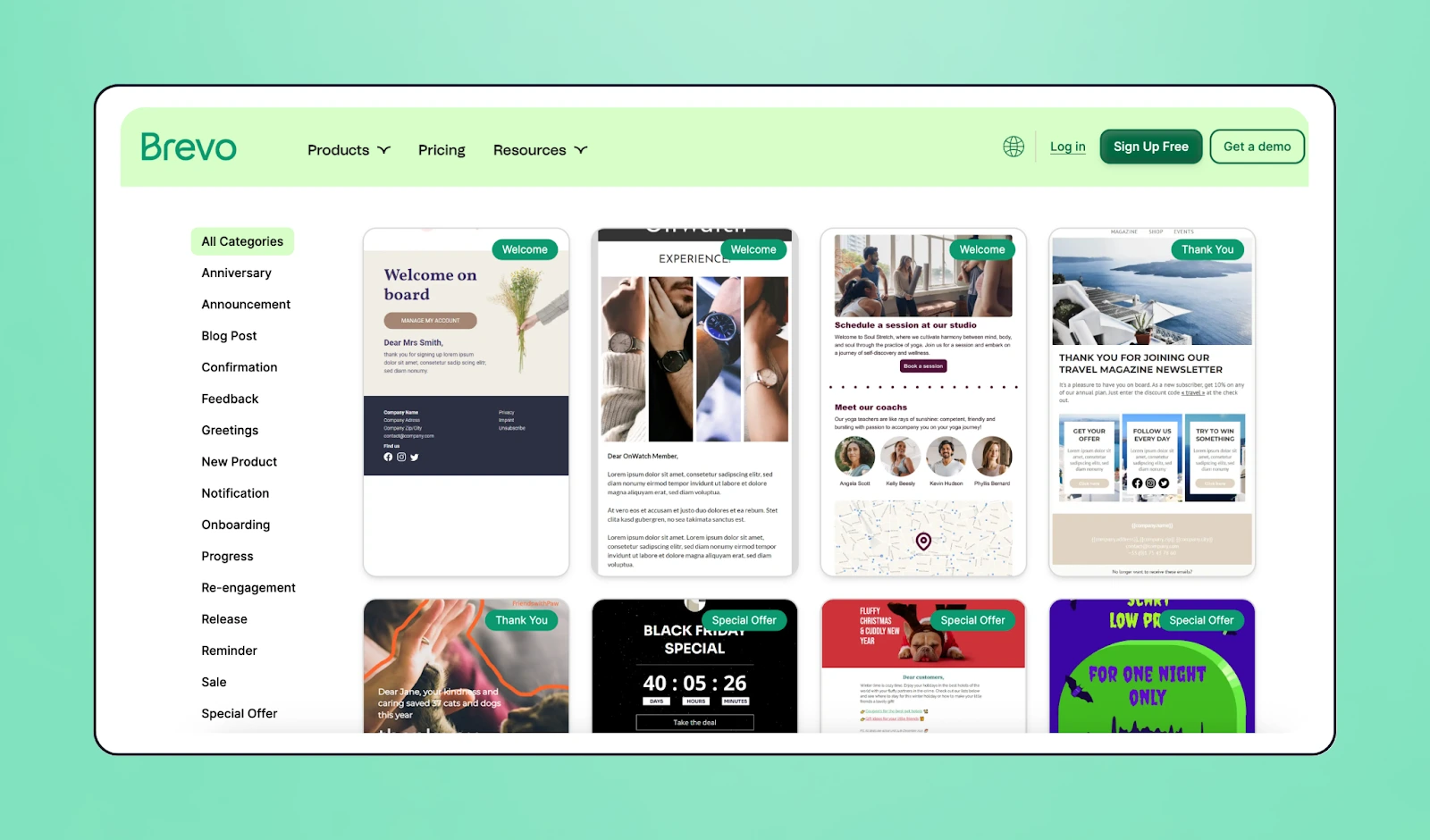
💸 Nonprofit pricing: Brevo offers a generous free plan for up to 300 emails per day to unlimited contacts. Paid plans start at $8.08/month for 20,000 emails. While Brevo doesn't offer a nonprofit-specific discount, its robust free tier makes it a budget-friendly option for small organizations just getting started.
🤩 Standout features:
- Multi-channel campaigns combining email, SMS, and WhatsApp messaging
- Advanced marketing automation with behavioral triggers and scoring
- Drag-and-drop email editor with mobile-responsive templates
- Real-time reporting and heat map analytics to track engagement
- Built-in CRM for contact management and lead scoring
- Landing page builder with A/B testing capabilities
🤝 Integrations: Brevo connects with 150+ platforms, including WordPress, Shopify, Google Ads, and more.
🧮 Mailchimp vs. Brevo: While Mailchimp focuses primarily on email marketing with limited SMS features, Brevo takes a more comprehensive approach to multi-channel campaigns. Its free plan is more generous than Mailchimp's, offering unlimited contacts and built-in automation—features that Mailchimp reserves for paid plans. However, Mailchimp edges out Brevo in template variety and overall ease of use for beginners.
What users like about Brevo
“I find myself using Brevo quite regularly because it offers a good balance—it's not overwhelming with features, but still has everything I need to do effective marketing.” — Andres Ricardo M., Accounting & Brevo user
What users dislike about Brevo
“While Brevo offers many great features, we’ve found that its reporting and analytics tools could be more detailed and customizable. For a nonprofit like ours that needs to track engagement across different demographics and campaigns, having more advanced data visualization or easier integration with external tools would help us better understand our impact and refine our strategies.” — Sara M., Head of Marketing & Brevo user
8. FluentCRM: For WordPress-based nonprofits
FluentCRM is a self-hosted email marketing and CRM plugin designed specifically for WordPress users. This email marketing service gives nonprofits complete control over their data and donor communications, without monthly subscription fees.
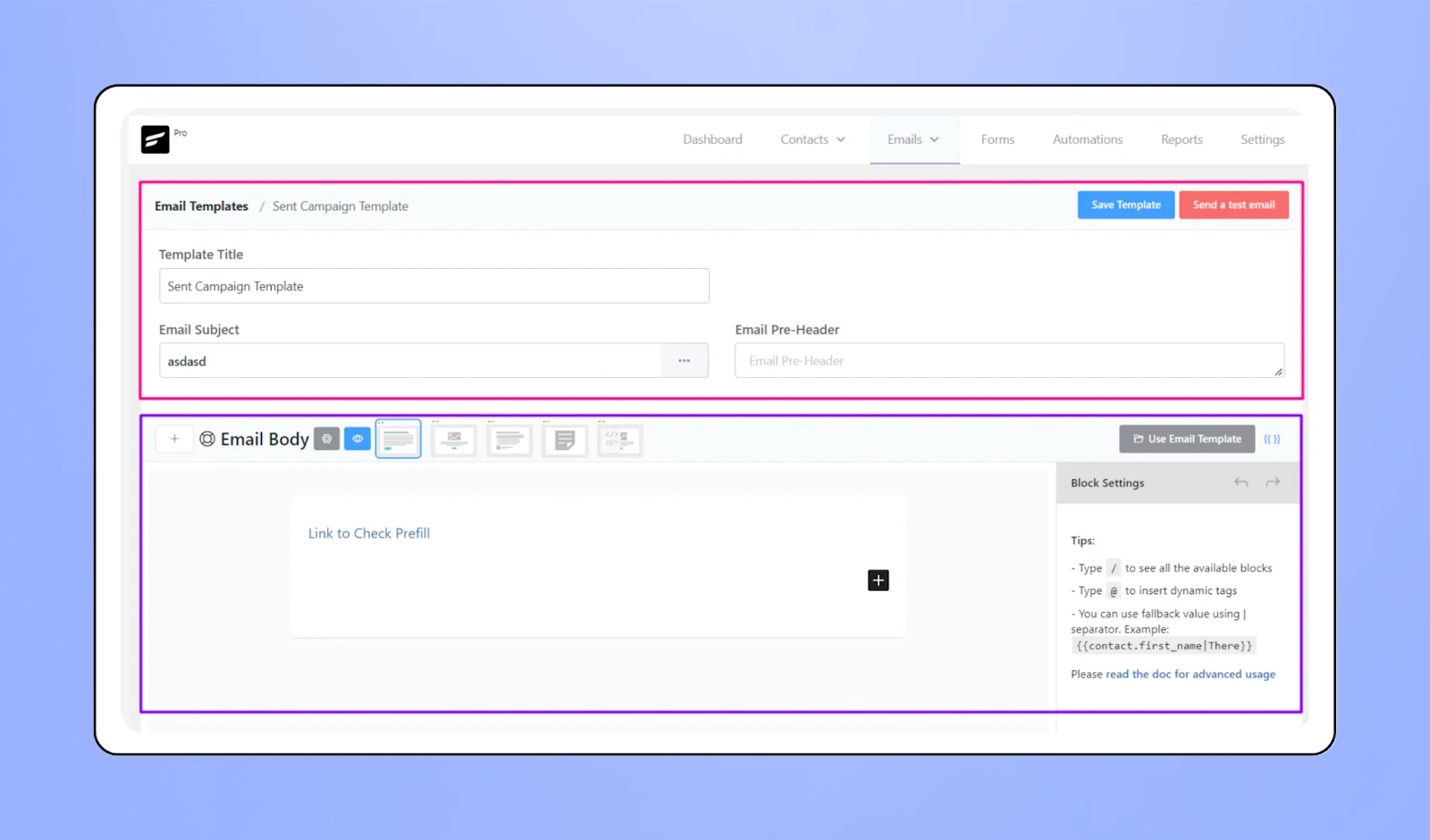
💸 Nonprofit pricing: FluentCRM offers a free version with core email marketing features for unlimited contacts. The Pro version starts at $77/year for one site and includes advanced automation, integrations, and other premium features, making it a very cost-effective solution for nonprofits already using WordPress.
🤩 Standout features:
- List segmentation
- Tag segmentation
- Advanced filtering
- Contact activity-based segmentation
- Recurring email marketing campaigns
- A/B testing (subject lines)
- Campaign scheduling
- UTM tracking
- Funnel performance analysis
🤝 Integrations: FluentCRM integrates seamlessly with popular WordPress plugins like WooCommerce, EDD, LifterLMS, and LearnDash.
🧮 Mailchimp vs. FluentCRM: While Mailchimp offers more pre-built templates and easier onboarding, FluentCRM is ideal for WordPress-savvy nonprofits that want powerful email marketing without monthly subscription fees. Though it requires more technical setup than Mailchimp's plug-and-play approach, FluentCRM provides better long-term value for organizations comfortable with WordPress.
What users like about FluentCRM
“It is very powerful and easy to use. You can create email automations with your web forms, and it will send out your email campaigns to the right contacts every time. This is a must-have for any serious WordPress user.” — Peter G., Technology Manager & FluentCRM user
What users dislike about FluentCRM
“While you can use FluentCRM for free, many of the good features are on the Pro (paid) version. That's normal, but I found it quite limiting. I wish they allowed more liberty for free users to benefit from the power it conveys.” — Darío M., Certified YNAB Personal Finances Coach & FluentCRM user
Givebutter is the free Mailchimp alternative trusted by thousands of nonprofits
If you need services like Mailchimp but want more functionality for less, Givebutter has you covered.
Nonprofits can use Givebutter’s core features for free—no contracts, monthly subscriptions, or subscriber limits. For more advanced tools, organizations can take advantage of Givebutter Plus to access automated workflows, task management, data hygiene, unlimited SMS texts, and so much more.
Create your free Givebutter account in minutes to see how you can better grow, engage, and track your supporters with Givebutter’s all-in-one fundraising platform.
FAQs: Top questions about Mailchimp alternatives for nonprofits
What is Mailchimp used for?
Mailchimp is an email marketing platform that helps businesses and nonprofits create, send, and track email campaigns like newsletters, fundraising appeals, and automated welcome series. It also offers additional marketing tools, including landing pages, social media ads, and basic CRM functionality to help organizations grow their audience and engage supporters.
How much does Mailchimp cost per month?
Mailchimp’s pricing for nonprofits varies based on your list size and feature needs. Paid plans range from $13 to $350+ monthly, and Mailchimp also offers a 15% nonprofit discount.
Is there a free version of Mailchimp?
Yes, Mailchimp offers a free plan that includes basic email marketing features for up to 500 contacts and 1,000 monthly email sends. The free plan includes email templates, basic reporting, and signup forms, but excludes advanced features like automation, A/B testing, and phone support.
Does Mailchimp offer SMS or text-to-donate options?
Mailchimp offers basic SMS marketing capabilities on their Essentials plan and above, but it's primarily focused on promotional messaging rather than fundraising.
For nonprofits looking for robust text-to-donate functionality, dedicated fundraising platforms like Givebutter offer more comprehensive SMS and text-to-give features specifically designed for donor engagement and campaign management.
What are the cheapest Mailchimp alternatives for nonprofits?
For some organizations, the Mailchimp nonprofit discount isn’t enough.
The most budget-friendly Mailchimp competitors include Givebutter (core features are completely free with unlimited contacts), AWeber (free for up to 500 subscribers), and MailerLite (30% nonprofit discount). FluentCRM is also cost-effective for WordPress users at just $77 per year with no monthly fees or contact limits.
What's the easiest email tool for seniors or beginners?
Givebutter, MailerLite, and Constant Contact are consistently rated as the most user-friendly options for beginners.
.svg)





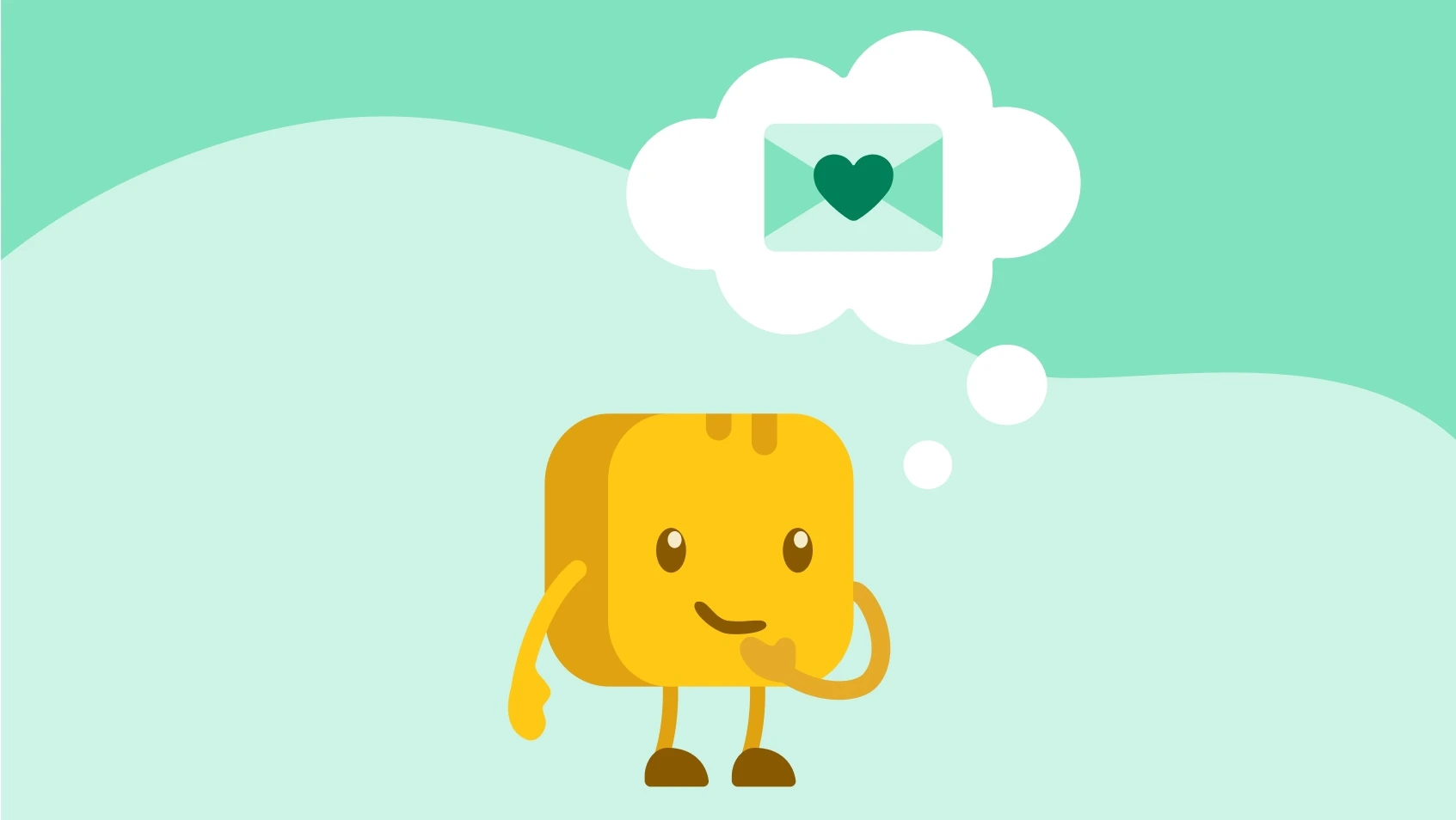
%20(1).png)



.svg)













