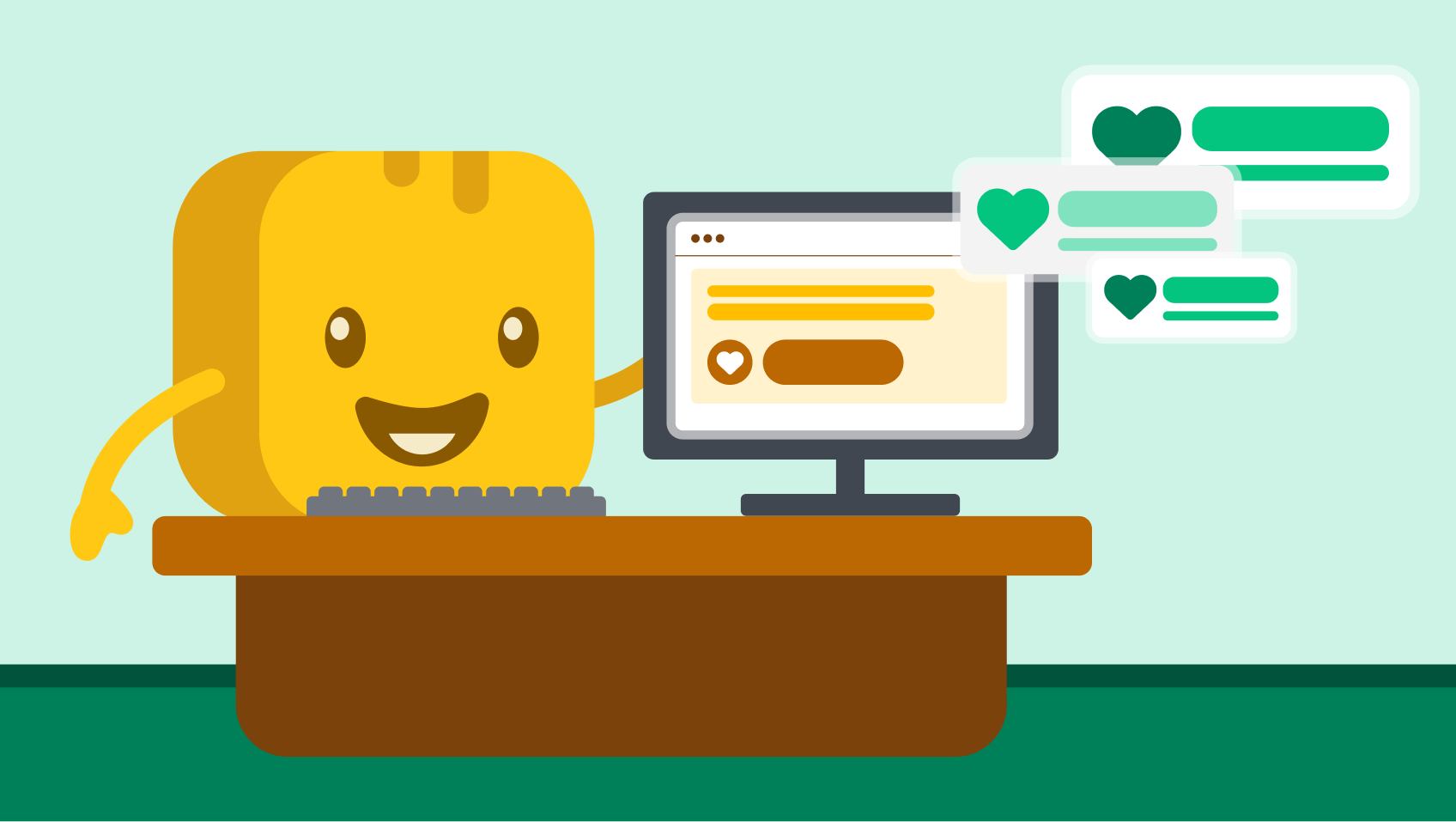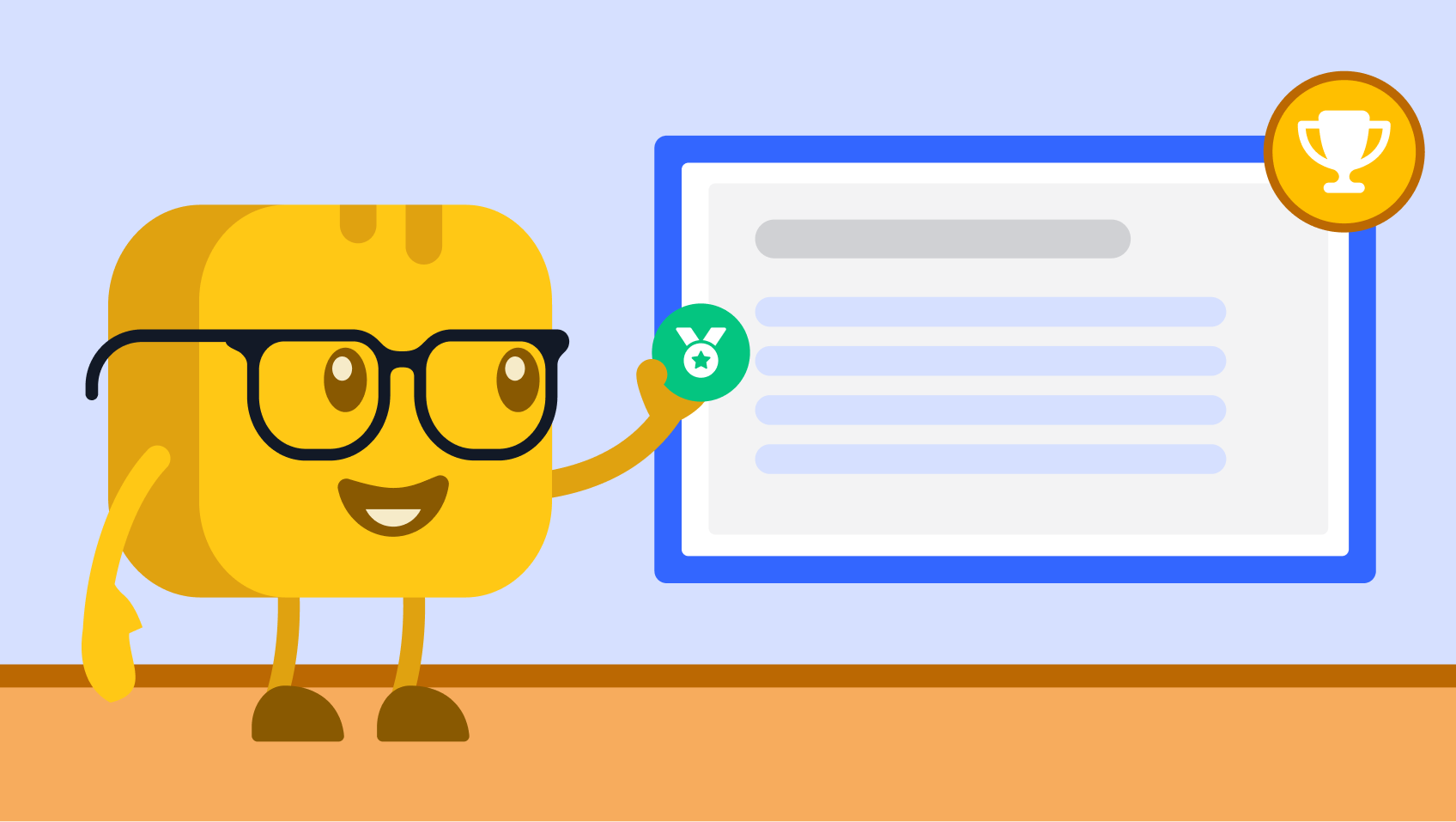Table of contents
Table of contents
Almost everyone recognizes PayPal’s blue logo. It’s a trusted and familiar brand associated with safety, convenience, and simplicity.
It’s easy to see why more than one million nonprofits use PayPal to power their fundraising. Still, while it’s convenient, PayPal comes with limitations.
We’ll break down everything nonprofits need to know about the PayPal donate button—its strengths, weaknesses, and how platforms like Givebutter offer a more modern alternative for donor engagement and growth.
Key takeaways
- PayPal is trusted and familiar: Its brand recognition can help increase donor confidence, and the donate button is quick to set up and embed on your site.
- It's a good starting point, but not built for nonprofits: Because PayPal is designed for businesses and individuals, it lacks many of the tools nonprofits need to build long-term donor relationships.
- The PayPal donate button has key limitations: It redirects donors off-site, offers limited branding, doesn’t send tax-compliant receipts from your organization, has unclear fees, and provides minimal customer support.
- You’ll likely need additional tools: PayPal doesn’t offer donor tracking, automated communications, or a built-in CRM, so you’ll need other platforms to fill the gaps.
- Platforms like Givebutter go beyond the button: You can use Givebutter to accept PayPal and other payment methods, embed branded donation forms, automate receipts, and manage donor data—all in one place.
Is the PayPal donate button worth it?
PayPal’s donate button is used by millions of nonprofits—and it’s easy to see why. It’s fast to set up, recognizable, and gives donors a sense of security.
But here’s the reality: The PayPal donate button was built for businesses and casual payments—not for fundraising. While it can be a useful starting point, relying on PayPal alone puts limits on your donor experience, your branding, and your growth potential.
If you’re serious about raising more and building stronger donor relationships, you’ll need a more modern, nonprofit-focused platform. Keep reading to see why—and how Givebutter makes it easy to upgrade your donation experience without losing PayPal as an option.
How the PayPal donate button works (and where it falls short)
The PayPal donate button lets you accept contributions online with minimal setup. All you need to do is:
- Sign up for a PayPal business account
- Register your 501(c)(3) status to unlock lower rates
- Generate your donate button from PayPal’s tools
- Copy and paste the HTML code onto your website
But here’s the catch: Donors are sent off-site to complete their gift, branding is minimal, and you’ll need separate tools to track donations, send receipts, or follow up with supporters.
The standard PayPal processing fee is 2.99% + $0.49 per donation. Verified nonprofits can access a discounted rate of 1.99% + $0.49.
If you’re looking for a simple plug-in to start collecting gifts, the PayPal donate button works. But if you want to grow your impact, personalize the donor journey, and centralize your fundraising tools, it’s not enough on its own.
Pros of using a PayPal donation button
✅ PayPal's brand recognition increases the likelihood of donations
If a supporter is on the fence about giving to your organization, seeing a familiar brand can ease their hesitation and increase the likelihood they’ll donate. In fact, 10% of donors say PayPal is their favorite way to give.
✅ PayPal plug-in is easy to set up
You can easily create a PayPal donate button in just four clicks. Plus, it’s easy to embed onto your website—just copy and paste the HTML code created by PayPal’s donate button generator.
I love that PayPal offers a donate button, which quickly allows donations for nonprofit organizations. PayPal is also super easy to set up. All you need is a bank account, and that’s it! — Kyle Q., PayPal user
✅ PayPal connects with a handful of third-party systems
PayPal integrates with many popular CRMs and fundraising platforms, making it easy for nonprofits to accept and track charitable contributions alongside their other donor data.
✅ Verified 501(c)(3) nonprofits can apply for confirmed charity status on PayPal
When you become a confirmed charity on PayPal, you unlock lower transaction fees. You may also be eligible to enroll in the PayPal Giving Fund and receive payments from certain grantmakers.
Cons of using a PayPal donate button
❌ PayPal takes donors to a third-party site
Sending supporters away from your website to PayPal’s payment processing page prevents deeper, more memorable brand engagement. Plus, the extra time spent navigating separate software can make giving more time-consuming and complicated—even if it’s just a few extra clicks.
💡The solution: Streamline your donation process and keep supporters on your website. Partner with a fundraising platform that allows embeddable donate buttons directly onto your donation page.
I love how Givebutter had everything we wanted and more for free! We were able to 5x our usual fundraising event goal because of the interactive live donation display and the help of text-to-donate, which made it really easy for people to give. Our previous donation process gave people our PayPal page link, which didn't tell our mission and story—whereas our Givebutter donation page had all of that info. Also, people couldn't see what they were contributing to on PayPal; Givebutter gave donation titles so people knew what they were supporting by donating. — Aaron D., Tech Ops Specialist & Givebutter user
❌ PayPal was not built for nonprofits
PayPal checkout is geared towards individuals, e-commerce, and small businesses. Ultimately, it’s just not optimized for nonprofits. A less-than-ideal donor experience can negatively impact donor retention.
💡The solution: Consider a fundraising platform with a payment processing system built for nonprofits. Strategizing your donation flow now can help you raise more in the long run.
❌ PayPal includes limited branding options
While you can include your logo and set custom amounts on your PayPal donation page, you can't tailor the checkout to match your organization's colors, pictures, or videos. Without a branded, engaging giving experience, donors may feel less motivated to complete their donation.
💡The solution: Create a customized donation form that reflects your organization’s unique branding.
❌ PayPal does not send automatic receipts from your organization's email
PayPal sends receipts to donors immediately after they give, but nonprofits must manually send a second email with required tax documentation, like their EIN or 501(c)(3) status. That extra step can take up valuable time and disrupt the donor journey.
💡The solution: Send automatic donation receipts directly from your nonprofit’s email after an online donation, including a thank-you message and tax-deductible information.
❌ PayPal provides limited support
While PayPal offers phone and chat support, many users report difficulty getting in touch with a real person. Most of the time, users are directed to help articles or automated systems.
💡The solution: Research the customer support options for the fundraising platforms you’re considering. How much, if any, is included with your membership? Do they guarantee a response time?
❌ PayPal's fees are not transparent
PayPal advertises processing fees of 1.99–2.89% + $0.49 per donation, depending on your selected plan. However, the exact fees are not made clear on PayPal’s website, including add-ons such as wire transfers, guest checkout, and payment via Venmo.
Deposits are usually made within two business days, but if you’re looking for instant access to your funds, expect PayPal to charge an additional 1.75%. Ultimately, many nonprofits end up paying 5% + $.49 per donation in transaction fees—not exactly what they thought they signed up for.
As a nonprofit, the fees that PayPal charges can be restrictive. We do have to charge our members a little more if they want to use a credit card because of the fees PayPal charges us to use the service. — Cris S., Small Business Owner & PayPal user
💡 The solution: Look for a fundraising platform with transparent fees—and a checkout option that makes it easy for supporters to cover processing costs.
3 reasons you need more than a PayPal donation button
A PayPal donate button may work well for some smaller organizations—but many nonprofits find they need more than PayPal alone can offer.
If you're looking for a more comprehensive solution, choose a giving platform that can:
Centralize your fundraising 🏡
If you opt for the PayPal donate button, you’ll need separate software to manage donor communication, send receipts, and plan events. Keep your process streamlined by using a platform that can do it all.
Track donor history 👀
With PayPal, you’re limited to basic donor data like transaction history and email addresses. This makes it harder to gain insight, steward relationships, and grow support. A robust donor management and CRM system like Givebutter makes tracking and engagement a breeze.
Offer more payment options 💸
Choose a fundraising platform that supports multiple payment options (including PayPal donations). That way, your donors can use the payment method they feel most comfortable with.
Givebutter makes fundraising simple and engaging. I love how easy it is to create a campaign, share it with the community, and watch the support come in. It’s also great that people can donate using Venmo, PayPal, or a card—it just makes giving so much easier for everyone. — Julienne F., Executive Director & Givebutter user
Go beyond the button with Givebutter
With Givebutter, your supporters can still donate using the PayPal donate button—but they can also donate to your organization with Cash App, Venmo, Google Pay, Apple Pay, all major debit/credit cards, ACH, and in-person payments made via cash or check.
Givebutter also offers an embeddable donation button and a full suite of top-rated fundraising tools—like donor engagement features, a built-in CRM, and automated receipts—all included for free.
Sign up for your free Givebutter account today to see why more and more nonprofits choose Givebutter over PayPal.
.webp)
Easily accept PayPal donations with Givebutter
FAQs about the PayPal donate button
Still thinking about using PayPal to collect donations? Here are answers to common questions we hear from nonprofits weighing their options.
Is it safe to use the PayPal donate button?
PayPal is well-known for its safety and reliability. Similar to other payment processors, PayPal is PCI-compliant to ensure security. It also conducts automatic fraud screenings and provides round-the-clock donation monitoring.
Can I create a PayPal donate button with a personal account?
Yes, it’s possible to add a donate button through PayPal using your personal account, but features will be limited. For full fundraising capabilities, you’ll need a business account.
Also, keep in mind that using a personal account to collect donations can cause issues, such as account freezes, if funds are flagged as personal income.
Do I need to verify my nonprofit before using a donate button?
To qualify for PayPal’s lower nonprofit rates, you’ll need to verify your organization using your EIN. Verification also makes you eligible for PayPal’s Giving Fund. If you don’t verify your nonprofit, your supporters can still donate with the PayPal button, but your organization won’t receive these additional benefits.
Does using the donate button protect my account information?
Yes. PayPal operates as a secure platform, meaning that anyone who gives using the PayPal donate button will have their financial details and account information protected.
How do I add a PayPal donate button to my website?
Adding a PayPal donate button to your nonprofit’s website is simple. Just log into your PayPal account, click Tools, then select PayPal Buttons. Choose the Create Button, and copy and paste the generated HTML code into your website.
Can I customize the look and feel of the PayPal Donate button?
You can change the shape, size, and color of your PayPal button or upload your own image. However, the font style cannot be changed. You can also set your preferred donation amount and enable options like recurring gifts.
.svg)


.png)



%20(1).png)



.svg)







_4x.webp)