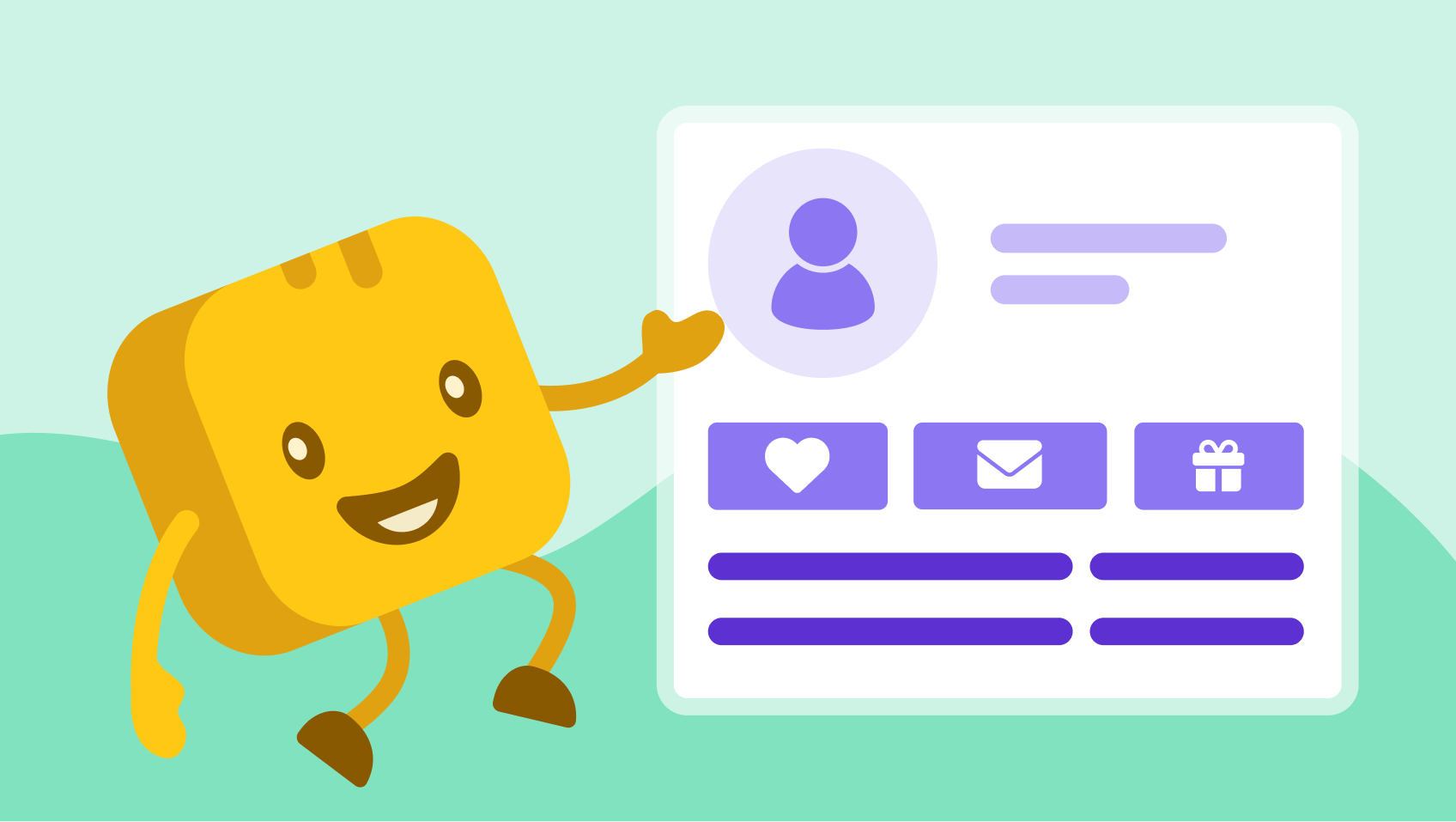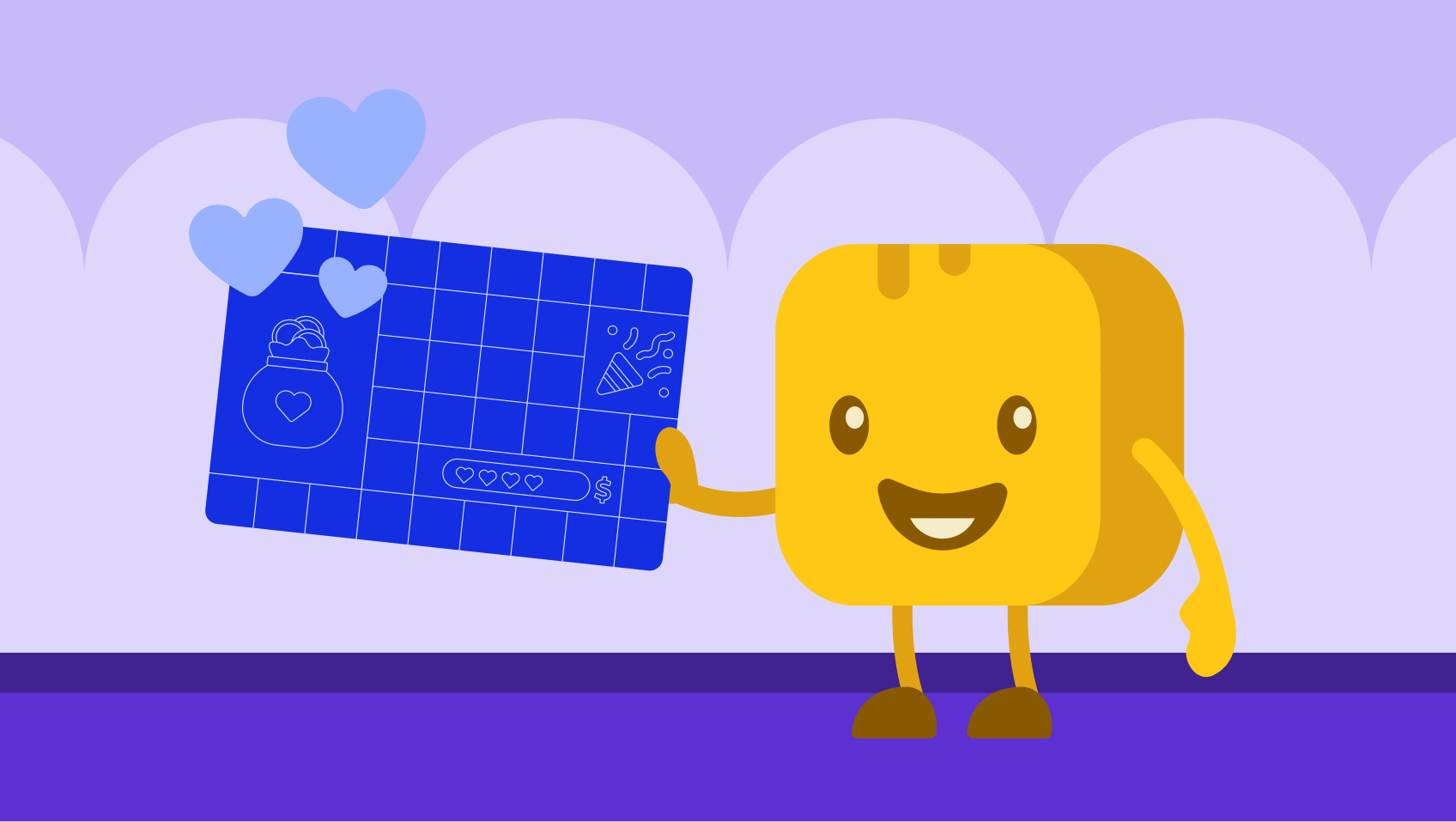Table of contents
Table of contents
Every great team needs a game plan—and a little role clarity.
Many nonprofit leaders feel stuck doing everything themselves or risking burnout by relying too heavily on one or two team members.
The good news? You can structure your fundraising team in a way that works for your reality, whether that means one person wearing multiple hats or delegating tasks across a broader group of staff, volunteers, and board members. And with Givebutter’s built-in roles and permissions, you can keep everything secure, simple, and easy to manage.
Ready to build your dream team? Here’s how to structure your team and equip them with everything they need in Givebutter—without giving away the keys to the kingdom.
1. Start with your goals and current capacity 🎯
Before you define your dream team, get clear on your fundraising plan and take stock of who’s already in your corner.
Instead of creating a hiring wishlist, focus on what’s realistic for your team right now. Most nonprofits are already stretched thin, so it’s all about maximizing your current capacity and assigning roles that match your team’s strengths.
Start by asking yourself these questions:
- What are our top fundraising goals this year?
- What resources—people, time, budget—do we already have?
- Where are we stretched thin, and where do we have room to grow?
- Which team members or volunteers can take ownership of key tasks?
Once you’ve clarified your goals and taken inventory of your current support system, you can define the fundraising team structure you truly need without overloading your team or creating more work than you can manage.
2. Define fundraising team roles and responsibilities 🧢
Whether you're a team of two or twenty, role clarity helps prevent dropped balls, duplicate work, and data mishaps.
Most small nonprofit teams don’t have the luxury of hiring for every position. That’s why it’s important to be intentional about who owns what. Even if one person takes on multiple roles (looking at you, executive-director-slash-marketer-slash-bookkeeper), defining responsibilities will help you stay organized and avoid letting essential tasks slip through the cracks.
Use Givebutter’s roles and permissions to assign just the right level of access to each person, so your team can collaborate with confidence. While you can build your own fundraising team roles and responsibilities from scratch, we’ve put together our go-to fundraising dream team for you below—feel free to copy and make it your own.
Your fearless team leader 🧠
Your strategy driver. Often your executive director or development director, this person sees the big picture and ensures everyone is moving in the right direction.

Who they are: Your executive director, development director, or trusted ops lead.
Superpower: See everything, manage everything.
Givebutter roles and permissions: Full admin access to campaigns, finances, CRM, and settings. They’ll keep the team moving and the platform secure.
Give this role to someone who lives and breathes strategy—and knows the meaning of “data privacy.”
Your campaign MVP 🎨
The campaign manager brings your fundraising strategy to life. Whether it’s a staff member or a savvy volunteer, this detail-oriented role handles planning, launching, and promoting your campaign from start to finish.

Who they are: Your development associate, programs manager, or that marketing-savvy volunteer
Superpower: Lives and breathes ideas, creativity, and technical know-how to transform your plans into reality
Givebutter roles and permissions: Editor who can create and manage campaigns, events, and email blasts, but doesn’t need to touch financials or sensitive donor data
Your guardian of the bankroll 💰
The finance manager keeps your numbers in check, tracking donations, handling payouts, and ensuring everything adds up. This role is often filled by a bookkeeper, treasurer, or finance-savvy team member.

Who they are: Your bookkeeper, finance chair, or board treasurer
Superpower: Tracks every penny—so your other team members don’t have to
Givebutter roles and permissions: Admin access for transactions, payouts, and reports
Your donor whisperer 💻
Your donor relationships MVP. Whether a stewardship lead or dedicated volunteer, this role keeps supporters engaged with timely, personalized outreach and knows the power of a good thank-you.

Who they are: Your donor relations lead, stewardship coordinator, or membership manager
Superpower: Keeps your supporter relationships strong and organized
Givebutter roles and permissions: Admin access to manage donor records, notes, tags, and activity
Your supporting cast ➕
Bring in extra hands during busy seasons—whether volunteers or contractors helping with fundraising, events, or admin. Grant temporary access, then remove it when the work is done to keep your data secure.

Who they are: Your volunteers, interns, and contractors
Superpower: Helps you scale when you need it the most, without long-term commitments
What they can do: Temporary limited access to manage campaigns, reach out to supporters, or lend a hand in other ways behind the scenes.
3. Adapt as you grow 🌱
You have your dream team all mapped out, but now you need to actually put them into place. For some organizations, this means growth—whether that’s hiring, restructuring, or bringing in volunteers.
But what if you don’t have the budget to grow right now? One person can wear multiple hats. If your team is small but mighty, lean on Givebutter’s flexibility to make it feel bigger:
- Assign multiple roles to a single user
- Start with limited permissions and expand as trust and skill grow
- Keep sensitive data locked down, no matter how many people help
Your dream team can be flexible and evolve according to your needs (and budget).
Bring your nonprofit team together with Givebutter 💛
With the right structure and the right tools, your fundraising team can do more than you ever imagined—without burning out. Givebutter’s updated roles and permissions make it easy to delegate tasks, safeguard donor data, and empower every team member—from full-time staff to part-time volunteers.
Whether you're growing your team or just getting more strategic with the people you already have, you can assign access that fits each person’s role—no shared passwords or security headaches required.
✅ Assign multiple roles per user
✅ Customize access based on responsibility
✅ Lock down sensitive info with confidence
Givebutter has been a game-changer for our fundraising efforts. It's incredibly easy to set up and implement, with an intuitive interface that makes it accessible to everyone on our team. — Matt H., Development & Marketing Coordinator
Ready to build your dream team? Sign up for a free Givebutter account to experience the magic for yourself, or use our easy migration wizard to customize your existing team’s roles and responsibilities.
.svg)






%20(1).png)



.svg)