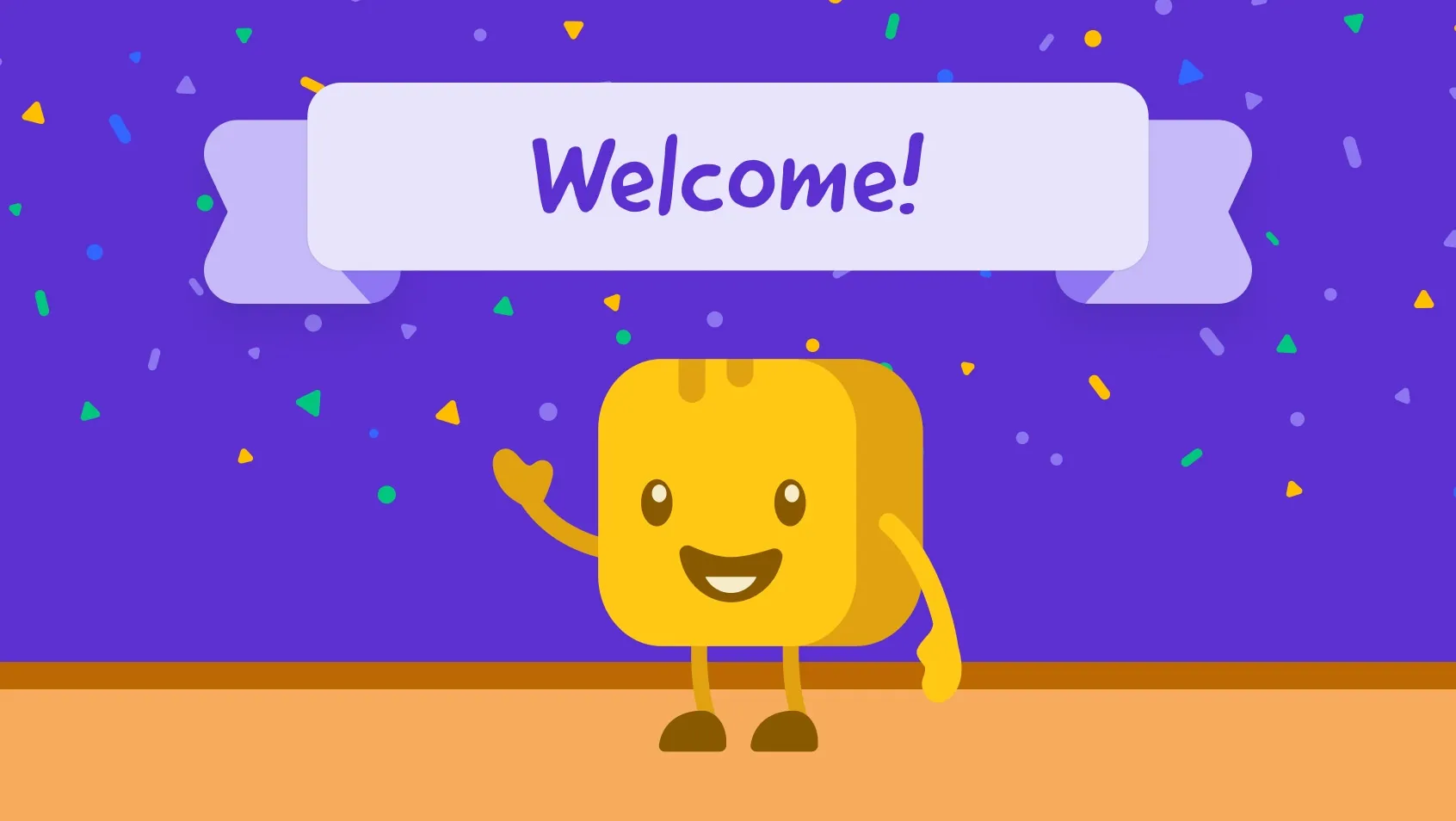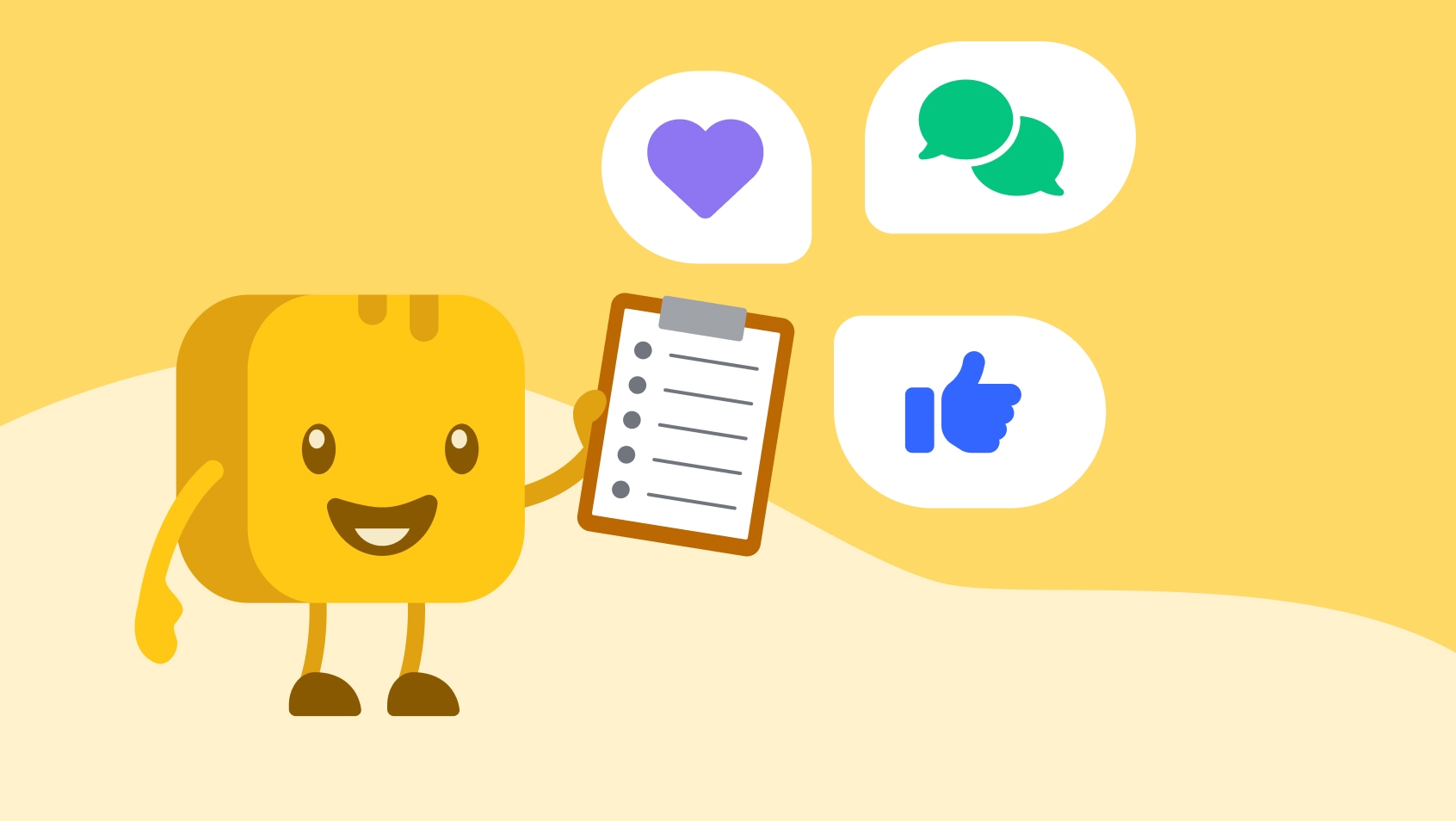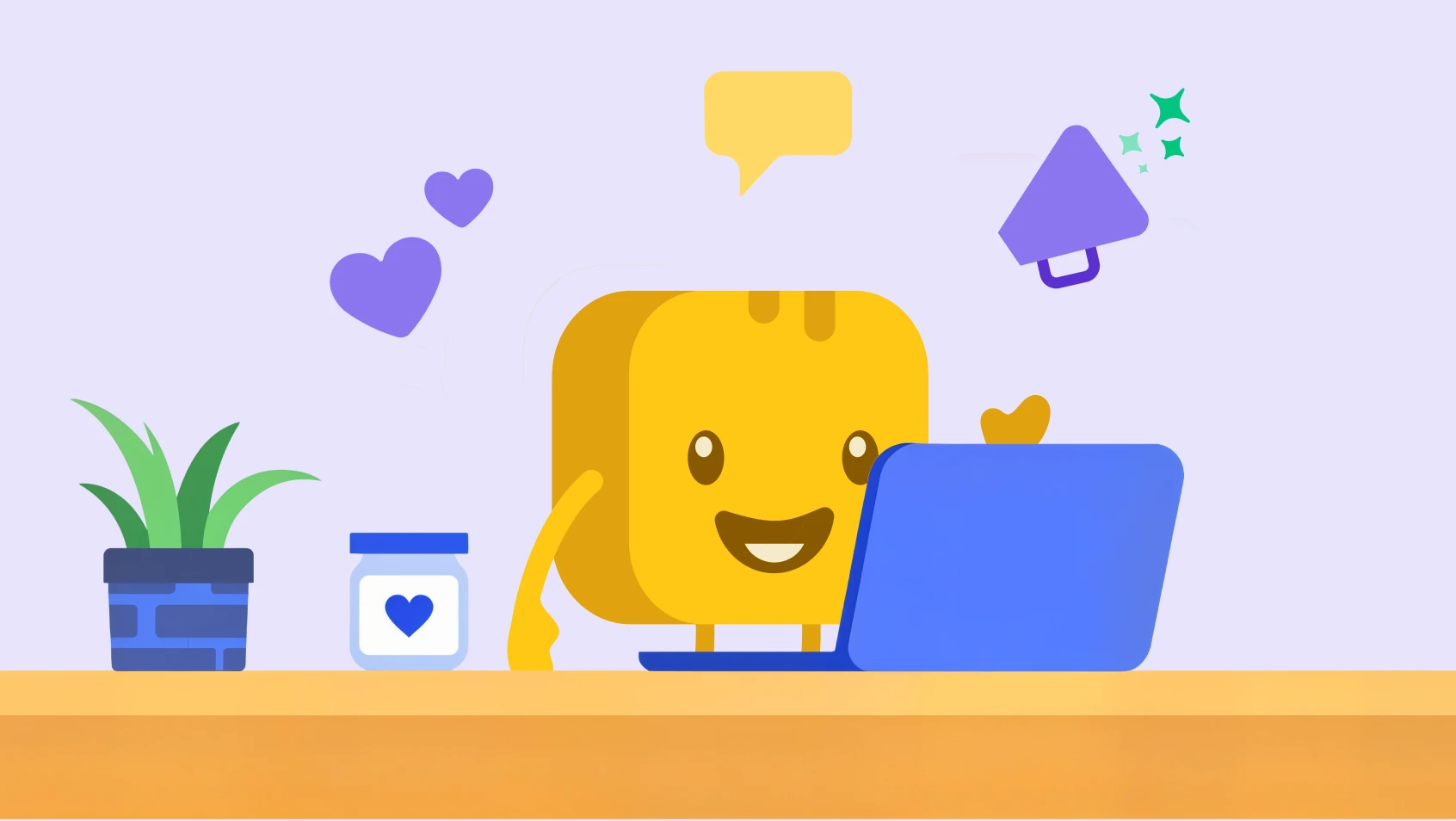Table of contents
Table of contents
Facebook continues to lead as the most influential social media platform for nonprofits, driving more donor action than Instagram, X, YouTube, and LinkedIn combined.
And now it’s easier than ever to harness Facebook’s massive reach. In this guide, we’ll show you step by step how to create a Facebook fundraiser, optimize it for success, and use Givebutter to unlock faster payouts, full donor data, and even more ways for supporters to give.
Key takeaways
- Facebook is still #1 for nonprofit reach 💡 With over 3 billion monthly active users, it drives more giving than any other social platform.
- Meta’s fundraising tools are required ✍️ Nonprofits need a Facebook Page and approval for Meta’s fundraising tools before running Facebook fundraisers or unlocking donate features.
- Givebutter takes Facebook fundraising further 🧈 Every Givebutter campaign link shared on Facebook comes with a donate button, progress bar, and campaign image—plus faster payouts, full donor data, and flexible payment methods like ACH, Venmo, and Cash App.
- Sustainable success requires stewardship 💛 Pair Facebook’s reach with a donor cultivation strategy to turn one-time gifts into lasting relationships.
✍️ Before you begin: Make sure your nonprofit has a Facebook Page and is approved for Meta’s fundraising tools. This is a one-time step that ensures you can raise money on Facebook and Instagram.
How to create a fundraiser on Facebook in 2 ways
You’ve likely seen fundraising links shared on Facebook before—and now there’s a new option for setting them up. You can either create fundraisers directly on the platform or use Givebutter’s Meta integration to take your campaign to the next level.
1. Recommended way: How to use Givebutter to fundraise on Facebook
Givebutter’s Meta fundraising integration puts your campaign in front of Facebook’s massive audience while giving you faster payouts, complete donor data, and flexible payment options. Every campaign link you share automatically includes a donate button, campaign image, and progress bar—making it easier for donors to give and easier for you to steward them afterward.
Here’s how it works:
- Set up your free Givebutter account: Sign up for free, add your organization details, and verify your nonprofit status.
- Get approved for Meta fundraising tools: Apply for Meta’s fundraising tools, so you can launch fully-featured campaigns when you’re ready.
- Create your campaign: Launch a new fundraiser or update an existing one with your story, goal, and visuals.
- Share your fundraiser: Post your campaign URL on Facebook with a personal note, and Meta will do the rest.
With this setup, every Givebutter campaign link you share on Facebook combines the best of Facebook’s reach with the power of Givebutter’s fundraising platform.
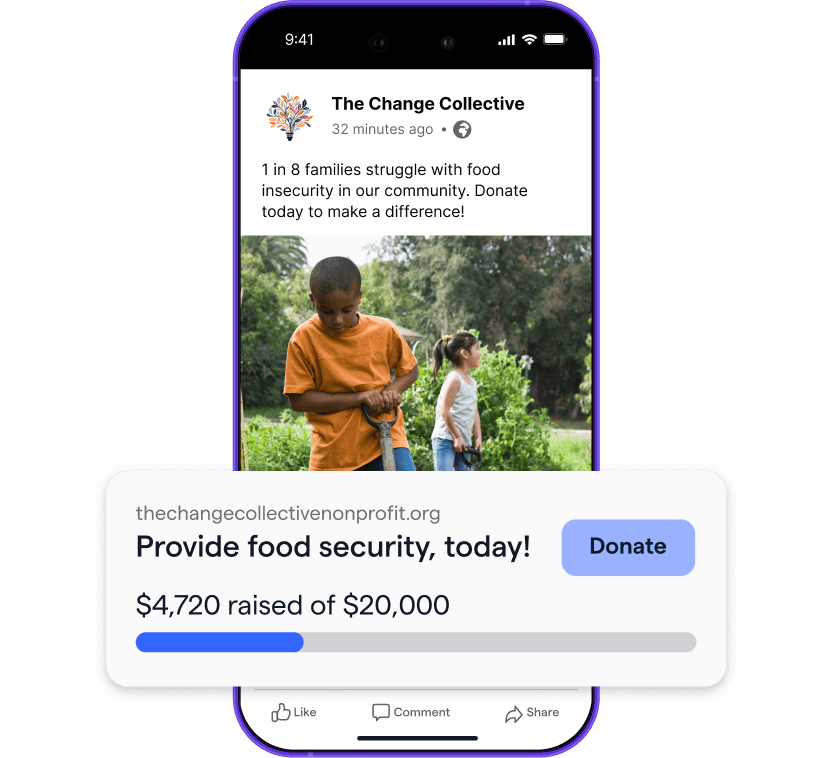
The best way to collect Facebook donations
2. The old way: How to use Facebook fundraising directly
If using Givebutter isn’t an option right now, you can still create and run fundraisers on Facebook using Meta’s fundraising tools suite.
Here’s how to create a fundraiser directly on Facebook:
- Apply for Meta’s fundraising tools: This step is required for nonprofits to be eligible to raise money on the platform.
- Create your fundraiser: Use the Fundraisers feature to select the charity you want to support, then add details like your goal amount, story, currency, and cover photo.
- Share your Facebook fundraiser: Once your page is live, you’ll be prompted to share it with your supporters. You can also do this at any time from the Fundraisers menu.
This option is widely used and helpful if you can’t switch your fundraising platform, but with Givebutter, you can go a step further by easily capturing detailed donor information and customizing the donor experience.
Facebook nonprofit fundraising fees explained
Thanks to the Givebutter Guarantee, nonprofits can always keep 100% of funds raised (when optional donor tips are enabled) and enjoy payouts in just a few business days.
If you set up a fundraiser directly on Facebook, donations are processed through PayPal Giving Fund (PPGF). While PPGF doesn’t charge platform fees, nonprofits and donors still pay standard payment processing costs (1.99% + $0.49 per transaction). Payouts follow PPGF’s monthly schedule, usually within 15–45 days.
Benefits of fundraising on Facebook for nonprofits
Facebook makes giving easy for both donors and nonprofits—and now you can do even more with your campaigns. Here’s how to get the most out of fundraising on the platform.
What makes Facebook great for fundraising
✅ Massive reach: Facebook has three billion monthly active users, making it the top social media channel driving donations and a great source for new donors.
✅ Quick to set up: Once your nonprofit is verified and you’re approved for Meta’s fundraising tools, you can create a Facebook fundraising page in just a few steps.
✅ Fast and familiar giving: Donors can use saved payment info for one-click gifts.
✅ Built-in social sharing: Donors can easily share campaigns with their networks, boosting your visibility and spreading your message to a larger pool of potential donors and advocates.
Where nonprofits often want more (and how Givebutter helps)
🧈 Deeper donor insights: Facebook doesn’t share your donors’ contact information unless donors opt in. By sharing a Givebutter link, you capture full donor contact info for thank-yous and stewardship.
🧈 Fast payouts: Payouts for Facebook fundraisers follow PayPal Giving Fund’s schedule, typically within 15–45 days. With Givebutter, donations follow our faster payout timeline (3-5 business days).
🧈 Recurring giving: Monthly donations via Facebook’s native tools have ended. Givebutter keeps that option open so you can grow a base of sustainers.
🧈 Flexible donation options: Givebutter gives donors even more ways to pay on Facebook—like ACH, Venmo, and Cash App—so they can give in the way that’s most convenient.
🧈 Simplified reporting: Reconciling reports is easier when you direct donors through Givebutter, where all transactions sync directly into your CRM.
Facebook fundraisers provide nonprofits with a trusted way to reach a wide audience. By pairing that with Givebutter’s Meta fundraising integration, you’ll gain deeper insights, more flexibility, and stronger donor relationships—setting your organization up for long-term sustainability.
Tips for successful fundraising on Facebook
Successful Facebook fundraising is about more than sharing a link on your page. It’s about connecting with and engaging your audience so they’re excited to support your cause again and again.
Here’s how to leverage Facebook fundraising for lasting impact:
- Build a passionate community 🤩 Don’t just post when you need donations—share stories, celebrate wins, and engage with comments to keep your supporters connected year-round.
- Optimize your page and posts for visibility 📰 Use a strong header image and bio, plus eye-catching graphics and storytelling in your posts to stand out in the feed.
- Make your donation link obvious 🔗 With Givebutter’s Facebook integration, every campaign link you share automatically comes with a donate button, progress bar, and campaign image.
- Coach your supporters through personal fundraising 📣 Encourage birthday fundraisers, memorials, or peer-to-peer campaigns. Provide a simple guide so your community feels confident fundraising on your behalf.
- Go all in on big fundraising days 🎁 Maximize momentum on Giving Tuesday and other high-profile fundraising days when your supporters are primed to give.
- Create a follow-up strategy 💛 Donors who receive a thank-you are far more likely to give again. Plan out thank-you posts, DMs, or emails, and bake gratitude into your social media strategy.
Simplify Facebook fundraising with Givebutter
Facebook gives nonprofits access to a massive audience of potential donors. With Givebutter’s Meta fundraising integration, you get the best of both worlds: Facebook’s reach combined with faster payouts, full donor data, and flexible payment options.
Take your Facebook fundraisers further. Share your next campaign on Givebutter and turn social engagement into lasting donor relationships. Sign up free today →
FAQs about how to start a fundraiser on Facebook
How long do Facebook fundraiser payouts take?
With Givebutter, donations are available within 48–72 hours and typically reach your bank account in 3–5 business days. If you create a fundraiser directly on Facebook, payouts are made through PayPal Giving Fund on a monthly schedule, usually within 15–45 days.
Can you still create a personal fundraiser on Facebook?
No, Facebook has discontinued personal fundraisers. You can still create or donate to nonprofit fundraisers on the platform, or share a Givebutter campaign link for more flexibility.
Can I get donor contact info from Facebook fundraisers?
Facebook provides basic donor details, such as names, when supporters opt in. With Givebutter, you receive complete donor contact info with every donation so you can properly thank, engage, and retain supporters.
How do donations work on Facebook vs. Givebutter?
The process looks similar, but Givebutter offers additional flexibility. Supporters can choose a custom donation amount, leave a note, set up monthly giving, or find a donation match—features not available on Facebook.
Are there any fees for a Facebook fundraiser?
With Givebutter, you can skip transaction costs entirely—nonprofits that enable optional donor tips always keep 100% of funds raised. If you create a fundraiser directly on Facebook, donations are processed through PayPal Giving Fund, which applies payment processing fees of 1.99% + $0.49 per transaction.
.svg)





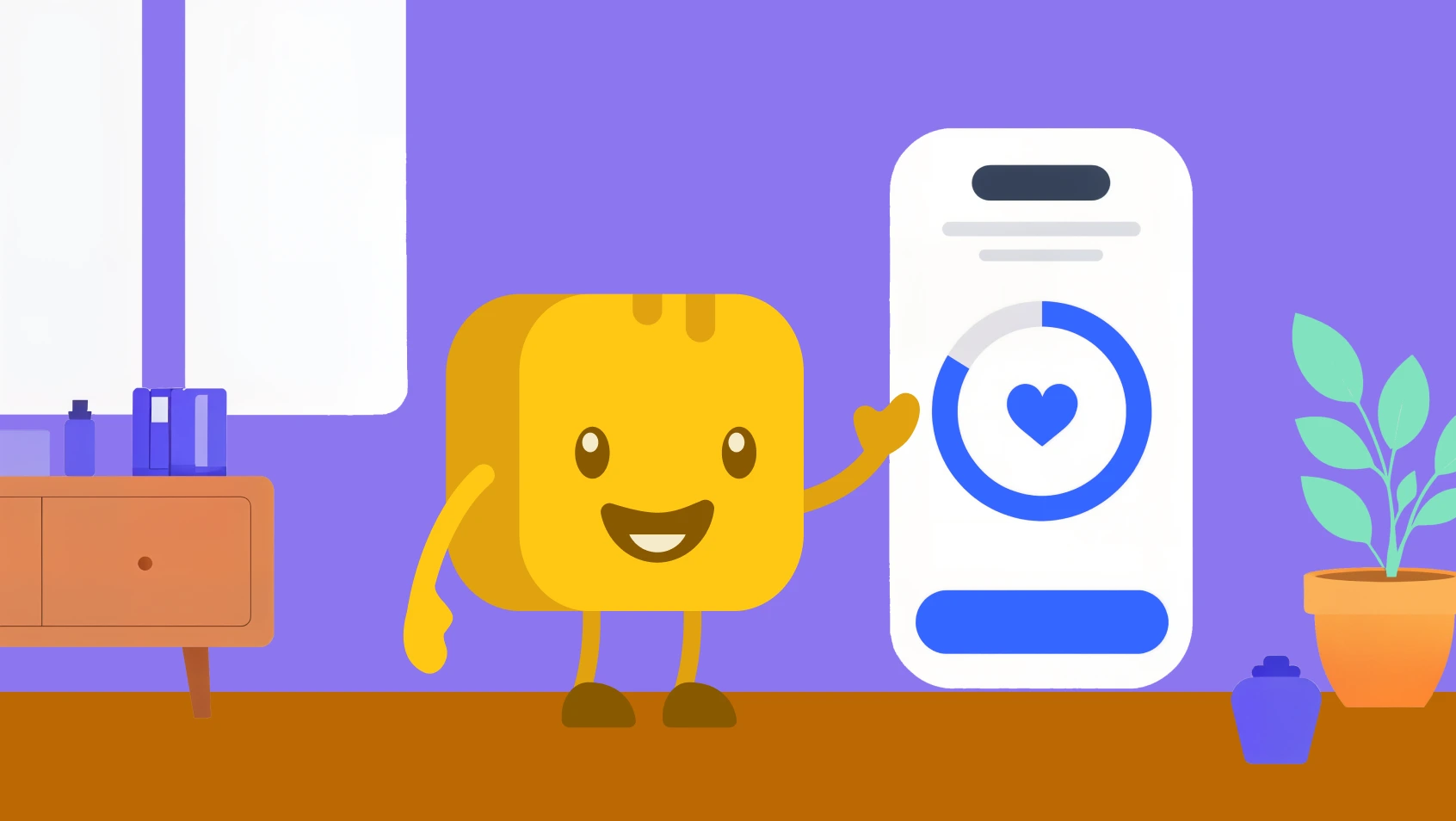
%20(1).png)



.svg)