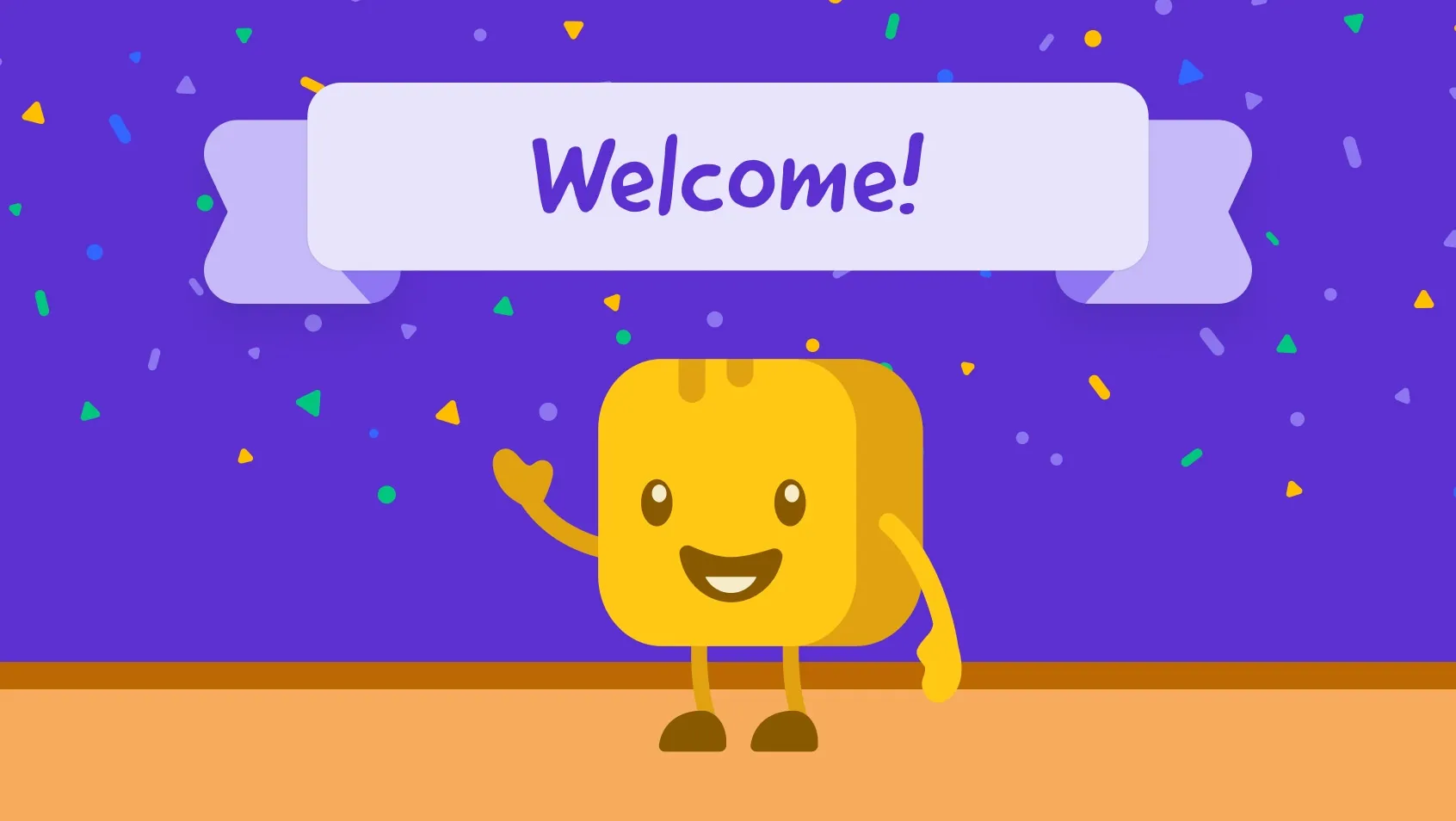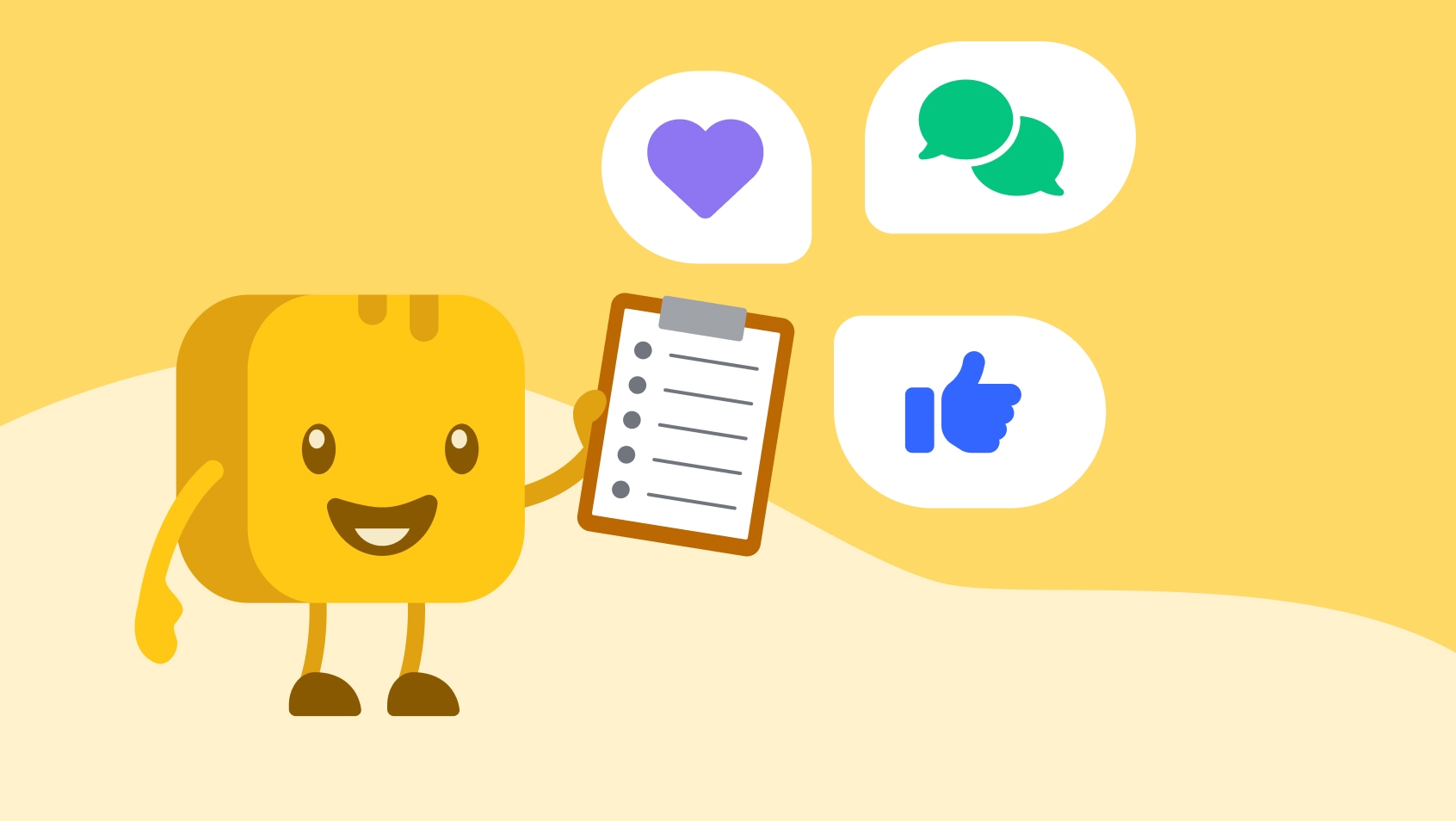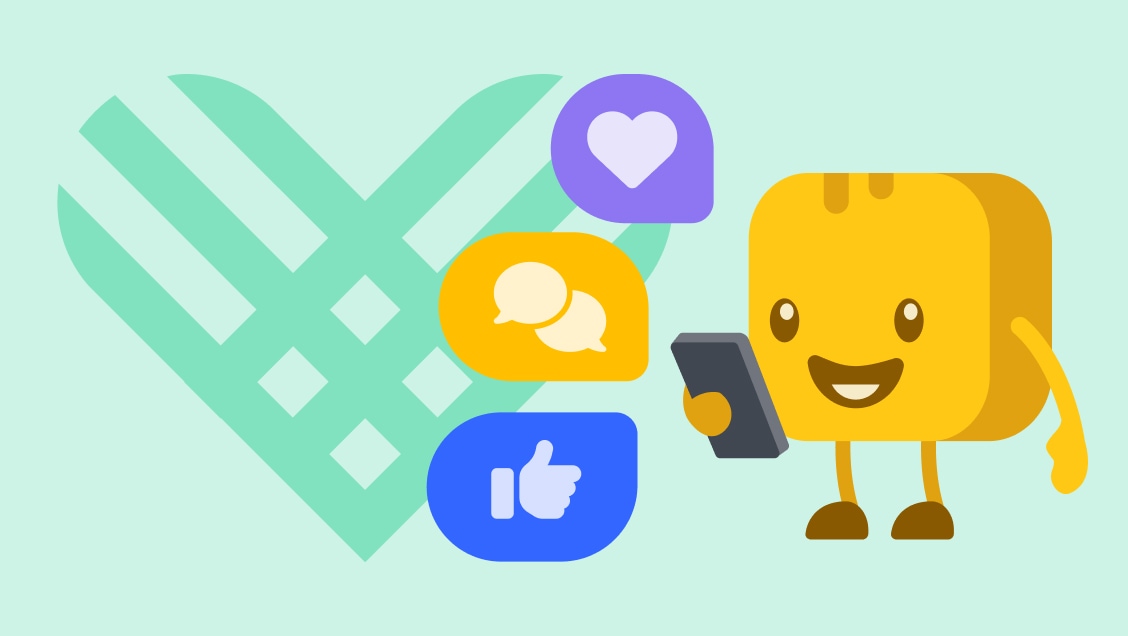Table of contents
Table of contents
Social media is the #1 way for nonprofits to reach Gen Z and Millennials. In fact, 69% of Millennials and Gen Z prefer to hear from nonprofits on social platforms rather than by email or website updates.
With the right framework, any nonprofit can create a strategy that drives engagement and giving—whether you’re a team of one or a larger crew. Below, we’ve got everything you need to use social media to engage your supporters and raise more—including top tips, tools for success, and inspiring real-life examples.
Key takeaways & stats
- Focus on quality over quantity. Focus on one or two platforms where your audience is most active, and post consistently without burning out your team.
- Listen before you post. Use community listening, comments, and subreddits to shape content that resonates.
- Mix up your content. Rotate between stories, stats, new initiatives, and trending topics to keep supporters engaged and interested.
- Post consistently to drive results. A realistic cadence (2–5 posts a week) beats sporadic bursts. Batch content ahead of time to reduce stress.
- Boost engagement with videos and visuals. Reels, carousels, and infographics earn more traction than text-only posts.
- Use social media to fuel giving. 55% of people who engage with nonprofits on social media take further action, and nearly 60% donate—especially with tools like Givebutter’s Meta fundraising integration that make posts donation-ready.
Why should I care about nonprofit social media?
Social media management for nonprofits is about more than just content, likes, and followers. With the right strategy, nonprofits can boost visibility, drive traffic, inspire action, and strengthen community ties.
Here’s how it pays off:
- Build brand awareness 📢 A consistent social media presence means brand exposure. You’ll build trust and reach a wider target audience—including future donors, volunteers, and corporate partners.
- Improve SEO 📱 Sharing content increases engagement and drives traffic back to your website.
- Inspire action ⚡ 55% of people who engage with nonprofits through social media take action—like volunteering, donating, or attending an event.
- Supercharge your fundraising 💸 Nearly 60% of people who interact with a nonprofit’s social media donate, directly impacting your bottom line.
- Strengthen community 🤗 A strong social media presence helps supporters feel part of a wider community that goes beyond making donations.
Download your free nonprofit social media strategy template
Take the guesswork out of social media. Our free template gives you a step-by-step plan to stay consistent, connect with supporters, and raise more—on any platform.
Keep reading to learn how to fill out this guide and turn your ideas into impact.
7 steps to create your nonprofit social media strategy
Social media doesn’t have to be complicated—or time-consuming. With the right framework, any nonprofit (even a team of one!) can create a strategy that connects with supporters, builds community, and drives donations.
Follow these seven steps to keep your content consistent, your message clear, and your supporters engaged—without overloading your team.
1. Pick which platforms to prioritize 🤓
Trying to post everywhere, every day, is a fast track to burnout. Here’s how to better focus your efforts:
- Choose your platforms wisely: Pick one or two social media channels where your supporters are most active—Facebook for Gen X and Baby Boomers, Instagram or TikTok for Millennials and Gen Z, and LinkedIn for corporate partners.
- Assign clear ownership: Designate a social media point person, then delegate tasks (graphics, content creation, engagement) as needed. Be realistic about how much time your team members can dedicate.
💡 Pro tip: Prioritize quality over quantity. Many nonprofits on Reddit say their biggest social media wins came from doing less but doing it better.
2. Do your research 📊
Meet your supporters where they already scroll. A little upfront research saves time and ensures your content actually resonates. Try these approaches:
- Study your peers: Follow similar organizations to see what’s driving engagement. Get inspiration from visuals, hashtags, and messaging.
- Segment your audience: Use custom filters to segment supporters by giving amount, event attendance, or age to see how different groups interact with your mission.
- Listen in: Monitor comments, hashtags, and even relevant subreddits. The more you know what your community is talking about, the easier it is to create content that feels relevant.
💡 Pro tip: Treat social media like a conversation, not a presentation. Redditors say the biggest mistake nonprofits make is posting without listening first.
3. Build content buckets 🪣
If every post is just a fundraising ask, supporters will tune out. Social media works best when it builds relationships, not just revenue.
Nonprofit social media expert Julia Campbell puts it this way:
The Internet is not an ATM, and social media is not a money faucet. You must use these channels to build up trust first. Success requires a long-term commitment and strategy. No shortcuts or silver bullets!
Create 4–6 types of content buckets you can rotate through to keep things fresh and balanced. For example:
- Personal stories: Invite beneficiaries or volunteers to share stories that highlight the human impact of your mission.
- Statistics and figures: Share news articles, industry reports, or third-party research that reinforces the "why" behind your organization.
- New initiatives: Keep your audience updated on all the work you're doing behind the scenes, while offering clear opportunities to get involved.
- Tap into wider trends: Social media moves fast. Find creative, mission-aligned ways for your organization to participate in timely conversations or viral trends.
Donor Relations Group puts it simply:
Some donors want hard data—financial transparency, accountability, and measurable outcomes. Others connect deeply with personal stories and want to see the human impact behind their generosity. It’s not either-or. It’s both.
4. Set a cadence you can keep 🏃
Find a regular, realistic cadence and stick to it. Research suggests posting content 2–5 times a week is a sweet spot, but the right number depends on your team’s bandwidth.
Consistency matters, but there are moments when it makes sense to ramp things up:
- Lean into giving season: Nearly one-third of all annual giving occurs in December, especially around #GivingTuesday. Increase your posting frequency during this time.
- Respond to current events: When appropriate, post or comment around major news, during times of unrest, natural disasters, or other moments related to your cause.
💡 Pro tip: Batch posts ahead of time to reduce last-minute stress. Use a content calendar to map out when each post goes live—all you’ll need to do is copy, paste, and publish.
5. Lean into videos and visuals 📹
Don’t just post photos—experiment with infographics or short video content. Try out these engaging social media content ideas:
Make it personal: Share your organization’s highlights in an authentic way with Instagram Stories, TikToks, or Snapchat snaps.
⚡Example: Interview volunteers at your community clean-up day and stitch their answers into a short video. Keep it snappy and memorable by asking each person to share in one sentence why they showed up.
Repurpose content: Transform existing reports, newsletters, or blogs into easy-to-digest visuals like infographics.
⚡Example: Turn your year-end impact report into an Instagram carousel where each slide highlights a key achievement.
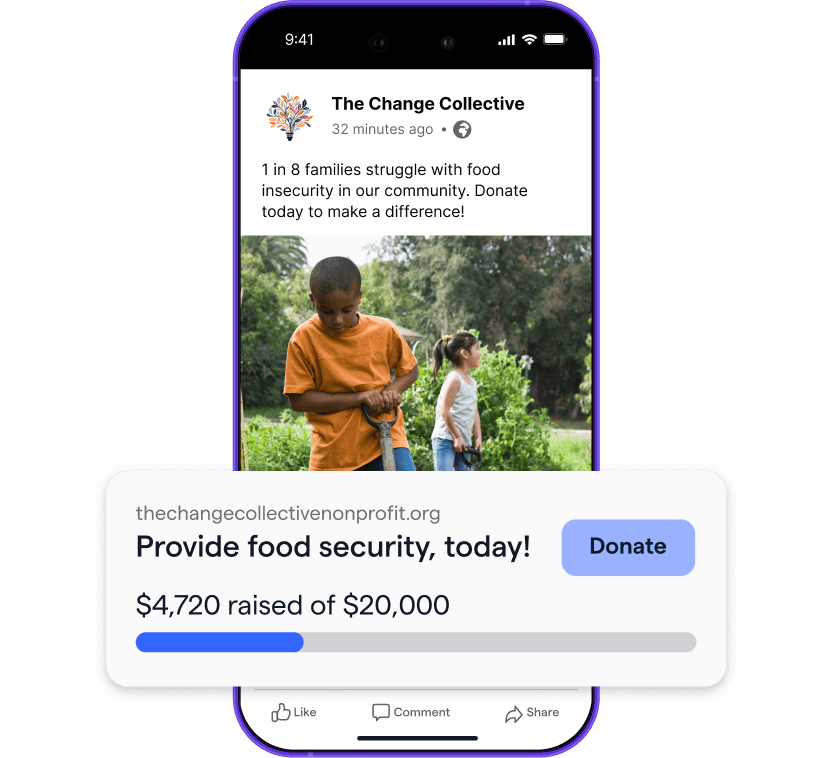
Streamline posting with Givebutter’s Meta integration
6. Turn supporters into amplifiers 📣
Your supporters want to feel like they’re part of the team beyond just fundraising. These strategies will deepen engagement and help foster lasting community:
- Host a takeover: Partner with another organization and "swap" handles for a day. This creates energy, builds camaraderie, and helps broaden each other’s reach.
- Launch an influencer campaign: Collaborate with local leaders, celebrities, or influencers to raise awareness.
- Encourage peer-to-peer fundraising: Social media and peer-to-peer fundraising go hand in hand. With Givebutter, it’s easy to invite supporters to create their own fundraising pages to share with their network.
- Start a crowdfunding campaign: With platforms like Givebutter, supporters can participate in a crowdfunding campaign with just one click—think Giving Tuesday campaigns.
- Leverage Facebook birthday fundraisers: Many supporters are already prompted by Facebook to dedicate their birthdays to a cause. Encourage them to link those Facebook fundraisers back to your campaigns for more donations and visibility.
💡 Pro tip: Create a “P2P press package” with photographs, stats, and captions so fundraisers have everything they need to spread your mission.
7. Track, measure, adjust 📈
Monitor content performance in real time and adapt your strategy to maximize impact.
- Track performance: Use built-in analytics (or tools like Buffer and Hootsuite) to see how posts perform. Monitor metrics like engagements, comments, and shares.
- Review your goals: Look at your conversion rates, follower growth, and sign-ups/donations from each platform. Likes and shares are nice to have, but overall goals should reflect your mission—whether that’s driving donations, recruiting volunteers, or increasing program participation.
- Adjust as you go: Drop underperforming content and double down on what’s working to keep your social media efficient and effective.
💡 Pro tip: Nonprofit marketers on Reddit say to look beyond likes. Track which posts actually drive donations, sign-ups, or volunteers, and treat those as your wins. Engagement is nice, but conversions show real impact.
The best social media tools for nonprofits
From designing creative assets to scheduling posts for publishing, these social media management tools for nonprofit organizations are essential for streamlining and refining your strategy.
Canva 🎨
Easy to use and free, Canva for nonprofits helps organizations design professional-looking graphics with pre-made templates—no graphic design knowledge is needed.
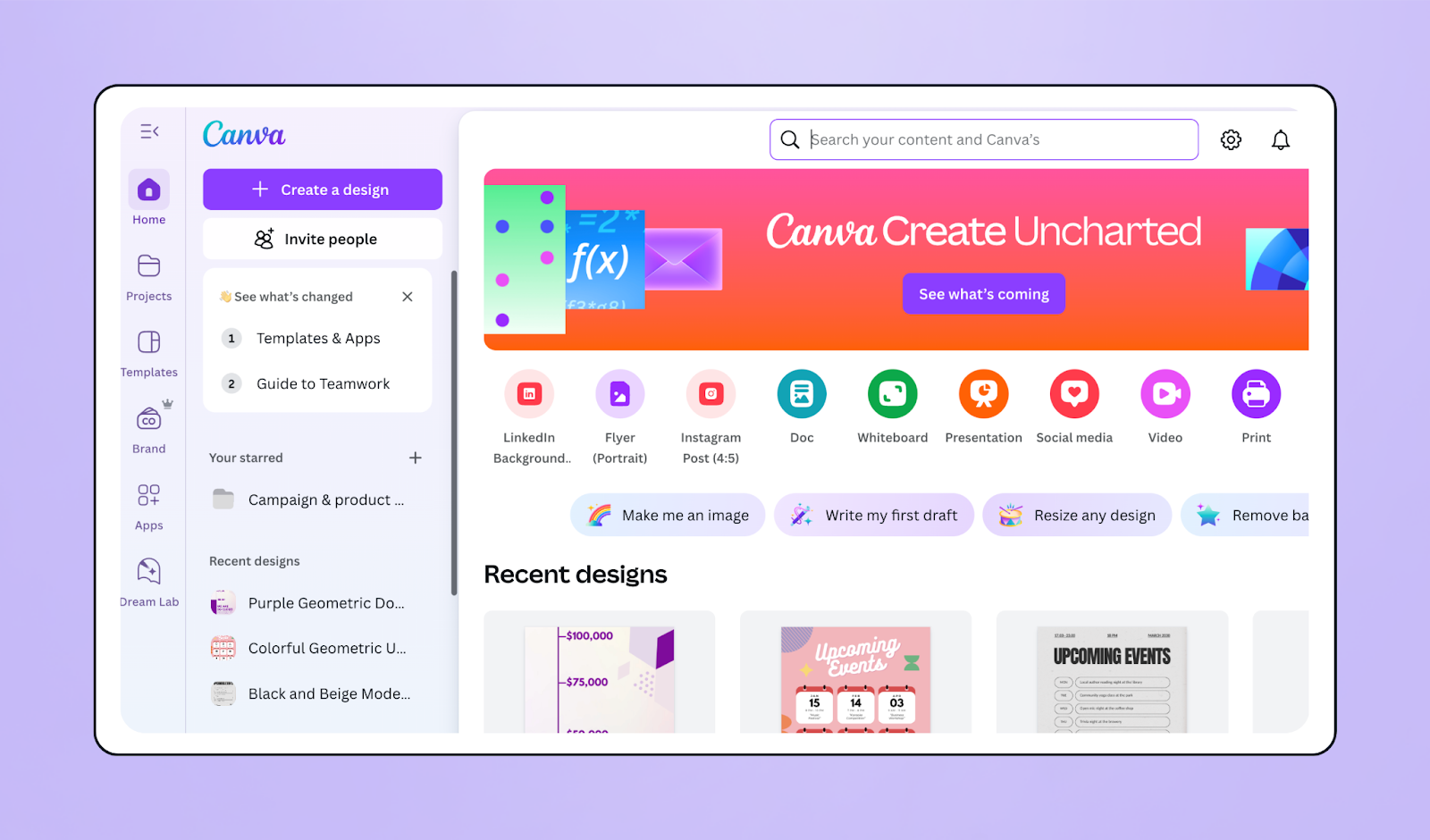
💰Pricing: Free with basic features, $120/year for Canva Pro, $100/year per person for Canva Teams
⭐ Best for: All nonprofits
💡 Pro tip: With Givebutter’s Canva integration, you can create stunning graphics and instantly add them to your Givebutter campaigns—no downloads needed.
Canva is a very simple design tool that assists anyone in creating amazing graphics for their projects, regardless of their design skills. You can quickly customize a large library of templates, stock photos, and design elements. — Akash D., Content Creator & Canva user
Buffer 🗓️
Buffer offers a simple way to create and schedule content, along with publishing, engagement, analytics, and team collaboration. It helps streamline social media marketing for nonprofit organizations.
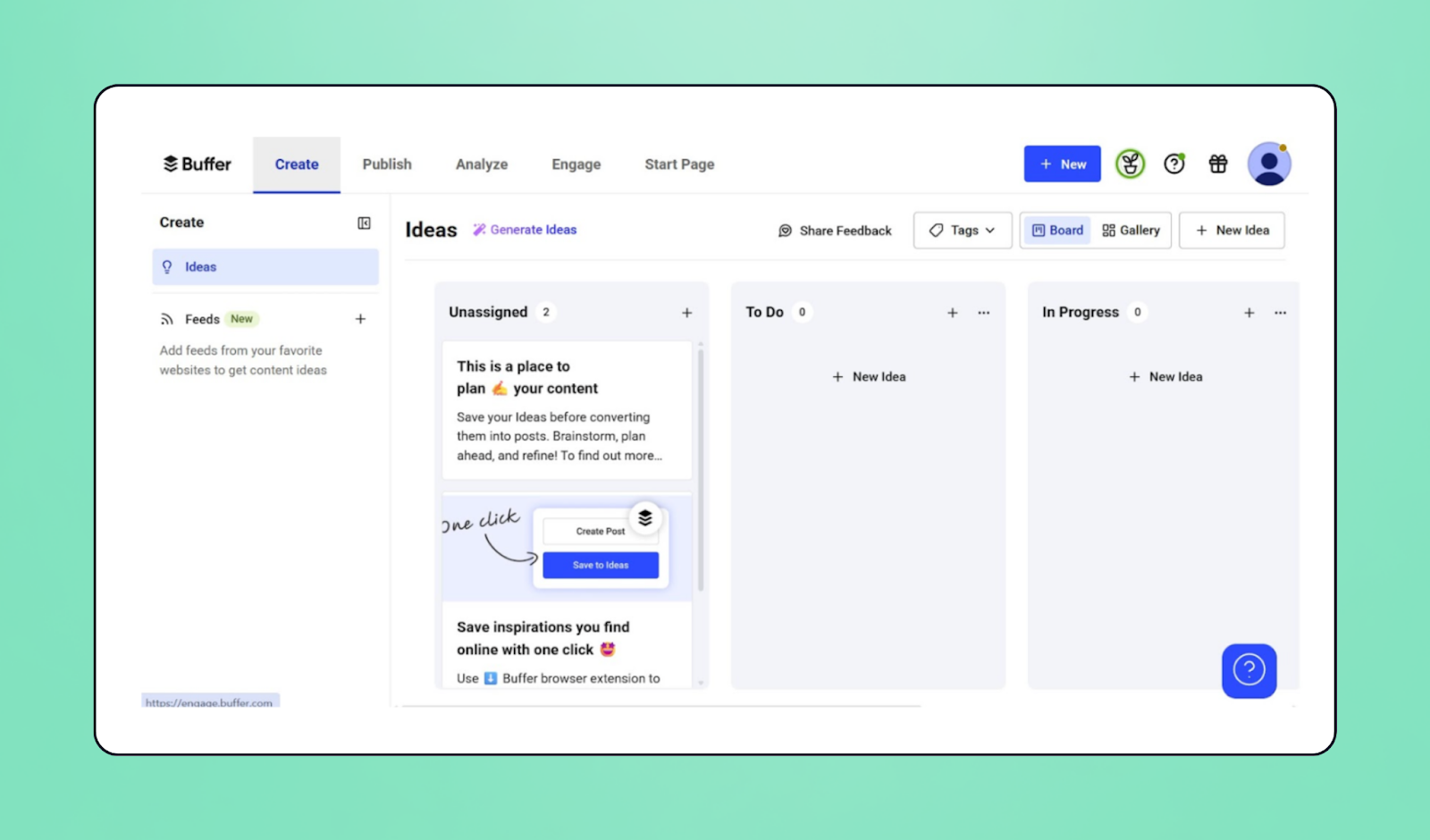
💰Pricing: Free with limited features, $5/month for Buffer Essentials, $10/month for Buffer Team
⭐ Best for: Small to mid-sized nonprofits, or those on a budget
Buffer makes managing our social media posts so much easier because we don’t have to log in to each individual social media site to make one single post. — Jordan W., Account Manager & Buffer user
Later ⏰
Later is ideal for organizations that need a visual content calendar and scheduling tool. The free version provides all the essentials for nonprofits on a budget, while paid plans unlock more advanced features.
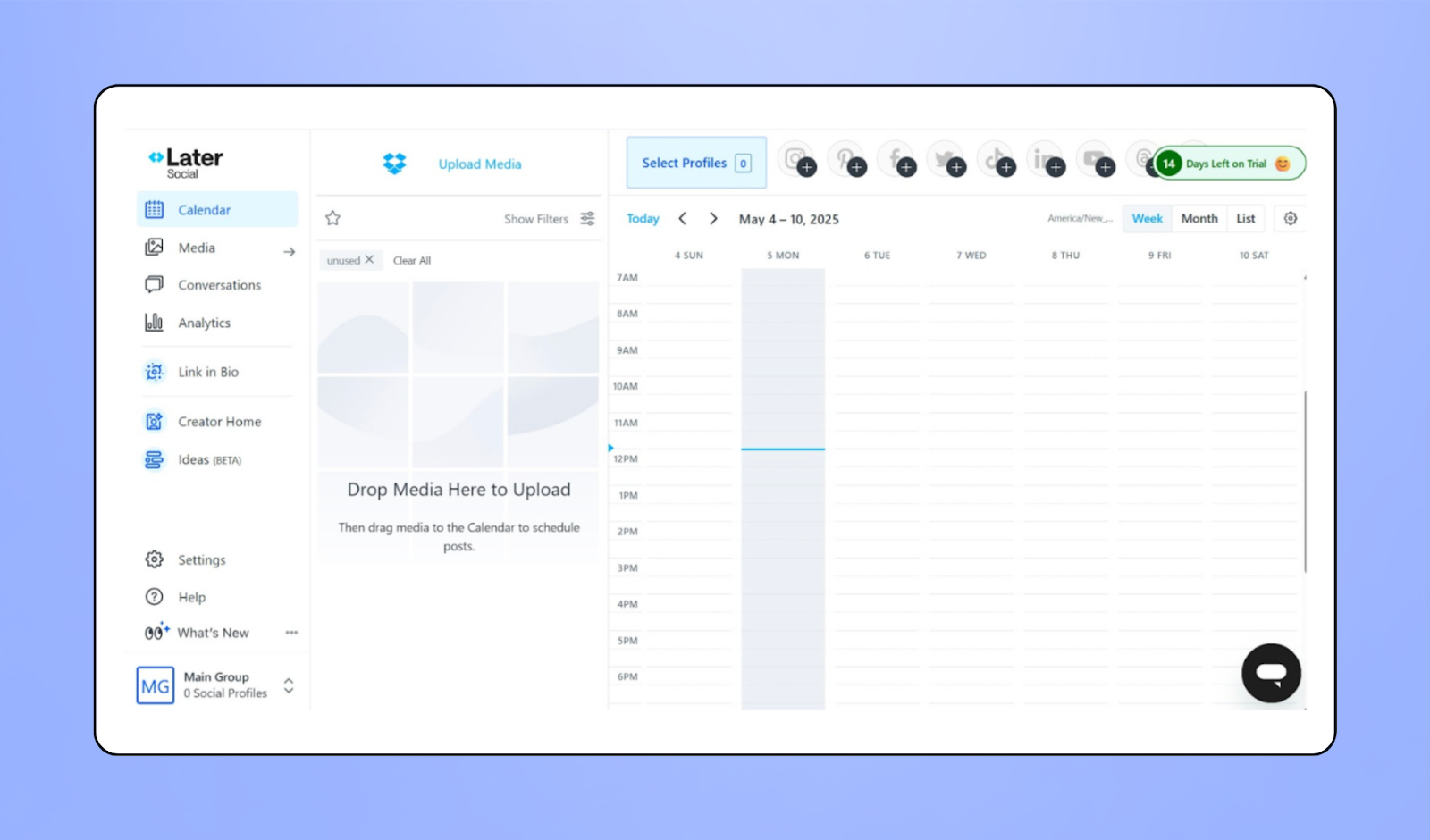
💰Pricing: $18.75/month for Starter (8 profiles), $37.50/month for Growth (16 profiles), $82.50/month for Scale (48 profiles). All plans include a 14-day free trial.
⭐ Best for: Nonprofits with larger teams, especially those active on Instagram
Later is user-friendly and suitable for both beginners and experienced users, making it the ideal platform for all your social media scheduling needs. — Isabel L., Social Media Designer & Later user
Hootsuite 🦉
Hootsuite offers scheduling tools, platform integrations, and content curation features to make social media management simple. You can also manage multiple accounts without breaking the bank.
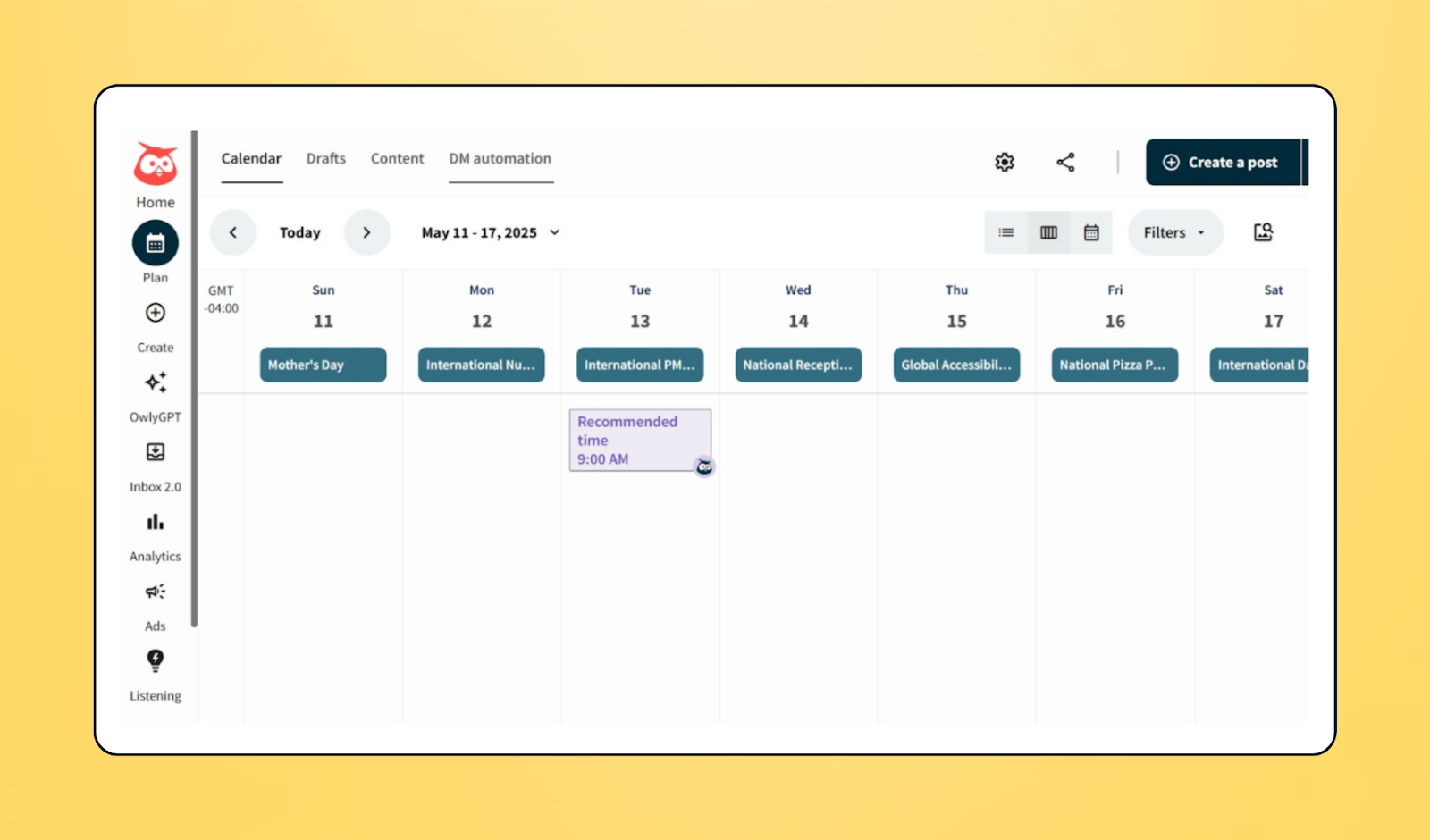
💰Pricing: $99/month for Standard (up to 5 accounts), $249/month for Advanced (unlimited accounts). Both plans come with a 30-day free trial or 10% off if you skip the trial.
⭐ Best for: Nonprofits managing multiple social media accounts or focusing on analytics
Hootsuite is an outstanding all-in-one platform for managing and distributing content across Facebook, Instagram, LinkedIn, and Threads. Whether you're a solo user or part of a team, Hootsuite makes managing social media efficient, organized, and genuinely enjoyable. — Sheereen A., Marketing Coordinator & Hootsuite user
Sprout 🌱
Sprout Social offers collaborative features like post approvals and permission settings. With its advanced AI tool, you can gain deeper insight into what your supporters are talking about, automate social media workflows, and measure results.

💰Pricing: $199/month for Standard, $299/month for Professional, $399/month for Advanced. Every plan includes a 30-day free trial.
⭐ Best for: Nonprofits looking for more advanced analytical tools
Sprout Social is an incredibly helpful tool for keeping my social media efforts organized and efficient. It gives me a clear overview of all scheduled content, making it easy to plan ahead and spot gaps. — Aubrey H., Strategic Marketing Leader & Sprout Social user
4 nonprofit social media examples
If you’re looking for inspiration, studying social media strategies from nonprofits with large, engaged audiences is a great place to start. Let's check out some real-world posts in action—and the content they’re crafting to foster connections.
charity:water 💧
Check out how charity: water highlights accountability in this post by showing supporters exactly where their donations go.

💛 What donors love about this post: charity: water speaks directly to their supporters and shows they’ve listened to what they want—accountability and proof of their positive impact.
Habitat for Humanity 🏡
Habitat for Humanity’s content blends topical events with personal stories, making it both thought-provoking and emotionally moving.

💛 What donors love about this post: This memorable beneficiary impact story connects a personal story back to the organization’s wider mission.
Girl Scouts of America 🍪
Girl Scouts of America’s content is right on target and highly shareable—from heartwarming videos to eye-catching graphics—perfect for driving engagement and building community.

💛 What donors love about this post: This short, sweet post strikes exactly the right tone. It celebrates supporters while showcasing its adorable beneficiaries.
Brooklyn Public Library 📚
From highlighting community resources to promoting events, the Brooklyn Public Library’s approachable and inclusive content gives everyone a chance to get involved. They also show that nonprofits can stay mission-focused while still having a little fun.
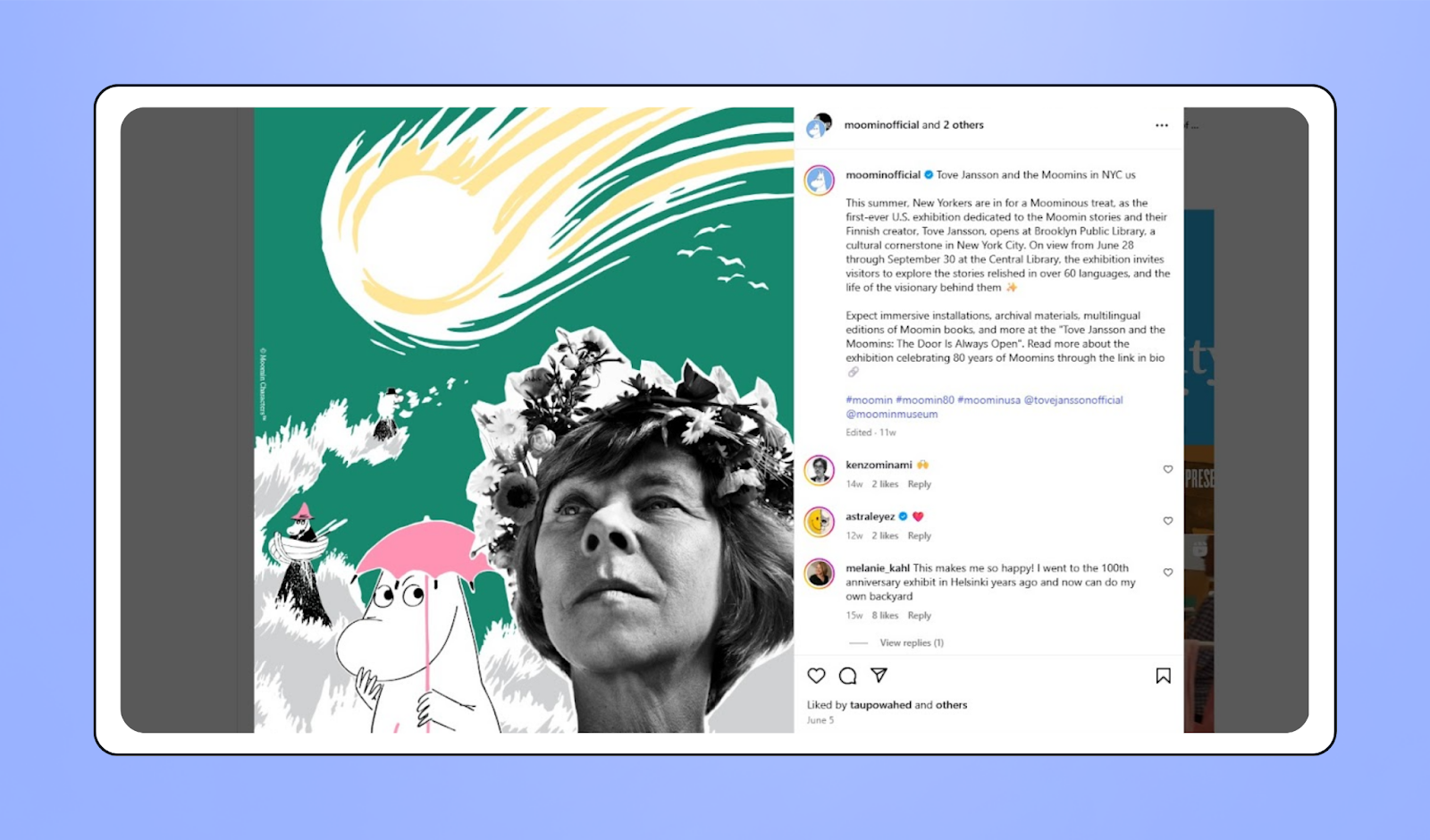
💛 What donors love about this post: This striking, colorful graphic does more than spark curiosity—it connects an upcoming exhibition event with a beloved author.
Social media best practices for nonprofits
While every nonprofit audience is different, the tips below work for every organization. They’ll help you find the message that resonates with your unique audience, so you can focus on what’s most important: building lasting connections.
- Get clear on policy 📃 Set a social media policy and brand guidelines in advance. This way, if anything comes up, you can address it quickly.
- Use donor personas 🧑🤝🧑 Develop donor personas for more targeted messaging. From there, focus on creating content that speaks directly to your audience.
- Think big picture 🧩 Social media is just one piece of the puzzle. Align your social media campaigns with your wider digital marketing strategy, such as your website or newsletter.
- Tap into wider trends 📈 Social media moves fast. Get creative and find a mission-aligned way for your organization to participate in viral trends.
- Collect content 📷 Ask your team to take photos during events and programs. Create a shared drive so it’s easy to access for social media posts.
- Be present ⏰ Set time aside at least once a week to respond to comments and messages and join in new conversations.
- Collaborate 🤝 Partner with microinfluencers, businesses, or other nonprofits to increase your brand visibility.
Do more with your nonprofit social media with Givebutter
Social media for nonprofit organizations doesn’t have to feel overwhelming. With the right strategy, even small teams can grow their reach, strengthen their community, and raise more—without burning out. Focus on what works, stay consistent, and let the results build over time.
With Givebutter, it’s easy to turn social engagement into donations. Supporters can share your campaigns with one click, start peer-to-peer fundraisers, and take advantage of the Meta fundraising integration, which automatically adds a donate button, campaign image, and progress bar to every Facebook post or Instagram Story.
Sign up for your free Givebutter account today and leverage social media to raise more for your mission.
FAQs about social media marketing for nonprofits
What is a good social media following for a nonprofit?
On average, for every 1,000 email subscribers, nonprofits see about 1,041 Facebook fans, 251 Instagram followers, and 36 TikTok followers. But follower count is just one piece of the puzzle—what really matters is how engaged those followers are and whether your content is driving actions like donations, sign-ups, or volunteer interest.
💡 Pro tip: If your numbers are lower, don’t stress—start by focusing on one platform and creating content that sparks real conversations with your supporters.
What is the best social media platform for nonprofits?
Facebook remains the most widely used platform for nonprofits, with Instagram growing quickly—especially for reaching younger supporters. Data shows Facebook drives the most donations, followed by Instagram, while YouTube, LinkedIn, and TikTok can be powerful secondary channels depending on your audience.
💡 Pro tip: Many nonprofits on Reddit report success on LinkedIn for professional organizations and TikTok for youth and animal causes.
Should nonprofits pay for social media ads?
Nonprofits don’t need paid ads to be successful on social media—about half of organizations use ads, while many thrive without. That said, ads on platforms like Facebook can be especially useful for promoting fundraising campaigns or events, or reaching new audiences.
If you decide to run ads, Givebutter’s Meta Pixel integration makes it easy to track conversions and see what’s working.
How can nonprofits measure success on social media?
Engagement rates, impressions, clicks, and conversion rates are all valuable metrics. Most platforms come with built-in tools to help. Focus on conversion rates (how many people donate, volunteer, or sign up) rather than likes or impressions.
For many nonprofits, social media is a long-term relationship-building tool, so track which posts drive real action and know that consistency often pays off over time.
.svg)





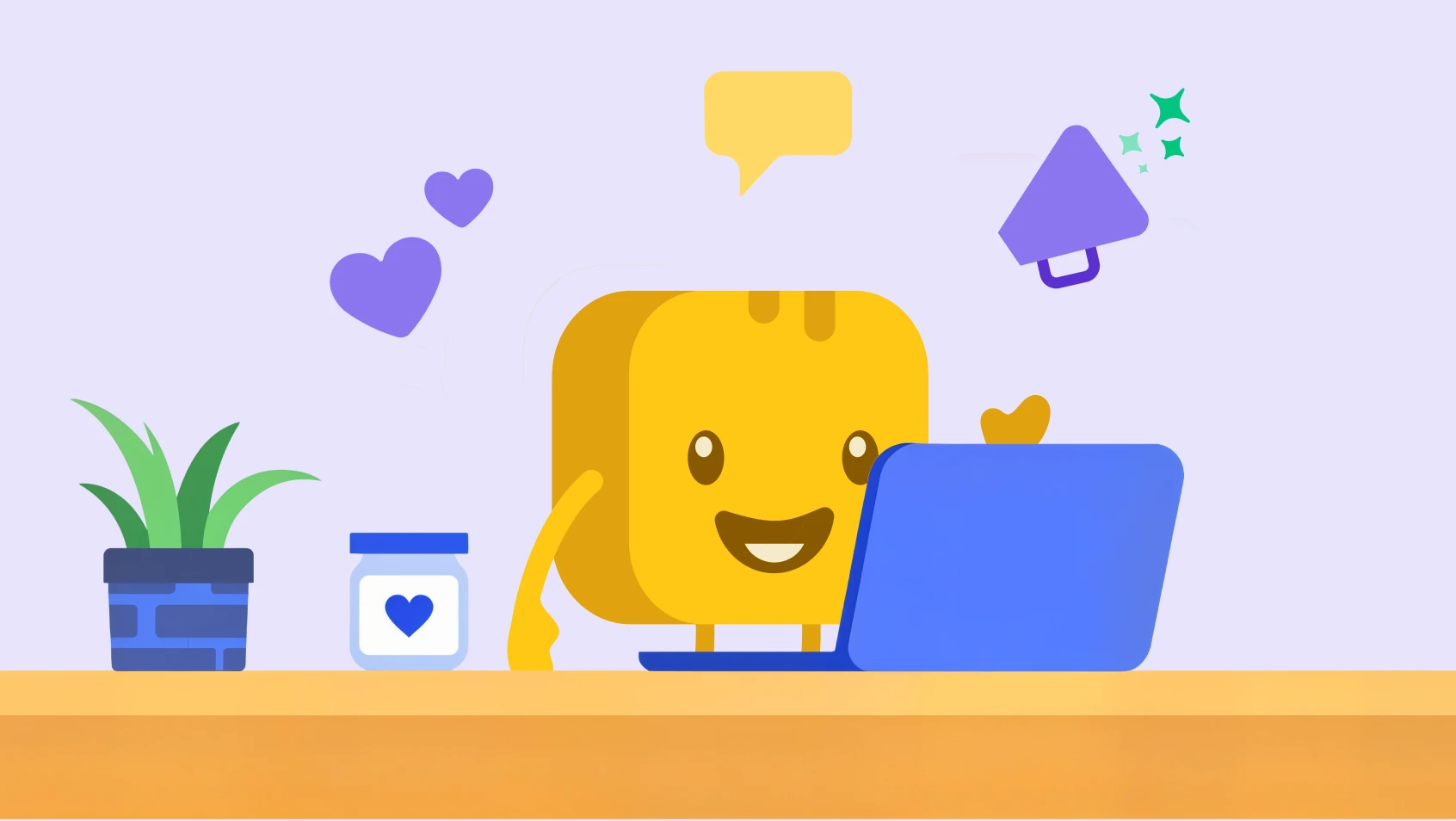
%20(1).png)



.svg)