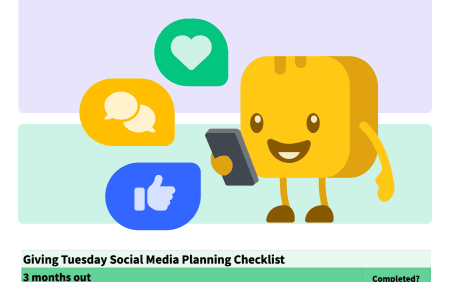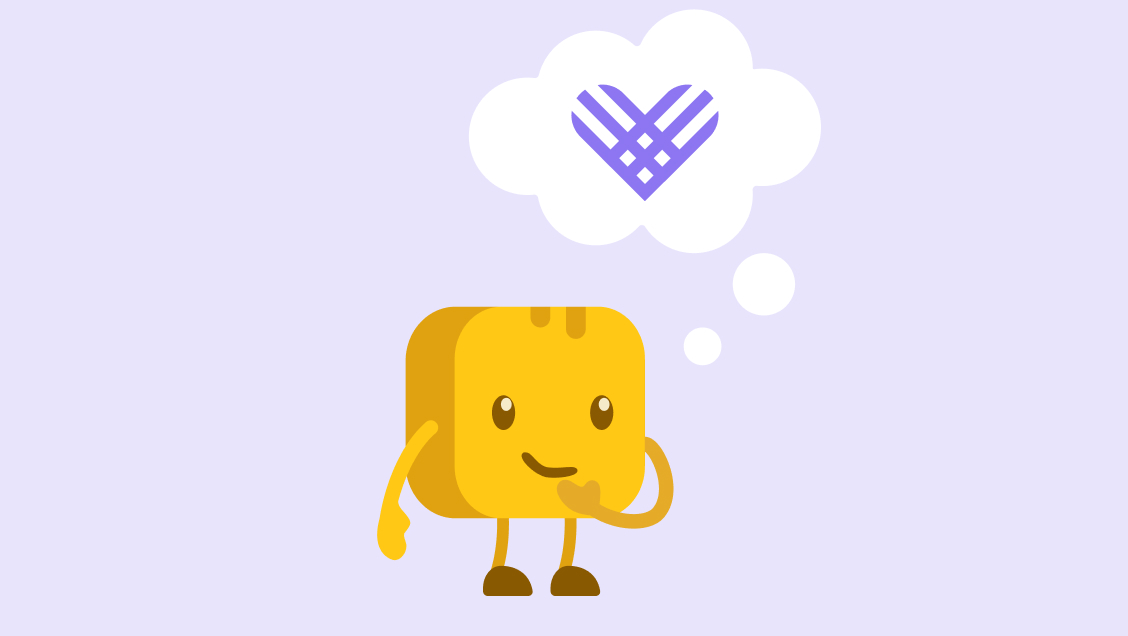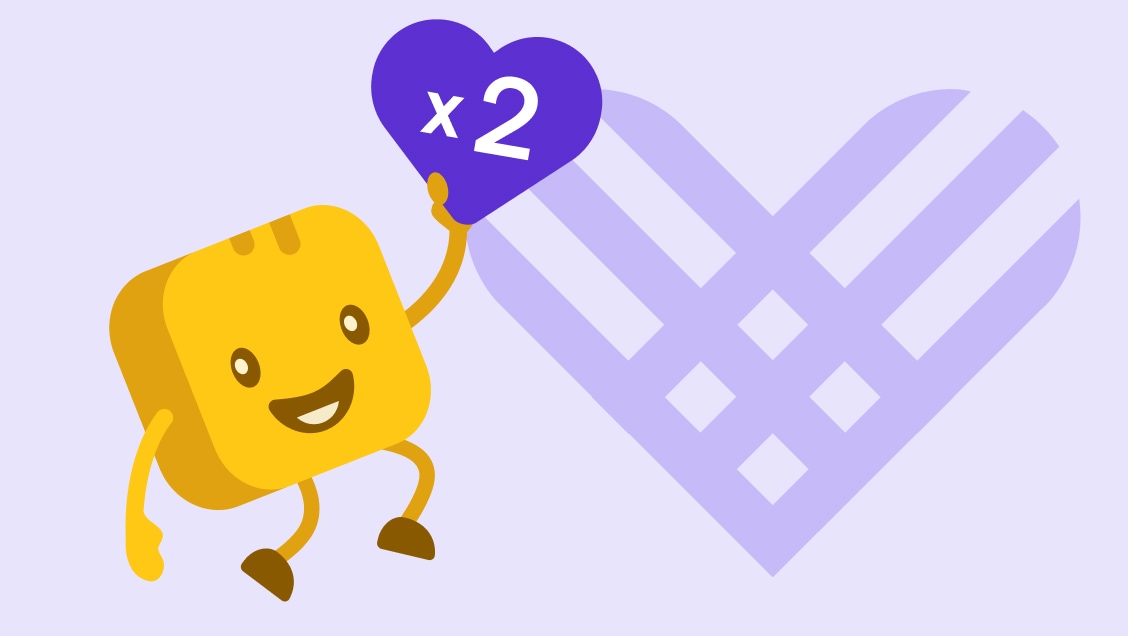Table of contents
Table of contents
On Giving Tuesday, social media feeds light up with generosity, gratitude, and stories of impact. Last year alone, changemakers like you helped raise $3.6B for good causes in a single day.
But with so many posts flooding every feed, how can your message break through the noise and truly connect with supporters?
That’s where this guide comes in. We’ll show you how to craft scroll-stopping social content—from viral video ideas to post templates—and share platform-specific tips to help your campaign shine. Plus, grab our free Giving Tuesday media kit to make this your most impactful Giving Tuesday yet.
Key takeaways
- Map your Giving Tuesday content across the campaign 🗓️ Build anticipation before the big day, keep momentum with real-time updates, and end strong with a gratitude post.
- Use Givebutter’s Meta fundraising integration 🔗 Automatically add donate buttons and progress bars to Facebook posts and Instagram stories—no setup required.
- Lead with video and livestreams 🎥 Post 15–45 second clips that highlight real people and impact, and go live 2–3 times (kickoff, midpoint, finale) to keep donors engaged.
- Keep your branding consistent 🎨 Customize Canva templates and stick to your brand colors and fonts.
- Empower your community 🙌 Create and share a media kit with ambassadors or board members to amplify your reach.
- Don’t forget the follow-up 💛 Post your final total, thank supporters publicly, and invite them to stay involved through your Givebutter campaign or recurring giving.
Invite engagement with these Giving Tuesday post ideas
With millions of Giving Tuesday posts competing for attention, the goal isn’t more posts—it’s deeper emotional connection. These ideas will help you rally your community, showcase your impact, and inspire supporters to share your story.
Social media post ideas that spark action ⚡
- Promote your plan for the day 📝 Share a graphic that lists when you’ll be posting and what you’re doing—e.g., a livestream, future campaign sneak peek, or challenge launch.
- Start your own social media challenge 🧊 Create a mini social media challenge based on an activity your audience would enjoy. Invite people to participate, share a photo, and include your hashtag.
- Share a personal story 📚 Dedicate one post to a moving impact story. Give your supporters a look behind the scenes to understand the deep value of your work.
Giving Tuesday video ideas that add authenticity 🎥
- Go live 🎬 Share live videos and updates in the supporter feed of your Givebutter campaign or on social media to keep the momentum going all day.
- Feature your people 👋 Spotlight team members in pre-recorded (or live!) videos where they introduce themselves, their role, and why your mission matters.
- Collect supporter video submissions 🎥 Use a simple form to gather videos from donors about why they support your organization. Combine them into one short promo video for Giving Tuesday.
Community engagement ideas to expand your reach 🌎
- Update your website and socials ✨ Add your Giving Tuesday campaign link to the bio or "About" section of your social media channels. Embed a can't-miss donate button or eye-catching widgets so it's easy for supporters to give.
- Ask your community to elevate your campaign 📣 Share a fundraising toolkit with Giving Tuesday captions, videos, images, and hashtags supporters can use to spread the word. Use Givebutter's one-click social sharing feature to drive engagement further.
- Interact with tagged content 💛 Comment, like, share, and respond to tags and direct messages throughout the day. When someone tags your organization in a great photo, ask for permission to repost it.
Giving Tuesday follow-up post ideas to keep the momentum going 💌
- Say thank you the next day 🙏 Finish strong with a heartfelt thank-you post. Follow up with personal notes later, but don't miss this opportunity to publicly express your gratitude.
- Update supporters on your fundraising goal 💰Celebrate how much you raised! Share your final total and remind them what they’ve made possible.
- Promote your email list or community 📧 Encourage new followers to sign up for your email list or digital community.
5 high-performing Giving Tuesday social media post examples
Great Giving Tuesday posts don’t just ask for donations—they tell a story that moves people to act. From heartwarming videos to striking visuals, these standout campaigns inspired giving through emotion, trust, and creativity.
1. Save the Elephants: Tripling impact with a Giving Tuesday match 🐘
Save the Elephants posted a video of elephants roaming freely paired with a powerful announcement that all Giving Tuesday donations would be triple-matched. The post created urgency and showed donors exactly how their gifts could protect elephants and foster coexistence with nearby communities.
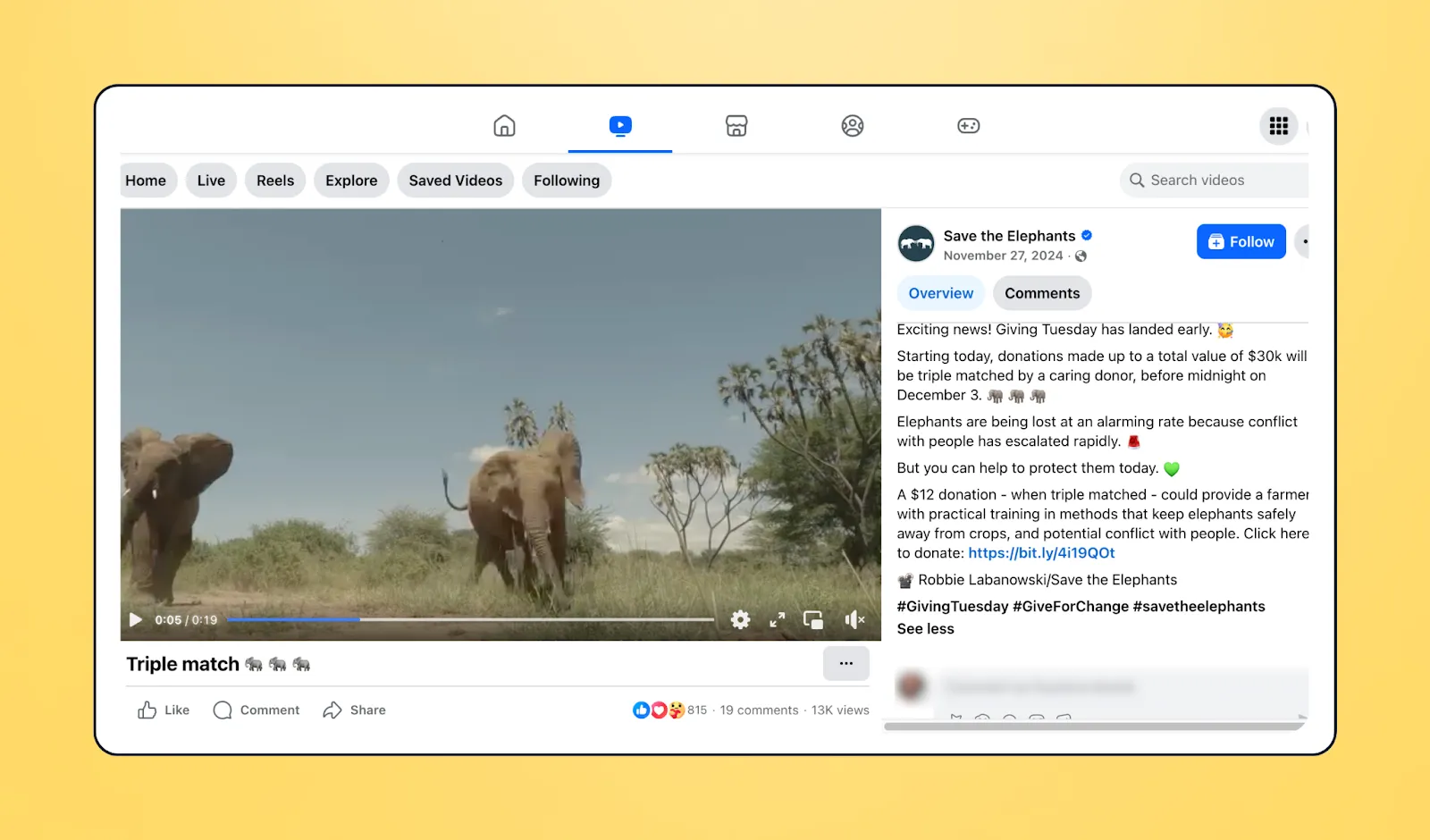
⭐ What donors loved: The stunning wildlife footage stopped people mid-scroll, while the triple-match incentive made donors feel like their gift truly mattered.
2. American Red Cross: Leading with heart this Giving Tuesday ❤️
The American Red Cross paired clean visuals with messaging that invited followers to “lead with your heart” through small acts of kindness like donating blood or volunteering. Their Giving Tuesday pictures consistently featured their recognizable red-and-white branding, helping the campaign stand out in crowded feeds.

⭐ What donors loved: The message was universal yet deeply personal, reminding people that generosity takes many forms and making it easy for anyone to feel part of the movement.
3. Cabrillo High School Aquarium: Making a splash with student storytelling 🐠
Cabrillo High School Aquarium took supporters behind the scenes with a playful TikTok video featuring students leading a tour—and using a fish as a microphone. The creativity and authenticity of the post made their message fun, inspiring viewers to support hands-on marine education.
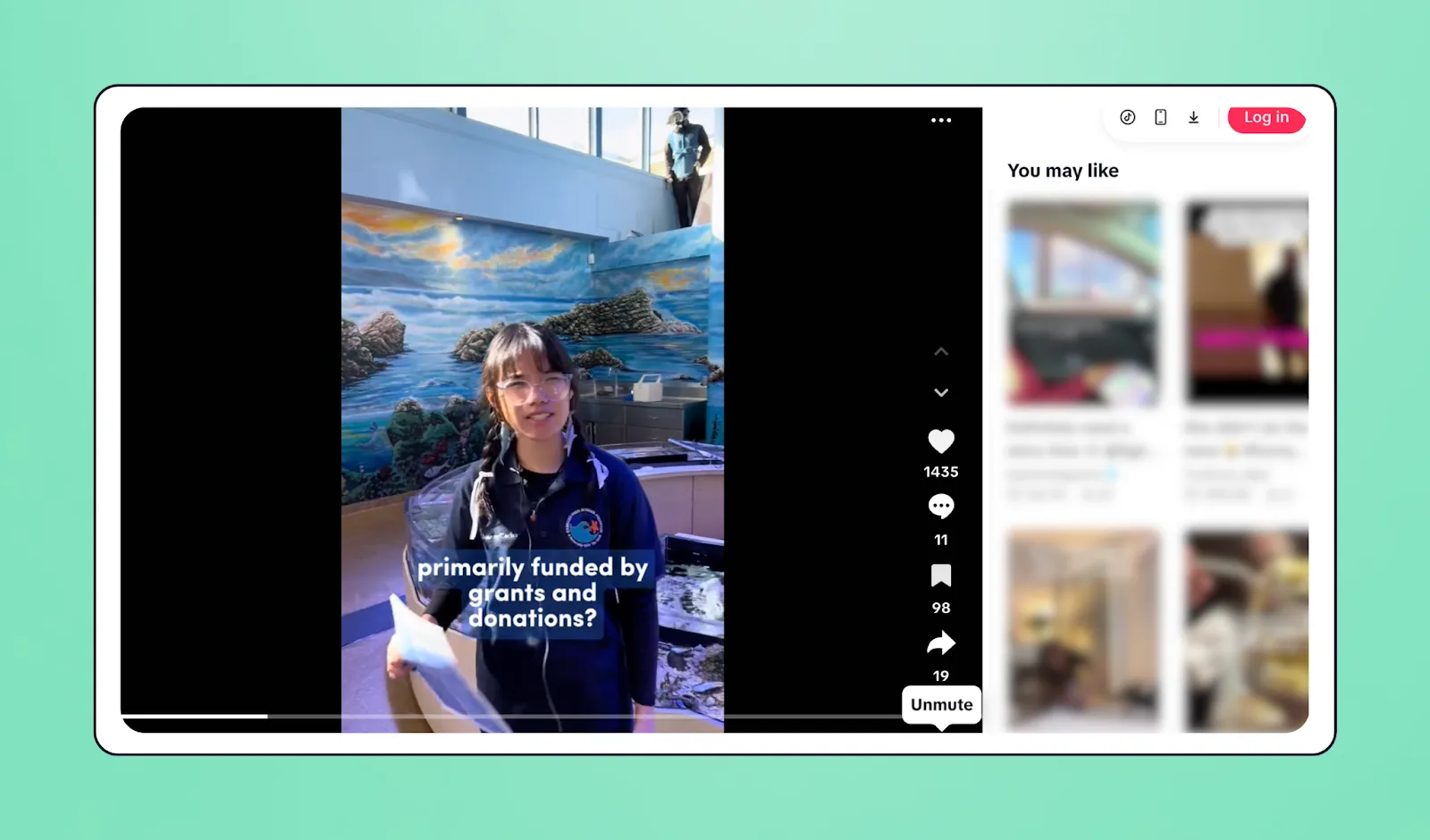
⭐ What donors loved: An aquarium, a fish microphone, and a playful vibe—what’s not to love?
4. Best Friends Animal Society: Tapping into compassion to save more pets 🐾
Best Friends Animal Society melted hearts with an irresistible Giving Tuesday Facebook post featuring a kitten and a powerful triple-match offer. Their clear, donor-centric message—every dollar donated would be tripled to help pets find loving homes—paired perfectly with their fall visuals and iconic orange heart branding.

⭐ What donors loved: The combination of an adorable visual, heartfelt copy, and clear impact (“$1 becomes $3”) drove home the impact of donations and made giving feel effortless.
5. GivingTuesday x Tuesdays for Trash: Turning pop culture into purpose ♻️
The GivingTuesday team collaborated with Tuesdays for Trash to ride the wave of The Summer I Turned Pretty, tapping into a trend that resonated with younger audiences. Their clever Instagram post borrowed the show’s emotional tone and aesthetic to spark excitement for the upcoming global day of giving.

⭐ What donors loved: A fun pop culture reference made Giving Tuesday feel current, creative, and community-driven—proving that even simple, timely content can inspire people to take action.
5 of the best Giving Tuesday Canva templates
Your Giving Tuesday posts don’t have to take hours to design—or require a professional graphic designer. Canva makes it easy for any nonprofit to create scroll-stopping social media graphics in minutes.
💡 Pro tip: Nonprofits can get Canva Pro for free, unlocking premium fonts, brand kits, and one-click resizing so your designs look great on every social media platform (Instagram, Facebook, X, LinkedIn—you name it).
1. Save the date or teaser post 🗓️
Let supporters know you’re part of the movement early. Use this post to build anticipation, share your campaign focus, and give followers something to look forward to.
🕐 When to send: One month before Giving Tuesday

✍️ Sample caption copy: We’re joining the global day of generosity on Dec 2! Together, we’re aiming to [insert goal or impact]. Mark your calendars—let’s make change happen! 💛 #GivingTuesday
2. Countdown to Giving Tuesday ⏳
Turn anticipation into excitement with a daily or weekly countdown series that spotlight stories, impact stats, or reasons to give. Thanksgiving week is a natural opportunity to connect gratitude with generosity.
🕐 When to send: 1–2 weeks before Giving Tuesday

✍️ Sample caption copy: Only [X] days until #GivingTuesday! This year, your generosity helps us [impact statement]. Follow along as we count down to our biggest day of giving yet!
3. The pre–Giving Tuesday hype post 📣
Post a day-before reminder to rally your audience and preview what’s to come. Include livestream times, challenges, or matching gift announcements to help supporters plan when and how to participate.
🕐 When to send: The day before Giving Tuesday

✍️ Sample caption copy: Tomorrow’s the day! 🎉 Join us for a special livestream at [time] and help us reach our goal of [goal amount]. Every donation makes a difference—let’s do this together! 💪 #GivingTuesday
4. On-the-day donation updates 💰
Keep your campaign visible and your community motivated all day long. Start with a morning kickoff post, then share real-time progress updates, livestream snippets, and last-call reminders to finish strong. Visuals like donation thermometers or match alerts work especially well.
🕐 When to send: Throughout Giving Tuesday

✍️ Sample caption copy: We’re [X%] of the way to our goal! 🙌 Help us cross the finish line before midnight. Every dollar counts—and goes directly toward [impact statement]. Donate now: [link] #GivingTuesday
5. The thank-you & follow-up post 💛
Wrap up your campaign by celebrating your supporters. A sincere thank-you graphic or short video helps deepen relationships and keeps momentum going for year-end giving. You can also use this post to encourage recurring gifts or newsletter sign-ups.
🕐 When to send: The day after Giving Tuesday

✍️ Sample caption copy: We did it—together! 💛 Thanks to your generosity, we raised [amount] to support [impact]. Your kindness keeps our mission going, not just today but all year long. #GivingTuesday
Get more attention with the right Giving Tuesday hashtags
The right hashtag can extend your reach and bring new supporters your way. Here are the go-to social media hashtags to use this Giving Tuesday:
- #GivingTuesday: Keep it simple with the official hashtag. Don't hit publish without it.
- #MyGivingStory: Invite supporters to share short videos or posts about why they contribute to your cause, tagging your organization.
- #Unselfie: The Giving Tuesday #unselfie campaign encourages people to share photos that spotlight smiling faces and stories of support. Try a printable template to make it easy for folks to join in.
You don't need to go overboard with hashtags—one Giving Tuesday-related tag per post is plenty. If you’re just getting started, stick to the official #GivingTuesday tag for maximum reach.
Download your free Giving Tuesday social media kit
Whether you’re handling nonprofit marketing solo, with a team, or with volunteers, a well-prepared media kit can keep you organized and maximize your reach.
We’ve created a free Giving Tuesday social media kit template with everything you need to create your campaign goal, graphics, hashtags, and social content plan—plus a 3-month planning checklist to help you map out every step from pre-launch to follow-up.
More ideas for your Giving Tuesday social media posts by platform
Each platform has its own culture. Focus your energy where your supporters already spend the most time. Here are some of our favorite Giving Tuesday social media ideas and platform-specific tips.
Giving Tuesday on Facebook
- Start a Facebook fundraiser 💰 Many nonprofits see great results from hosting Facebook fundraisers. Set up a dedicated Giving Tuesday campaign page and promote it easily using Givebutter’s Meta fundraising integration.
- Host a livestream 👋 Go live on Facebook this Giving Tuesday. You can also display your livestream on your Givebutter fundraising page.
- Increase activity 💻 Boost popular posts, tag partners and participants, use hashtags, and share updates in relevant Facebook groups.
- Post strategically 📅 Post 1–2 times per day (max) in the lead up to the event and day-of to stay top-of-feed.
🔗 Link placement: Update your main profile link to your Giving Tuesday campaign page and feature it in your feed posts.
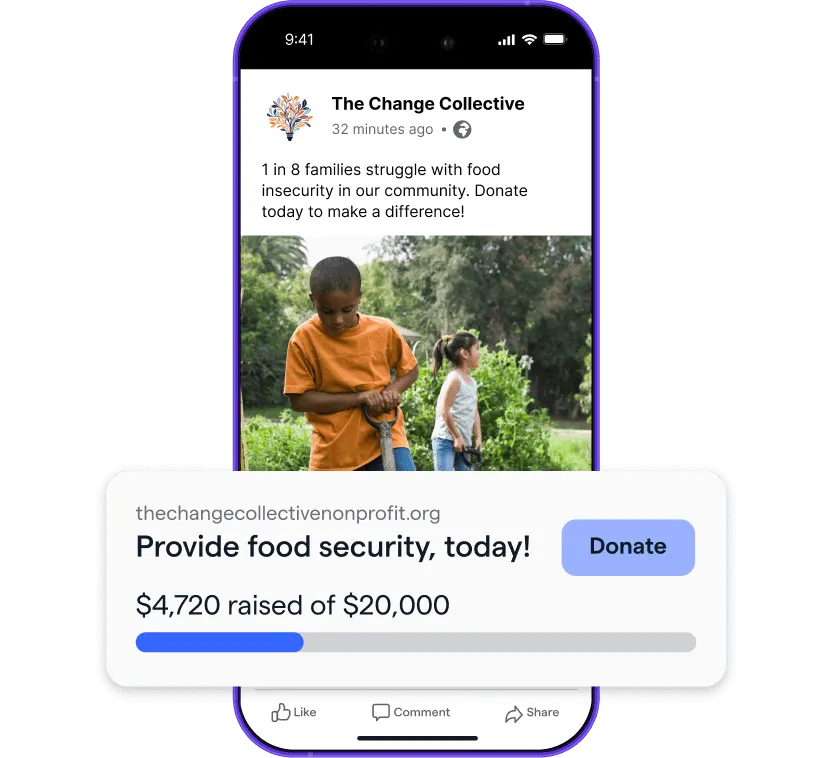
The best way to collect Facebook donations
Giving Tuesday on Instagram
- Use Stories throughout the day 🤳 Share moments behind the scenes to your Instagram stories to build excitement.
- Go live with a partner 📺 Invite a partner organization or individual to join you for real-time engagement with followers.
- Share pre-recorded content as a Reel 📽️ Prepare a quick explainer video about your campaign that inspires donors to give.
- Repost partner content 🔃 Use Instagram’s repost feature to amplify the voice of other organizations and bring their content into your supporters’ feeds.
🔗 Link placement: Use link stickers in Stories and your bio to drive traffic to your Giving Tuesday campaign page.
Giving Tuesday on X (Twitter)
- Share frequently 🕜 X moves fast, so post more frequently than you would on other platforms.
- Be concise ✏️ Keep content short and conversational, and don’t be afraid to use abbreviations—informal is acceptable on X.
- Start a thread 🧵 Share your entire Giving Tuesday narrative in one place. Make your posts more dynamic by tagging partners and including links, graphics, hashtags, and photos.
- Engage with the wider community 💛 Explore the #GivingTuesday hashtag to engage with others’ content in a thoughtful way.
🔗 Link placement: Add your campaign link to your X bio and use it as a call to action in your Giving Tuesday threads.
Giving Tuesday on LinkedIn
- Showcase your impact 📣 Share photos and short videos as well as messages that highlight your mission and tell followers how to get involved.
- Partner with content creators 📷 Collaborate with influential supporters or well-known community members to expand your reach.
- Appeal to companies 🏢 Encourage corporate donations or matching gifts with an engaging carousel post and dedicated landing page. Tag partners to amplify visibility.
🔗 Link placement: Many people find the algorithm doesn’t favor link-heavy posts, so include a link to your campaign page in a comment instead.
Giving Tuesday on YouTube
- Create long- and short-form video 📹 Mix a 5-30 minute video with a few Shorts to highlight milestones, interviews, behind-the-scenes clips, and recaps of your campaign.
- Go live 👋 Grab your phone and plan a short livestream to share updates and thank supporters. Schedule it in advance so your subscribers can get an alert when you go live.
- Enhance your fundraising page 🎉 Use Givebutter’s YouTube integration to add Giving Tuesday fundraisers to videos, embed your videos on campaign pages, and connect with supporters in real time.
🔗 Link placement: Include a link to your campaign page in your video descriptions and pinned comments.
Giving Tuesday on TikTok
- Share short-form content 🔗 Filmed something for YouTube? Don’t forget you can upload the same video to TikTok—saving you creating something entirely new.
- Join trends 📣 Participate in a viral challenge or trend to help your campaign reach even more potential donors.
- Engage with your community ☺️ Like and reply to comments on your videos to show appreciation and expand your video’s reach.
- Stream live ✨ If your biggest audience is on TikTok, make it your livestreaming platform.
🔗 Link placement: If you have access to the bio link feature, add your campaign page there to drive donations.
Make Givebutter your Giving Tuesday hub
Givebutter is proud to power the changemakers behind every inspiring Giving Tuesday story. From donation forms and livestreams to peer-to-peer fundraisers, you’ll get everything you need for a high-impact campaign under one roof.
And this Giving Tuesday, your impact goes even further. As part of Givebutter Gives Back, all nonprofits that use Givebutter Wallet as their primary payout method will automatically receive a 1% match on every dollar raised. No applications, no competition—just more funds for your mission.
So grab your free Giving Tuesday toolkit, plan your posts, and make this your most rewarding Giving Tuesday yet. 💛
Sign up for your free Givebutter account today and start building your most impactful campaign.
FAQs about Giving Tuesday media
Have a burning question about Giving Tuesday posts? Here are the answers you’re looking for.
Where can I get free Giving Tuesday graphics and templates?
Grab our free Giving Tuesday social media kit, then layer in official GivingTuesday logos/brand assets and the Canva Giving Tuesday template hub. Set brand colors and fonts in Canva first so every post matches your look.
What makes a good Giving Tuesday social media post?
Keep it human, branded, and single-minded: one story, one stat, one CTA. Use #GivingTuesday, tag partners, and pin your primary appeal. Aim for 15–45 seconds of video or a 1080×1080 image with large, legible text.
Do I need a Giving Tuesday flyer?
Only if you’re doing in-person outreach. For digital-only campaigns, a shareable square graphic or Reel will have better engagement than a PDF.
If you do make a flyer, be sure to add a QR code for your donation page, a one-line impact statement, and your short URL.
Should I run Giving Tuesday ads?
Giving Tuesday ads are a nice-to-have, not a must-have. If you do advertise, retarget warm audiences with 1–2 creatives and track cost per donation. If it’s higher than your average gift, pause.
Should I livestream on Giving Tuesday?
Yes! Short, authentic lives (5–10 minutes) help your audience feel closer to the action. Focus on key moments like kickoff, midpoint, or finale, and use a 3-point outline (why today matters → current progress → how to give). Save and repurpose the replay as a Reel/Short.
Are Giving Tuesday memes, emojis, or slogans effective?
Definitely! A fun, timely meme or punchy slogan can boost reach. Keep it on-brand and tied to a clear CTA. Use 2–4 relevant hashtags (always #GivingTuesday), and skip stuffing a dozen variants in one post.
.svg)





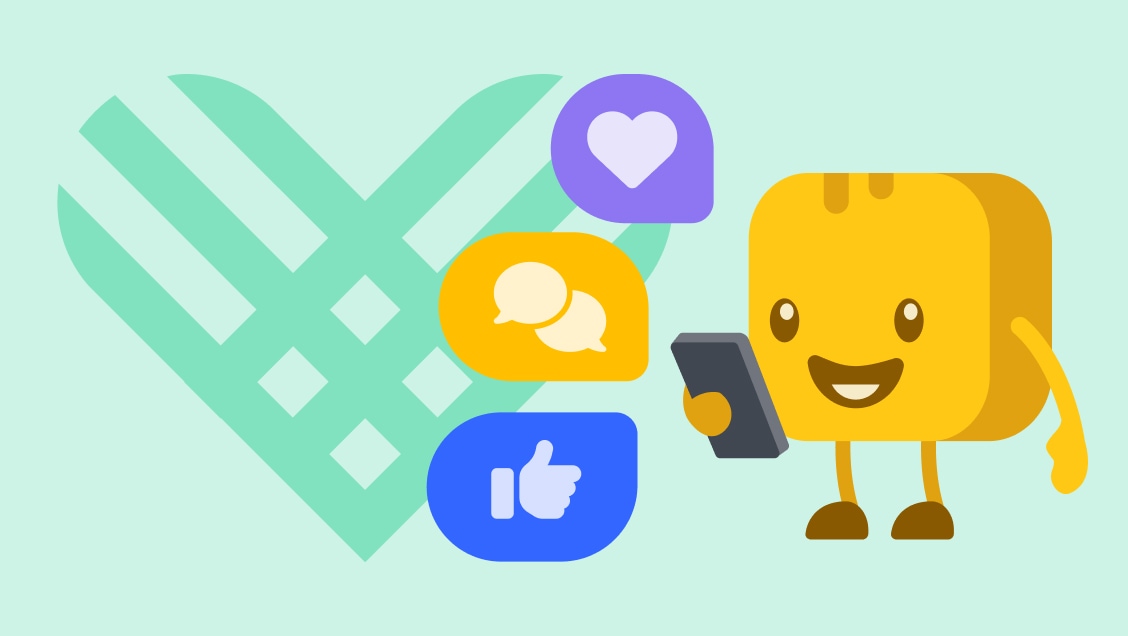
%20(1).png)



.svg)