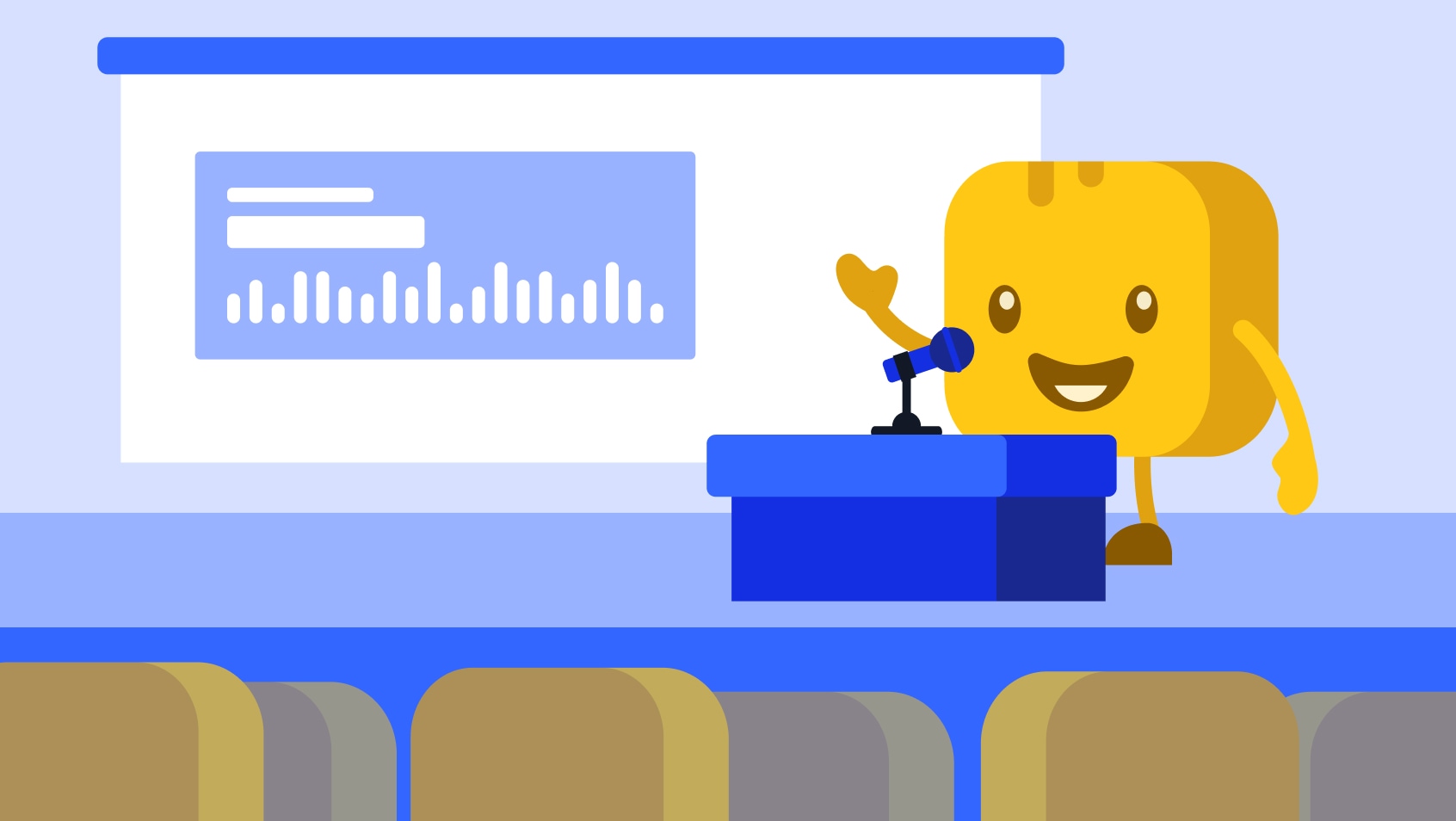Table of contents
Table of contents
On September 24, Givebutter brought together thousands of changemakers for our second annual product launch event: The Spread. The excitement was palpable, butter puns were flying, and we had so much fun unveiling the largest spread of announcements in Givebutter's history, including fresh features that are already making life easier for our awesome community of nonprofits.
Get the full scoop 🍦
Hit play to watch the full program from The Spread 2025. And keep reading for all of the buttery details. 👀
Laying a strong foundation 🏡
Givebutter is the home for nonprofits, helping changemakers raise more, pay less, and give better with fundraising, events, auctions, supporter engagement, and donor CRM all under one roof. But “home” means more than just “all-in-one”—that’s just a strong foundation:
The future of fundraising isn’t more tools; it’s better ones that put your cause at the center—unified under one roof, affordable for every nonprofit, and built to grow alongside your cause.
That’s the future Givebutter is building, and the impact is already real—over 7M changemakers have raised more than $6B for 65K+ causes on Givebutter, and we’re just getting started.
To date, nonprofits have saved more than $70M in fees on Givebutter—and we’re doubling down on our mission to help you keep even more of what you raise. That’s why we kicked off The Spread with our first big announcement: the Givebutter Guarantee.
The Givebutter Guarantee 🥳
Our new pricing structure guarantees that organizations will never pay a fee on Givebutter when optional donor tips are enabled on your campaign. That’s right—zero platform fees AND zero processing fees. You keep 100% of the funds you raise.
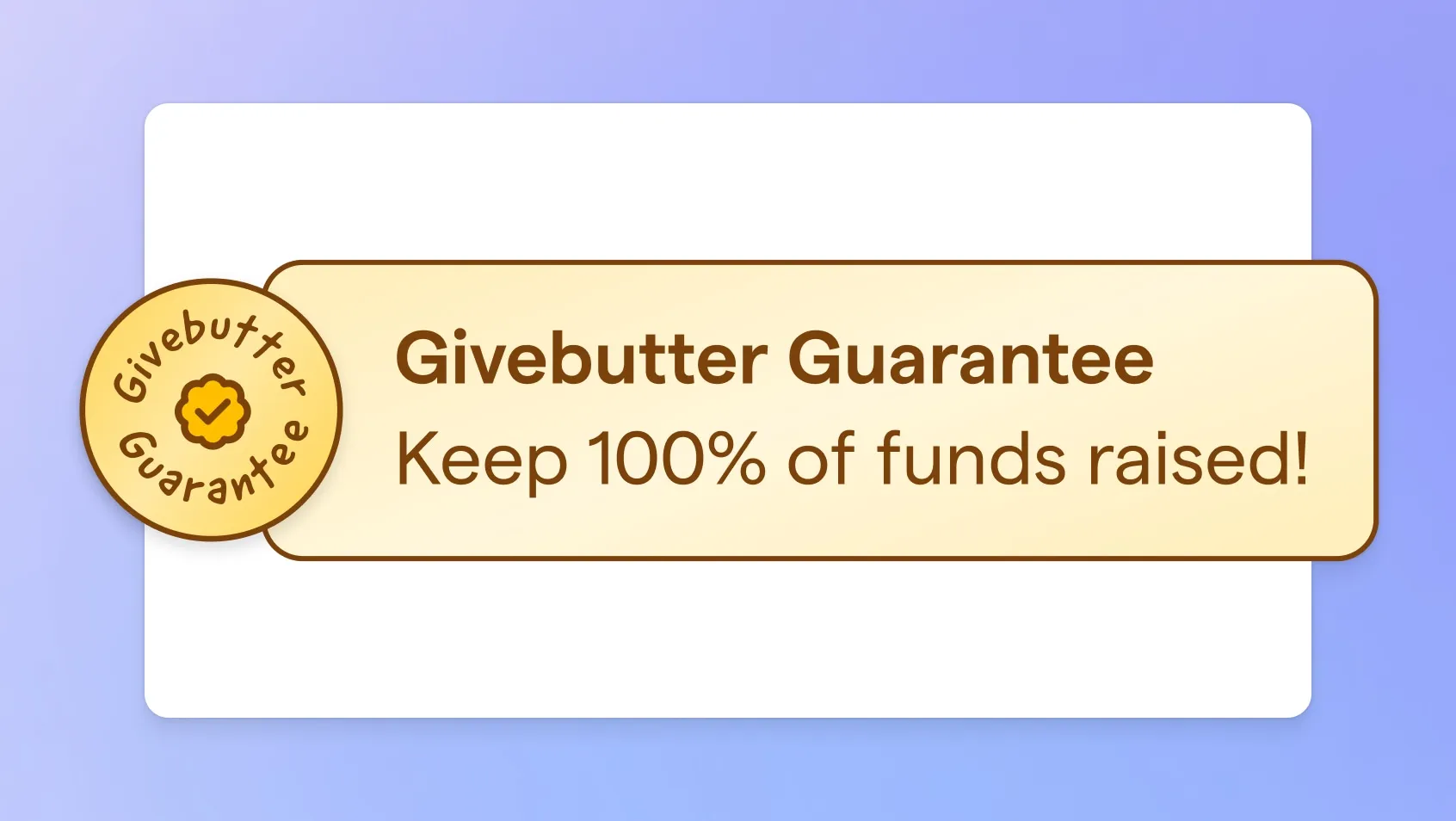
👉 Here’s how it works: Donors will still see the option to cover fees, but if they choose not to, Givebutter will cover the difference, guaranteeing you keep every penny.
You’re always in control of how your campaign appears to donors. If you prefer not to show tips, a standard platform fee plus processing fees will apply for all campaign types, and you can choose whether these fees are required, optional for donors, or if you will cover them yourself.
We know this year has been challenging for so many, and our hope is that the Givebutter Guarantee helps organizations hold onto more of every gift, so you can put more dollars to work for your mission.
Givebutter Wallet 💰
Affordability is only part of the story. The other side is about growth, making sure your money works for you as soon as you raise it. Our next big announcement at the Spread was (drumroll please!) Givebutter Wallet: your money, multiplied.
Most nonprofits don’t have the luxury of waiting weeks for funds. When every dollar matters, delays and hidden fees can stall your mission. Givebutter Wallet changes that.
The first of its kind money management solution designed exclusively for nonprofits, Wallet doesn’t just help you access funds faster—it helps every dollar you raise go further.
<ul><li>Earn a <span interest-rate-element="sync">2.5%</span> annual percentage yield (APY) reward on your balance, so the money you’ve already raised generates even more support for your mission.</li><li>Settled donations move into your account daily, not days later. Instead of waiting 3-5 days for external bank transfers, you can transfer funds the same or the next day. </li><li>Safe, secure, and transparent financial visibility. Track balances, view statements, and rest easy with FDIC pass-through insurance-eligible accounts—all from one financial home base.</li></ul>
And unlike traditional banking, Wallet has no monthly fees, no minimums, and no surprise charges. You can even transfer in external balances at no cost to start earning <span interest-rate-element="sync">2.5%</span> today.
Wallet is something that no other free fundraising platform offers, and it’s going to change the way nonprofits think about money management.
And we’re just getting started. Soon, you’ll be able to access account and routing numbers so that you can send ACH payments directly to vendors or payroll providers without needing to move money through a bank first. You’ll also be able to issue virtual and physical spend cards, making it easy to pay directly from Wallet, and even deposit checks through the Givebutter mobile app in the near future.
Expanded payment options 💸
We’re also making it easier for funds to arrive in your Wallet in the first place. If the donation process feels clunky or outdated for your supporters, moments of generosity can slip away.
That’s why we’ve expanded payment options to offer donors the most ways to give—whenever, wherever, and however suits them best.
Cash App donations 🤑
In August, Givebutter became the first fundraising platform to offer a native Cash App integration, and the results speak for themselves: Since our launch last month, we’re on track to process more than $1 million in Cash App donations by the end of the year, opening the door to an entire generation of givers, nearly 70% of whom are under the age of 35.
DAFpay enhancements 🪙
Donations from donor-advised funds are the fastest-growing form of philanthropy, and donors increase their giving by up to ten times when they switch to giving with a DAF provider.
Thanks to our partners at Chariot, DAFpay has expanded coverage to include hundreds of additional providers. So, no matter which platform your donors use, you can accept DAF donations seamlessly. And because DAFpay is now enabled on your account by default, it’s easier than ever for donors to give directly from their donor-advised funds.
Meta fundraising integration 👍
If you’re a nonprofit, chances are you’re already on Facebook, Instagram, or both. But being present on social media isn't the same as being effective.
That’s where our new Meta fundraising integration comes in. It flips the script—transforming your social posts from something people scroll past into something they can give to instantly.
Your campaigns can now appear on Facebook posts and Instagram Stories, complete with images, real-time goal bars, and clickable donate buttons. You can also drive long-term visibility by adding your campaign link to your Instagram Profile bio. That means your needs and goals are front and center, and donors can contribute without missing a beat—or clicking out of their feed.
Verified nonprofits can enable this new, free feature by first getting approval to use Meta’s fundraising tools. Once that’s done, connecting your Givebutter account is simple—and our help center guide is here to guide you every step of the way.
Event updates 🎟️
We couldn’t wait to share two highly anticipated updates to our free fundraising event software at The Spread, the first of which had over 500 requests from our Givebutter community.
Event seating 🪑
Anyone who’s planned a gala, golf tournament, or school fundraiser knows the chaos of sticky notes, spreadsheets, and last-minute table changes. It’s stressful, and it distracts from connecting with donors.
So we built event seating right inside Givebutter so every guest can find their place and every organizer can have peace of mind.
With our new in-app event seating feature, you’re already selling tickets on the Givebutter platform, and now you can also create custom tables, assign or auto-seat guests with drag-and-drop simplicity, and keep groups together automatically—smooth as butter.
Mobile app updates 🤳
We’ve also made event check-in and on-site management easier than ever with improvements to the Givebutter iOS and Android mobile app. The refreshed app experience now supports your entire in-person event workflow: quickly check in attendees by scanning their Givebutter ticket QR code or manually marking them as present, instantly view their assigned table, and sell tickets right at the door.
You can even process donations on the spot and check out guests who win auction items at the night's end. With Givebutter, you now have true end-to-end event management—all in one platform.
QuickBooks Online 🔁
Every new feature released at The Spread up to this point is available for every Givebutter user. Now, let’s talk about Givebutter Plus.
Last year at The Spread, we introduced Givebutter Plus, our advanced nonprofit CRM—a collection of tools designed to supercharge fundraising, strengthen donor relationships, and streamline operations.
We’re so excited to add a huge new feature to Givebutter Plus at no additional cost: our native QuickBooks Online integration is now available to all Givebutter Plus subscribers.

Now you can connect your fundraising and financial systems directly, mapping transactions by campaign, fund, or payment type and syncing them automatically to your QuickBooks Online account each night—or on demand.
No more exporting spreadsheets. No more reconciling by hand. And no more technical workarounds just to get your books in order. It’s flexible for admins, clear for bookkeepers, and saves hours for teams who don’t want to think twice about accounting software.
Test it out today with a free 30-day trial of Givebutter Plus, which you can enable right in your account. And don’t worry—if you’ve tried Givebutter Plus before and want to start a free trial again, we’ll set you up with another. Just contact our support team, available 24/7.
Magic Migration 🕊️
Our final major announcement at The Spread is something that often lives behind the scenes but powers everything you do: your donor database (CRM).
Too many organizations are stuck with CRM tools that don’t serve them—not because they want to, but because switching platforms feels like too big a lift. That ends now.
Meet Magic Migration—the fastest, simplest migration tool the nonprofit sector has ever seen.
With Magic Migration, our team handles the extraction, maps your data to the right fields, and completes the import directly into your Givebutter account—like magic.
Instead of months of stress and manual work, you can be up and running in days, with a clean, ready-to-use CRM. And just like our core fundraising and CRM tools, Magic Migration is free for qualifying Givebutter customers, so switching won’t cost you time or money.
Magic Migration is now live with 10 supported platforms, and the waitlist to gain early access is open! Join the waitlist today and let us know when you're ready to make the switch. We can't wait to hear from you.
Over the past year, we’ve invested heavily in smoothing the path for every organization moving to Givebutter. Thousands of small and mid-sized nonprofits have already made the switch, and our free donor CRM has been consistently rated #1 on G2, proving that the best tools don’t just keep up with the industry, they set the standard.
Whether you’re coming from one of the ten platforms currently supported by Magic Migration, or using our self-serve importer, you’ll find a faster, simpler way to bring your data home.
A whole spread of free new features
All of the updates and features unveiled at The Spread and throughout the year come from listening to our community—often directly from the requests of Givebutter users themselves. Through our changelog, you can suggest new features and vote on ideas from fellow changemakers.
We’ve already hit a record for the most customer requests completed in our history, with over 200 feature requests fulfilled so far this year, and it’s all thanks to you for helping us build the best platform for nonprofits. For even more buttery updates, you can see the full list of new features and improvements on our product roadmap.
Among the small but critical improvements we released this year are enhanced admin roles and permissions, plus several highly requested updates to our free silent auction and contact management software.
Auction updates 🖐️
Givebutter now enables auction organizers to offer in-person and view-only auction items, manually assign winners for buy-now items, and make offline payments available for auction winners who pay by cash or check.
Company contacts 🏢
Track corporate relationships with ease using dedicated company contact records. Each company gets its own profile view, enabling you to link any number of individuals to a company and designate a primary contact for smoother segmentation and reporting.
Soft credits 🐰
A long-requested feature, users now have the ability to assign soft credits to any gift, giving you more flexibility in managing relationships. Assign shared credit with full or partial amounts among multiple individuals or companies for every kind of giving, from matched donations and household contributions to board solicitations.
The future of Givebutter 🚀
All of these features and updates are ready for you to explore right now, just in time for the end-of-year giving season. If you don’t have a Givebutter account yet, today is the perfect day to sign up and create one!
From new pricing that guarantees 100% free fundraising to Givebutter Wallet’s <span interest-rate-element="sync">2.5%</span> rewards, daily access, and full financial visibility, plus expanded payment options and smarter operations through QuickBooks Online for Givebutter Plus, we believe the future of fundraising isn’t a patchwork of siloed tools—it’s one strong foundation, with your cause at the center.

Meet your new home for fundraising
Here at Givebutter, our goal is simple: not just to be another tool, but to redefine what it means to be the home for nonprofits, one trusted place for everything you need to raise more and grow your impact, without the clutter (and cost) of extra tools.
Thank you for letting us be your partner in changing the world. We can’t wait to keep celebrating your success!
Additional FAQs from The Spread
Live attendees of The Spread shared several questions in the chat, and we’ve answered many of them below.
Questions about tips and the Givebutter Guarantee
What date did the Givebutter Guarantee start? Does it apply to existing campaigns, and is it opt-in or automatic?
The Givebutter Guarantee officially started on September 9, 2025, and was activated for all tip-enabled campaigns on September 24. It automatically applies to all campaigns with tips enabled.
If you prefer to disable tips on any campaigns, the new flat fee pricing is available automatically for new accounts created after September 9, 2025. Existing accounts created before that date can opt in and make a one-time switch to the new pricing from their dashboard at any time.
Can you enable tips on all campaigns at once instead of one at a time?
Currently, optional donor tips must be enabled per campaign. There isn’t a bulk toggle for all campaigns.
Can we turn off tips for already created campaigns?
Yes, you can adjust tip settings on existing campaigns; however, changes apply going forward, not retroactively to past transactions.
Can the Givebutter Guarantee be set up for an already existing campaign?
The Givebutter Guarantee is automatically in place for campaigns that have tips enabled, regardless of when the campaign was created. You can enable Givebutter Guarantee settings on existing campaigns by going into campaign settings and toggling on tips.
Can the optional tip be changed to a dollar amount rather than a percentage of the donation?
Tips are set as percentages during checkout. There isn’t a way to set them as fixed dollar amounts at this time.
Can you explain again how tips work? Can donors change the tip amount?
Tips are optional contributions that donors can add during checkout to support Givebutter’s free platform. Donors can edit, reduce, or remove the tip entirely, and 100% of their intended donation still goes to your campaign thanks to the Givebutter Guarantee.
Why the change? How does Givebutter make money now?
Nonprofits told us they needed pricing that was simpler and more transparent, without hidden fees. The Givebutter Guarantee makes fundraising truly free when tips are enabled, with Givebutter covering any processing fees donors don’t cover. We continue to be supported by the voluntary tips donors leave at checkout. If tips are disabled, a flat 3% platform fee applies.
Questions about Givebutter Wallet
What bank does Givebutter partner with for Givebutter Wallet?
Givebutter partners with Stripe Payments Company for money transmission services and account services, with funds held at Fifth Third Bank N. A., Member FDIC. Givebutter Wallet Visa® Commercial cards will be powered by Stripe and issued by Celtic Bank.
What are the FDIC coverage details? Is $250K insured per organization?
Givebutter Wallet accounts are eligible for pass-through FDIC insurance up to $250,000 USD per depositor, per financial institution, for deposits held at Fifth Third Bank N.A., Member FDIC, in the same ownership category. Neither Stripe nor Givebutter is an FDIC-insured institution, and FDIC coverage only applies in the event of a failure of an FDIC-insured bank.
Why are you offering <span interest-rate-element="sync">2.5%</span> APY rewards and not a higher rate?
We determined <span interest-rate-element="sync">2.5%</span> APY to be the most sustainable rate for our business model, based on fluctuating interest rates set by the Federal Reserve. Rates may change over time, and you’ll always be notified if the rewards rate increases or decreases.
Does Givebutter Wallet connect to Givebutter campaigns?
Yes. When enabled, settled funds from all campaign types (forms, pages, events, and auctions) land in your Wallet daily.
How fast can we transfer to a checking account from Givebutter Wallet?
ACH transfers to external bank accounts happen on the same day if requested before 1 PM EST or the next day if requested after.
Do donors see that funds go into Givebutter Wallet, or is that behind the scenes?
Givebutter Wallet works entirely behind the scenes, storing and managing your funds on the backend. Your donors will not see where their funds land after their transaction is complete.
What permissions are in place for Givebutter Wallet security? Who can withdraw and transfer funds?
Admins can set up roles and permissions to determine which account users have access to Wallet.
If tips aren’t enabled, can you still use Givebutter Wallet?
Yes. Wallet functions independently of tips. You can still receive and manage donations and other transactions in your Wallet, regardless of whether tips are enabled.
Are partial withdrawals from Givebutter Wallet available?
Payouts of your settled donations, either to Wallet or an external bank account, require full balance withdrawals, but once funds settle in Wallet, any amount can be withdrawn from Wallet. For example:
- $500 available balance in Payouts: All $500 must be transferred to Wallet or to an external bank
- $500 available balance in Wallet: Any amount greater than or equal to $0.01 and less than or equal to the balance can be transferred out to an external account.
When will spend cards come out?
Spend cards are a planned feature. The rollout timeline hasn’t been finalized.
Questions about Meta fundraising integration
How is this different from Facebook fundraising currently on Meta?
Givebutter’s integration connects donations directly to your campaigns, so every gift flows into your Givebutter dashboard with full donor contact details and seamless payouts. With Facebook’s built-in fundraising, donations are routed through the PayPal Giving Fund, which means funds are distributed on a set schedule, and donor details may not always be available.
With Givebutter, you get the same social reach of Meta’s platforms plus complete donor data, faster access to funds, and powerful reporting and stewardship tools to grow long-term relationships.
Does Givebutter share donation information and data with other platforms through this integration?
Donations are processed entirely through Givebutter, and we do not share individual transaction details or donor information with any third parties.
Will nonprofits still own their donor information?
Nonprofits retain full ownership of their donor records. Every donation made through the Meta fundraising integration flows directly into your Givebutter CRM, so you can steward donors, send thank-yous, and run reports just like with any other campaign.
Are there any additional fees to use this integration?
There are no fees to use this integration. Donors who click Donate complete checkout on your Givebutter campaign page. All donations are processed through Givebutter’s payment system, which means zero fees if you have optional tips enabled!
What happens if our nonprofit isn’t approved for Meta fundraising yet?
Your nonprofit will need to apply for and get approved for Meta fundraising tools before using this integration.
How do we enable the Meta integration? Will it work on Instagram, with shortened links (bit.ly), and on pre-existing campaign links?
Setup is simple: once your nonprofit is verified on Givebutter and approved for Meta fundraising tools, every Givebutter campaign link you share on Facebook or in your Instagram Stories automatically displays elements like donate buttons, campaign images, or progress bars, depending on the platform.
Pre-existing links are supported, but shortened URLs (like bit.ly) may not always trigger the donate button, so we recommend sharing your original Givebutter link. Note: Supported formats currently include Facebook posts, Instagram Stories, and your Instagram Profile bio. Static grid posts, Reels, and Instagram Lives do not yet support clickable links.
Is the Meta integration optional for organizations that don’t use Facebook or Instagram?
Absolutely. If you don’t use Facebook or Instagram, nothing changes for you. The Meta fundraising integration is free, automatic, and available for everyone—but completely optional. You can opt out via the Integrations tab in your settings at any time.
Questions about event seating
Is event seating only on Givebutter Plus?
Nope! Event seating is available for free to all Givebutter users, not just Givebutter Plus subscribers.
Can ticket buyers pick their own seats? Can we reserve or block sponsor tables?
At this time, only organizers can assign or reserve seating within the dashboard. You can block tables for sponsors, VIPs, or specific groups as needed. Guest seat selection is on our roadmap for the future.
Can we accept credit cards at our event?
Yes, you can use Givebutter’s onsite tools (Tap to Pay, QR code check-in, and the Givebutter mobile app) to register and process payments during events.
How does Givebutter handle duplicate tickets or contacts when purchasing tables?
Our system automatically recognizes group purchases and keeps parties seated together. If duplicate contacts or ticket issues arise, you can easily merge or edit them within the CRM to ensure clean guest lists and accurate seating charts.
Questions about QuickBooks Online integration for Givebutter Plus
Is QuickBooks Desktop supported, or only QuickBooks Online?
The integration is designed specifically for QuickBooks Online. QuickBooks Desktop is not supported at this time.
Does the QuickBooks Online integration include syncing transactions directly from Wallet?
Not yet. The QuickBooks Online integration automatically syncs donations, refunds, and fees, but Wallet transfers (like payouts to your bank) don’t sync automatically. You can still bring Wallet activity into QuickBooks Online by exporting it from Givebutter in a 3-column format and uploading it as a bank account entry in your QBO chart of accounts.
Can the QuickBooks Online integration talk to other programs for donor tracking, statements, receipts, etc.?
Right now, the integration syncs your data directly from Givebutter into QuickBooks Online only. Through Zapier, you can explore connections from Givebutter, QuickBooks, and other apps with one another.
Will Givebutter add integrations for Xero, Wave, or Zoho in the future?
We’re always evaluating new integrations based on demand. Today, QuickBooks Online is the most-requested accounting platform among Givebutter users.
If you’d like to see Xero, Wave, or Zoho integrations, we encourage you to share that feedback with our team—it helps shape our product roadmap.
Questions about Magic Migration
Is Magic Migration included only in Givebutter Plus plans?
No, Magic Migration is available at no extra cost for qualifying Givebutter customers. Anyone can join the waitlist, and our team prioritizes migrations based on onboarding needs and eligibility.
Which platforms are currently supported for Magic Migration?
We currently support migrations from several popular CRMs and fundraising tools: Bloomerang, Little Green Light, Constant Contact, Mailchimp, Network for Good, and DonorPerfect, with more coming soon, including NeonOne, Blackbaud Raiser’s Edge, Virtuous, and Salesforce. If your CRM isn’t listed yet, you can still join the waitlist, and we’ll let you know if it’s on our roadmap.
Will migration be seamless to our donors?
Yes. Donors don’t see the Magic Migration process. Their giving history and contact details appear in your Givebutter CRM without disruption, and their ability to give continues uninterrupted.
What are the steps of Magic Migration?
Your first step is to sign up for a free Givebutter account to create a new home for your data. Then, request a migration assessment.
From there, you’ll work with a Givebutter specialist to review your data and map out your migration. We’ll answer your questions, set expectations, and ensure everything is ready to move. Then, our team migrates your donor data quickly, accurately, and securely—so you can start fundraising with Givebutter right away.
Prefer DIY? You can also manage self-service imports anytime in your dashboard.
Additional product questions
Can we add sales tax to auction items?
Sales tax isn’t automatically calculated within Givebutter auctions. Most nonprofits handle tax manually or through connected accounting tools. We recommend consulting your accountant to ensure compliance with local tax requirements.
Questions about support and follow-up
I missed the meeting—will a recording or recap be shared?
No worries! The full recording is right at the top of this page, and the blog itself recaps every update we announced.
How can I easily pass this info to my team?
Simply send them this blog link—it has the recording, product announcements, and resources all in one place.
Who can I reach out to with more questions?
If you’d like to learn more about any of the updates, check out our Help Center. If you have additional questions, our support team is available 24/7 to help!
.svg)


.png)
.webp)


%20(1).png)



.svg)









.png)