




Givebutter is transforming how nonprofits ask for donations on Facebook. Learn how to activate our new Facebook integration and start turning your posts into seamless giving opportunities.
.png)
With more than 3 billion active monthly users, 65% of whom log on daily, Facebook remains a popular social media platform for nonprofits.
Givebutter’s Facebook integration makes it even easier to capture that engagement—delivering faster payouts, more payment options, and full access to donor data so your organization can raise more and connect more deeply with supporters.
Before you begin
To use this integration, your nonprofit must be verified on Givebutter and approved for Meta’s fundraising tools. You’ll also need a Facebook page to share your campaigns.
It’s a one-time setup, and once approved, every Givebutter campaign link you share on Facebook will automatically display a donate button, campaign image, and progress bar.
👋 Apply here →
How to ask for donations on Facebook with Givebutter
When you share your Givebutter campaign in a Facebook post, your link transforms into a scroll-stopping visual that displays your campaign image, real-time progress bar, and a donate button that empowers supporters to give in fewer clicks using any payment method—without clicking out of their feed.
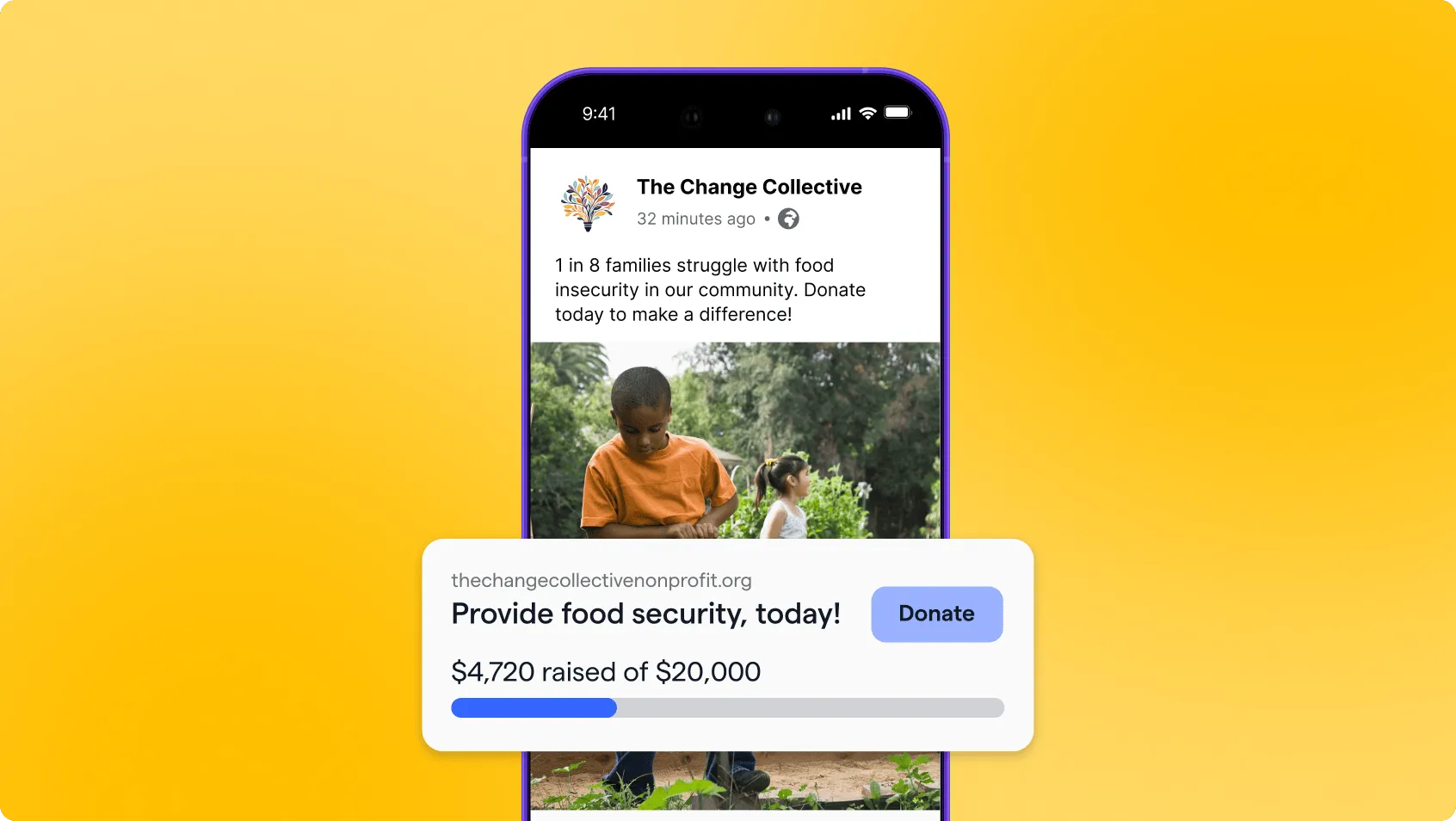
From donation forms to events and fundraising pages, every Givebutter campaign you share on social media now looks more professional, trustworthy, and conversion-friendly.
Follow these three steps to get started:
1. Sign up & get verified 🧈
Givebutter is completely free to use, and it’s easy to verify your nonprofit status in order to access the Meta fundraising integration. Sign up! →
2. Launch your campaign 🚀
Customize your nonprofit’s donation form, fundraising page, or event with your unique branding and story. Don’t forget to add a goal bar or fundraising thermometer!
3. Spread the word 📣
Once approved for Meta fundraising tools, all you have to do is share your campaign on Facebook with one click and watch the donations come rolling in. Now your Facebook donation history syncs seamlessly with your nonprofit CRM—no need to import any data.
⭐ Read the full help center article →
Top tips to raise more Facebook donations
Instead of launching a Facebook fundraiser right on the platform and being left with limited donor information, nonprofits can create unlimited forms, fundraising pages, and events on Givebutter, all fully optimized for Facebook sharing.
Here are even more ways to reach potential donors, raise awareness, and maximize donations on Facebook with Givebutter:
- One-click sharing 👍 Encourage donors to post your fundraiser to Facebook (and other social media platforms) directly from your Givebutter campaign page.
- Trackable links 🔗 Enable peer-to-peer fundraising teams and individuals to share trackable links to their personalized pages on Facebook to spread the word and monitor their progress.
- Pixel tracking 👀 Add a Meta Pixel to campaign pages to monitor donations and ticket sales.
- Bios 👤 Include a link to your Givebutter campaign in your personal Facebook bio and the “About” section of your nonprofit’s Facebook page.
- Video ▶️ Embed a Facebook video right onto your Givebutter campaign page.
- Livestreams 📽️ Build on the momentum of real-time connection by hosting a Facebook livestream directly on your fundraising event page.
You can also connect Facebook with other Givebutter integrations using custom logic or set up your own automations using Zapier's suite of Facebook apps.
The smarter way to accept donations on Facebook
Bring Facebook’s connecting capabilities together with Givebutter’s powerful donor management functionality for a buttery-smooth fundraising experience for you and your supporters.
Givebutter’s Facebook integration gives nonprofits centralized donor data for long-term success, much shorter payouts, more creative customization, and access to an entire suite of powerful nonprofit marketing and engagement tools—all for free.
🧈 Create you free Givebutter account today →
FAQs about donations on Facebook
How to ask for a donation on Facebook?
The best way to ask for donations on Facebook is to share the link to your verified Givebutter fundraising campaign, which turns your post into an eye-catching call to action that invites your supporters to give on the spot. Just make sure to apply for Facebook fundraising tools first!
Can you see who donated on Facebook?
If you add a donate button to your Facebook page or create a Facebook fundraiser within the platform, you won’t necessarily be able to see who donated or get their contact information to say thank you and grow your connection. With Givebutter, on the other hand, every Facebook donation lands right in your CRM for easy follow-up and stewardship.
Does Facebook match donations?
No, Facebook does not match donations, but Givebutter’s matching gifts software offers a free solution for showcasing donation matches. Our integration with Double the Donation also makes it easy for donors to find corporate matching gift opportunities right in the transaction flow.
Does Facebook take a percentage of donations?
When you use Givebutter’s Facebook integration, donations are processed just like any other gift on Givebutter. With optional donor tips enabled, the Givebutter Guarantee ensures you keep 100% of the funds you raise—zero platform fees and zero processing fees.
Are Facebook donations safe?
Facebook donations, whether processed directly through the PayPal Giving Fund or via Givebutter, are safe, the latter backed by our secure payment processor, Stripe.
.svg)
.svg)

.svg)
.svg)

.svg)
.svg)

.svg)
.svg)

.svg)
.svg)

I love how easy the platform is to use! Setup is hassle-free, obtaining your funds at the end is also relatively easy, and it is easy to share on social media and other marketing techniques. It is great for busy teams who want a fast and stress-free fundraising platform.

.png)


Build with Givebutter's API
Code custom giving experiences, automations, and integrations with our public API.

More than just your favorite Facebook donation tool
From amplifying your social media reach to tracking detailed donor data, Givebutter is the all-in-one solution that helps your nonprofit reach new heights without the cost.
.webp)

.webp)

.webp)

.webp)

.webp)

.webp)

.webp)

.webp)

.webp)

.webp)

.png)
.svg)











